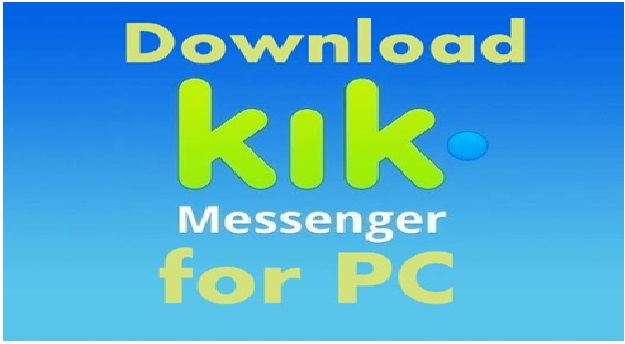After a long process of waiting finally the online multiplayer game of PUBG Mobile has been successfully planned to relaunch itself in India in a whole new avatar named Battleground Mobile India. As soon as this news was broken down many players within the country were quite amused by it. However, this time it is been published by the company known as Krafton. The process of pre-registration has already begun on the platform of Google play store from May 18, 2021. One more thing to notice here is that the game has been made available for pre-registration only on the Google play store app concerning that the gamers are searching for various possibilities out there to pre-register as well as install the Battleground Mobile India on their respective PC or laptops. Therefore, in this very article, we are going to have a brief description of how can someone download the game Battleground Mobile on Windows using Gameloop. So, if you are someone who is a bit curious to gather some exceptional knowledge about the download and install process of the game and that through gameloop then kindly continue to read this article further. So, before we move on to the process of the downloading and installing of the battleground mobile India through gameloop it is quite necessary to know somewhat about gameloop. Let’s begin without wasting any time further.
Also Read: How to become a BGMI Beta Tester? and How to Deactivate Spectator Mode in PUBG Mobile
Table of Contents
What is Gameloop?
Gameloop is nothing but an Android emulator that allows various Tencent mobile games like PUBG Mobile, Call of Duty Mobile on the respective Windows 10 PC. In simple words, gameloop imitates your respective Android phones. This thing in here means that you got to play the Android mobile games on the PC quite comfortably like the way anyone plays on the mobile phones. The only thing that is required to be done is to download as well install gameloop on the PC. For this, some important requirements are required to be fulfilled.
Requirements to Install Gameloop:
- It should have a RAM of 4GB or 8GB which is mostly recommended
- A processor of type Intel or AMD versions i5 or above
- The Windows operating system version should be at least 7 or above
- The Hard Disk space of 1.5GB or above
Kindly note that all these things are the basic requirements for the Gameloop to install on your respective PC. The link is attached here.
Link: https://www.gameloop.com/en
Also Read: How to stream PUBG Mobile on Facebook from PC and How to stream PUBG mobile on YouTube from PC
Pros and Cons of Gameloop:
Pros:
- Gameloop Android emulator is quite easy to download
- Apart from this, the games on Gameloop are quite easy to optimize
- The players get access to all kinds of live streams
Cons:
- The Gameloop has focused a lot on Tencent games
Battleground Mobile India via Gameloop Emulator:
- The first thing that you are required to do is to download and install the Gameloop emulator on your respective PC.
- After the successful installation kindly launch the Gameloop on your PC
- Then go to the My games section from the home screen
- After this kindly go to the other section on the left panel
- There all you have to do is to click the download option present below the Google Installer
Note: if you are unable to see the Google Installer then kindly update the Gameloop to its latest version and then do restart the app again
- Here you need to wait for sometimes until the update is downloaded and installed on the Gameloop
- Once the download process is completed kindly click on the install that is present on the Google Installer screen
- After the installation process is completed kindly click on the confirm button from the pop up to reboot the emulator
- After this go to the home screen and in there press the F9 key available on your keyboard
- Now from the installed app open the browser app
- In the browser search for play.google.com
- After this, a dialogue box will appear kindly complete the action in there simply by choosing play store
- After the previous step, the play store will automatically be launched in the Google play store
- Kindly sign in using your existing Google account or you can even create a new one
- Now all you have to do is to search for the game Battleground Mobile India on the play store
- Just install the game in the gameloop and enjoy playing it on your respective PC without any problem been faced in between.
Also Read: How to recover lost PUBG Mobile Account and What Does AFK, OP, and GG means in PUBG Mobile
Now if we look for the advantages that the players achieve by playing the game on their respective PCs then I must say there are some good advantages out there.
- One can save the battery life of their mobile phones and need not have to be worried about the battery draining problem
- Also is kind of easy to do multitasking with the use of a PC while playing the game. This is more effective when you are a streamer.
Conclusion:
I hope the information shared above will be useful to all my readers