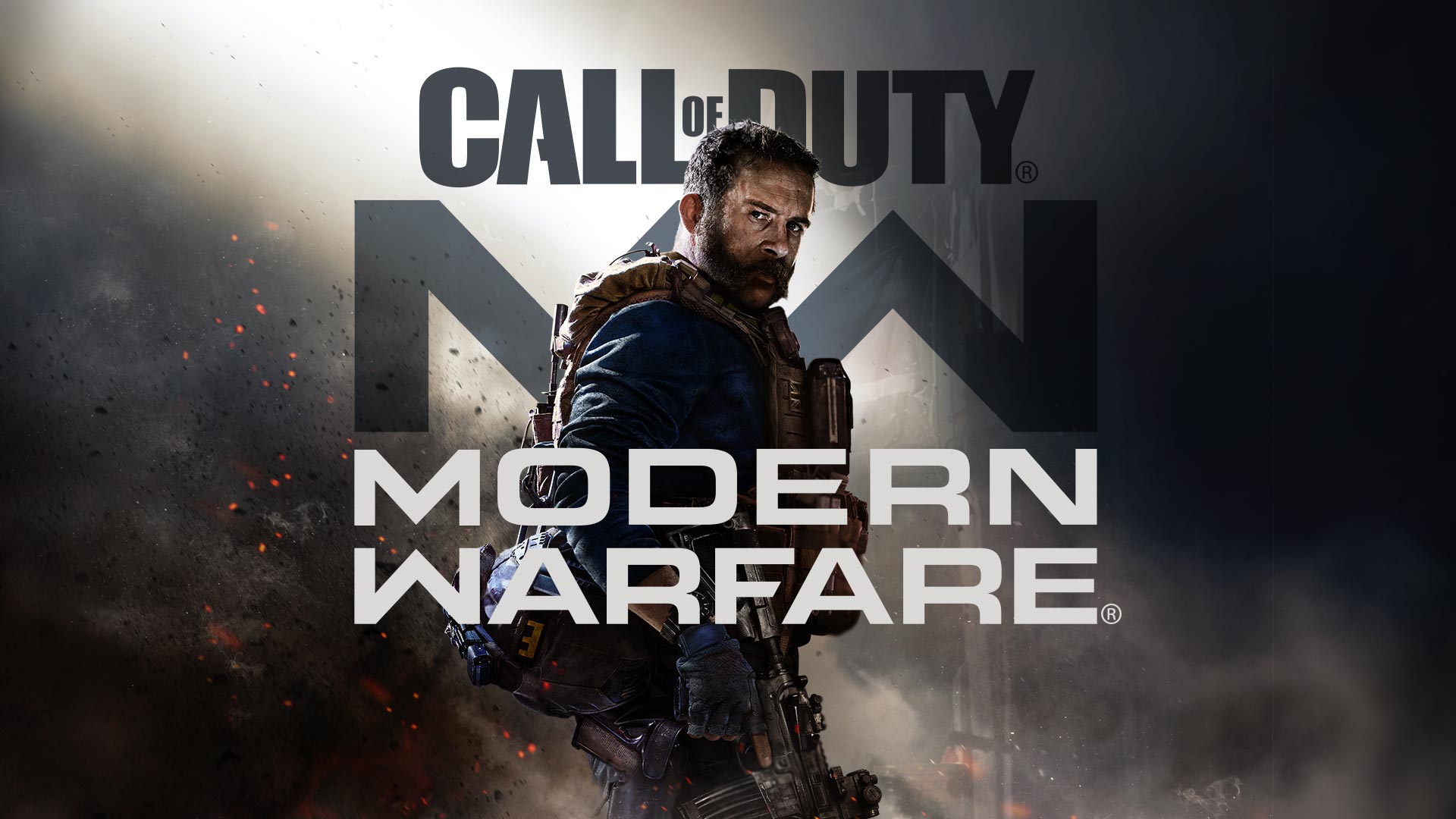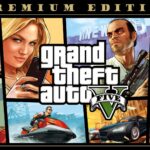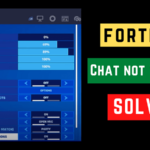Can you play the new Call of Duty Warzone on the console with a mouse and keyboard? If you play the new Battle Royale shooter on PlayStation 4 or on Xbox One, you will most likely play the game with the controller. One or the other player may also play one or the other console game with a mouse and keyboard, which is possible nowadays with some titles completely without an adapter, for example the well-known Fortnite Battle Royale. But does that also work with the new CoD Warzone also? The answer is yes. So, let’s discuss in detail in the following article as how we can play modern warfare call of duty warzone on the console with a mouse and keyboard.
| Topic | Summary |
|---|---|
| Using Mouse and Keyboard on PS4 | Connect devices via USB or Bluetooth.<br>Some apps support keyboard and mouse use (e.g., web browsing).<br>Modify settings in the “Devices” menu. |
| Playing Warzone with Mouse and Keyboard | Connect USB mouse and keyboard to the console directly.<br>Adjust input settings within the game’s options menu. |
| Alternative Devices for PS4 Gaming | Tactical Commander 4 Pro offers a controller-keyboard-mouse hybrid experience.<br>SplitFish FragFX Shark combines mouse with left-hand analog stick device. |
| PS4 Games Supporting Mouse and Keyboard | Officially supported games include Call of Duty: Modern Warfare, DC Universe Online, Final Fantasy XIV, Fortnite, and more. |
Also Read: How to Set Dead zone settings in Call of Duty and COD Tips and Tricks to win the game everytime
Table of Contents
How to connect mouse and keyboard in PS4 warzone- that’s how it works
Not all input devices are compatible with the PS4. Many apps have also not been optimized for using the keyboard and mouse on the console. Only selected functions such as the web browser or chat input can be controlled using standard mice and keyboards. If you only want to use these elements and want to connect your mouse and keyboard, then proceed as follows (for wired input devices, you can simply use the USB port of your PS4 or PS4 Pro):
- If you want to use Bluetooth devices, go to “Devices” in the settings of your PS4 and select “Bluetooth devices”.
- Usually you have to press a button on the mouse or keyboard to initiate the pairing with other devices. If you have done so, they should already be displayed under Bluetooth devices.
- Now click on the desired device and initiate the automatic connection. Under “External keyboard” you can now even change the key layout or the language on the PS4.
- Settings for mouse and keyboard can be found in the PS4 menu under “Devices”.
How to use mouse and keyboard on ps4 cod warzone
So once connect the mouse and keyboard you are now ready to play the new Call of Duty Battle Royale mode called Warzone on the console with the mouse and keyboard. It works completely without an adapter and all you have to do is connect the USB mouse and USB keyboard to the PS4 or Xbox One. The input devices should then be recognized and used directly.
If the mouse and keyboard is recognized but does not work in Call of Duty Warzone, the mouse keyboard control may have to be changed in the settings from the controller control and this is done via the following steps.
- First of all you have to start Call of Duty Warzone and wait until the main menu is loaded (if not already done).
- In the game, you then open the “Options” and can then switch the “input device” from “Controller” to “Keyboard & Mouse” under the “General” tab.
- If you have a keyboard-mouse adapter for the PS4 or Xbox One, such as the well-known XIM4 adapter, you can of course also use it to play Call of Duty Warzone with a mouse and keyboard on the Console. However, since the game comes with native mouse keyboard support, we would rather recommend connecting it directly to the console.
Alternatives for mouse and keyboard on the PS4
If you want to play on the PS4 with mouse and keyboard, you can also go with some alternatives also.
For a good gaming experience that comes closest to the PC, we recommend the Tactical Commander 4 Pro for the PS4 *. This set of keyboard and mouse was specially developed for the console and represents a hybrid of controller and PC devices. The PlayStation symbols are shown on the buttons, while the mouse acts as a replacement for the analog stick. You can buy it from Amazon.

The TC4 naturally arises to any full-size keyboard, who precisely controls rather navigate with WASD and first-person shooter with the mouse, which should still be satisfied with this device. For the ultimate mix of “sitting comfortably on the couch” and “precise control via mouse and keyboard”, you can get the Couchmaster from Cycon. Your input devices can be stored here very easily and even have a compartment for a cool drink.
Combination of mouse and controller
The SplitFish FragFX Shark for the PS4 provides you with an interesting combination of mouse and controller . This product is even officially licensed by Sony and therefore has the original PlayStation buttons.

While you control the mouse with your right hand, you have a device with an analog stick in your left hand. A keyboard is not included in the package. If you want to buy SplitFish FragFX Shark you can buy it from Amazon.
You can now play PS4 games on PC thanks to PlayStation Now.
PS4 games that support mouse and keyboard
Officially, there are some games that you can easily play with your mouse and keyboard. For all others you need the adapters or tools described. Meanwhile, the trend shows that more and more PS4 games natively support these PC input devices. Call of Duty: Modern Warfare is arguably the most prominent example of this. Here is a list of PS4 games that officially support mouse and keyboard:
- Call of Duty: Modern Warfare
- DC Universe Online
- Final Fantasy XIV: A Realm Reborn
- Fortnite
- Phantasy Star Online 2
- The Elder Scrolls Online
Frequently Asked Questions
Yes, you can. Call of Duty: Warzone supports mouse and keyboard input on consoles like the PlayStation 4 and Xbox One, allowing you to play without the need for adapters.
You can connect them via USB ports or through Bluetooth. Go to “Devices” in your PS4 settings, then select “Bluetooth devices” for wireless connection. Some apps and functions on the PS4 are compatible with standard mice and keyboards.
If your devices are recognized but not functioning in the game, you might need to change the control settings from “Controller” to “Keyboard & Mouse.” You can find this option in the game’s “Options” menu under the “General” tab.
Yes, alternatives like the Tactical Commander 4 Pro offer a hybrid of controller and keyboard-mouse experience. Another option is the SplitFish FragFX Shark, which combines a mouse with a device featuring an analog stick for the left hand.
Yes, several other games support mouse and keyboard input on the PS4. Some examples include Call of Duty: Modern Warfare, DC Universe Online, Final Fantasy XIV: A Realm Reborn, Fortnite, Phantasy Star Online 2, and The Elder Scrolls Online. This list continues to expand as more games offer native support.