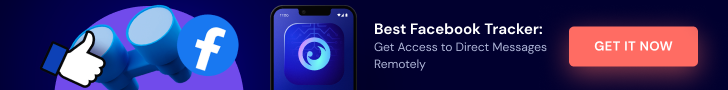One of the most popular social networking sites in the world is Facebook. With more than a billion users worldwide, the network inevitably attracts fraudsters, hackers, and other criminals. Hackers may access a Facebook account in a number of ways. They could get access to any sensitive personal information or use a phishing scheme. We’ve got you covered if you’re unfortunate enough to have your Facebook account compromised. In this post, we’ll explain how to report and get your Facebook account back, as well as provide you some crucial advice on how to keep your account safe.
How to Determine Whether Your Facebook Account Has Been Hacked or Compromise?
There are a variety of techniques to determine whether or not your Facebook account has been hacked or otherwise compromised. Your first order of business will be to determine whether or not someone has accessed your Facebook account without your permission. To do that, perform following steps:
- You may access the hamburger menu in the upper right corner of your Facebook profile by going there.
- Navigate to the Settings menu and then click on the Security and Login tabs. You will have the opportunity to see the devices that are currently signed in to your Facebook account when you click this option.
- If you come across any gadget that seems fishy, be sure to hit the “Not You?” button. Log Out’ option.
Having said that, there may be more indications that your Facebook account has been stolen or hacked. These might consist of:
- Your password or email address has been changed.
- Your birthdate or name have been altered.
- People you don’t know are receiving friend invitations from your account.
- Your profile contains posts that you did not make.
Also Read: How to Hack Facebook account and How do Hackers Crack Passwords?
How Do I Report a Facebook Imitation Account?
You may sometimes come across a Facebook page that uses your name and picture to pose as you. What you should do if you or a buddy see such an account is as follows:
- Visit the page of the user that is using your name in imitation.
- If you still can’t locate it, try searching for it by name or asking your friends to provide you with the profile link.
- To access the 3 points on the cover picture, first click the profile.
- To report the account that is assuming your identity, tap the Report button and adhere to the on-screen instructions.
How to Report a Facebook (FB) Account and Get It Back
If your Facebook account is compromised or being used improperly, you may report it and get it back. What you must do is as follows:
- Please visit facebook.com/hacked.
- Select a rationale from the offered list. Click Continue once you’re finished.
- You may safeguard your account settings by visiting the page. Simply choose Get Started. The programme will examine each app, passwords, email address, and other data.
- After this is done, you will have the chance to check your email address and change the password.
- To restore your Facebook account, click Continue and adhere to the instructions shown on the page.
However, you will still need to retrieve it if the email address connected to your Fb account is changed. Fb sends a message with a unique link to your previous email address when your email address changes. To undo the email address change and safeguard your account, click that link.
Also Read: Protect phone from Hacking and How to Hack WordPress Website
Always choose a secure password.
Creating a secure password for your Fb account is crucial. A password should be made that is simple to remember yet challenging for others to decipher. Do not create a password using your email address, phone number, date of birth, or any other personal information. To make a strong password, it is usually suggested to combine letters, numbers, and special characters. Alternatively, you may use the strong password suggestion feature in Google Chrome or Safari, which will generate a password using random characters, save it and to your Google or iCloud account for convenience.
When using a different computer, log out of your account.
Always remember to log out of your Facebook account before leaving a computer, whether it be your own, a friend’s, or a work computer
Never divulge your login information to anybody.
Among the most important pieces of advice is never to divulge your login information to anybody. In particular, this is true while you are online. Scammers may design bogus websites that resemble Facebook and instruct you to log in using your email address and password. Make sure you are always using the correct website. Simply enter www.facebook.com into any browser to visit Facebook if you are unsure..
Verify for viruses or malware
It’s critical to monitor your machine for any dangerous malware. Always check your system for virus, malware, and other threats, and promptly delete them to keep your important data secure.