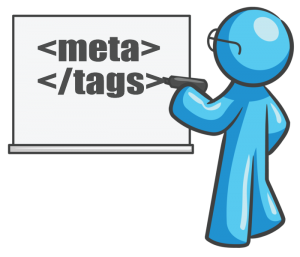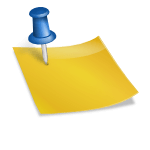As a website owner, you’ve probably heard about meta tags and their importance in search engine optimization (SEO). Meta tags are pieces of HTML code that provide information about a web page to search engines and website visitors. They are not visible on the web page but can significantly impact your website’s visibility on search engines. In this article, we’ll dive into the world of meta tags, their types, and best practices for using them to improve your website’s SEO.
Also Read: What are Meta Tags in SEO and Top 15 Free SEO Tools for Webmasters
Table of Contents
Types of Meta Tags
Here are the most common types of meta tags used for SEO:
1. Title Tag
The title tag is the most important meta tag for SEO. It appears as the clickable headline in search engine results and provides a brief description of the web page’s content. The title tag should be unique and relevant to the content on the page, and ideally, include the primary keyword.
Example:
<head>
<title>Best Vegan Restaurants in Los Angeles - Top Plant-Based Eats</title>
</head>In this example, the title tag is enclosed within the <head> section of the HTML code. The text between the <title> and </title> tags is the actual title tag, which will appear in the browser tab and search engine results. The primary and secondary keywords are included within the title tag, separated by a dash (-).
2. Description Tag
The description tag provides a brief summary of the web page’s content and appears below the title tag in search engine results. It should be between 150-160 characters and provide a clear and concise description of the page’s content.
Example:
<head>
<title>Best Vegan Restaurants in Los Angeles - Top Plant-Based Eats</title>
<meta name="description" content="Discover the best vegan restaurants in Los Angeles and top plant-based eats with our comprehensive guide. From upscale dining to casual eats, find your next vegan meal here.">
</head>
In this example, the meta description tag is also enclosed within the <head> section of the HTML code. The text between the content attribute is the actual description tag, which will appear in the search engine results. It provides a brief summary of what the content is about and includes the primary keyword (“vegan restaurants in Los Angeles”) and additional information about the content. It is within the recommended character limit of 155-160 characters.
3. Keywords Tag
The keywords tag was once one of the most important meta tags for SEO, but it is no longer as relevant. It provides a list of keywords that describe the page’s content, but search engines no longer use it as a ranking factor.
Example:
<head>
<title>Best Vegan Restaurants in Los Angeles - Top Plant-Based Eats</title>
<meta name="description" content="Discover the best vegan restaurants in Los Angeles and top plant-based eats with our comprehensive guide. From upscale dining to casual eats, find your next vegan meal here.">
<meta name="keywords" content="vegan, restaurants, Los Angeles, plant-based, food, dining">
</head>
In this example, the meta keyword tag is also enclosed within the <head> section of the HTML code. The text between the content attribute lists several relevant keywords separated by commas. However, it is important to note that search engines generally do not give much weight to keyword meta tags, and may even penalize websites that engage in keyword stuffing or other manipulative practices. As such, it is generally more important to focus on high-quality content and other on-page and off-page SEO factors.
4. Robots Tag
The robots tag instructs search engine crawlers on how to index and follow links on a web page. It tells search engines whether to index the page or not, and whether to follow links on the page or not.
Example:
<head>
<title>Example Page Title</title>
<meta name="description" content="This is an example page description.">
<meta name="robots" content="index,follow">
</head>
In this example, the meta robots tag is also enclosed within the <head> section of the HTML code. The content attribute specifies what search engines should do with the page. In this case, index means the search engine can include the page in search results, and follow means the search engine can follow the links on the page to other pages.
There are several other values that can be used for the content attribute, including noindex, which tells search engines not to include the page in search results, and nofollow, which tells search engines not to follow links on the page. Other values include noarchive, nosnippet, and max-snippet, which provide additional control over how search engines display and index the page.
5. Canonical Tag
The canonical tag is used to indicate the original source of content when duplicate content appears on multiple pages of a website. It helps prevent duplicate content issues and ensures that the correct page is indexed.
Example:
<head>
<title>Example Page Title</title>
<meta name="description" content="This is an example page description.">
<link rel="canonical" href="https://www.example.com/page">
</head>
In this example, the canonical tag is enclosed within the <head> section of the HTML code. The href attribute specifies the canonical URL for the page, which is the preferred version of the page that should be indexed by search engines.
The canonical tag is used to address the issue of duplicate content on the web. It tells search engines which version of a page should be treated as the authoritative version if there are multiple versions of the page that exist under different URLs. By using the canonical tag, you can consolidate the search ranking of the duplicate pages into one preferred URL.
It’s important to note that the canonical tag should only be used for pages with identical or very similar content. It should not be used to redirect users to a different page or to hide content from search engines.
6. Open Graph Tag
The Open Graph tag is used to provide additional information about a web page to social media platforms such as Facebook, Twitter, and LinkedIn. It helps improve the appearance of your web page when shared on social media platforms.
Example:
<head>
<title>Example Page Title</title>
<meta name="description" content="This is an example page description.">
<meta property="og:title" content="Example Open Graph Title">
<meta property="og:description" content="This is an example Open Graph description.">
<meta property="og:image" content="https://www.example.com/images/example.jpg">
<meta property="og:url" content="https://www.example.com/page">
<meta property="og:type" content="website">
</head>
In this example, several Open Graph tags are used to provide information about the page to social media platforms and other services that use Open Graph protocol.
The og:title tag specifies the title that should be displayed when the page is shared on social media. The og:description tag provides a brief description of the page content. The og:image tag specifies an image that should be displayed with the shared content. The og:url tag specifies the URL of the page being shared, and the og:type tag specifies the type of content being shared, in this case, a website.
By including Open Graph tags on your pages, you can ensure that social media platforms display the correct title, description, and image when users share your content. This can help increase engagement and drive more traffic to your site.
7. Twitter Card Tag
The Twitter card tag is similar to the Open Graph tag, but it is specifically used for Twitter. It provides additional information about a web page when shared on Twitter.
Example:
<head>
<title>Example Page Title</title>
<meta name="description" content="This is an example page description.">
<meta name="twitter:card" content="summary">
<meta name="twitter:title" content="Example Twitter Card Title">
<meta name="twitter:description" content="This is an example Twitter Card description.">
<meta name="twitter:image" content="https://www.example.com/images/example.jpg">
</head>
In this example, several Twitter Card tags are used to provide information about the page to Twitter and other services that use Twitter Card protocol.
The twitter:card tag specifies the type of Twitter Card that should be displayed with the shared content. The twitter:title tag specifies the title that should be displayed on the Twitter Card. The twitter:description tag provides a brief description of the page content. The twitter:image tag specifies an image that should be displayed with the Twitter Card.
By including Twitter Card tags on your pages, you can ensure that Twitter displays the correct title, description, and image when users share your content. This can help increase engagement and drive more traffic to your site from Twitter.
Also Read: OnPage SEO Optimization Ranking Factors and Off Page SEO and its Importance
Best Practices for Using Meta Tags
Now that you understand the types of meta tags let’s dive into some best practices for using them effectively:
1. Use Unique Meta Tags for Each Page
Every web page should have unique meta tags that accurately describe the content on that page. Using the same meta tags across multiple pages can lead to duplicate content issues and negatively impact your SEO.
2. Keep Your Meta Tags Brief and Descriptive
Your meta tags should be brief and to the point. The title tag should be between 50-60 characters, while the description tag should be between 150-160 characters. Use descriptive language that accurately represents the content on the page.
3. Include Targeted Keywords in Your Meta Tags
Including targeted keywords in your meta tags can help improve your website’s visibility in search results. However, be careful not to overuse keywords as this can result in keyword stuffing, which can negatively impact your SEO.
4. Avoid Keyword Stuffing
Keyword stuffing is the practice of including too many keywords in your meta tags, content, or other areas of your website. It can negatively impact your SEO and make your content appear spammy. Use targeted keywords sparingly and focus on providing high-quality content that engages your audience.
5. Use Proper Capitalization and Punctuation
Proper capitalization and punctuation in your meta tags can help improve readability and make your content appear more professional. Avoid using all caps or excessive exclamation points, which can make your content appear spammy.
6. Optimize Your Title Tag Length
The title tag is the most important meta tag for SEO, so it’s essential to optimize its length. Google typically displays the first 50-60 characters of the title tag, so make sure your primary keyword and a compelling description of your content are within that character limit.
7. Use Relevant Open Graph and Twitter Card Tags
Using relevant Open Graph and Twitter Card tags can help improve the appearance of your web page when shared on social media platforms. Make sure the tags accurately describe the content on the page and use appropriate image sizes for each platform.
Also Read: Things That I Have Done To Get My Adsense Account Approved and Major Google Algorithms of Past
Common Meta Tag Mistakes to Avoid
Here are some common meta tag mistakes that can negatively impact your SEO:
- Using duplicate meta tags across multiple pages
- Using irrelevant or spammy keywords
- Overusing keywords (keyword stuffing)
- Using all caps or excessive exclamation points
- Ignoring Open Graph and Twitter Card tags
- Not optimizing title tag length
Conclusion
Meta tags play a crucial role in SEO and can significantly impact your website’s visibility in search results. By using unique and descriptive meta tags that accurately represent the content on each web page, you can improve your website’s SEO and attract more traffic to your site. Remember to follow best practices and avoid common mistakes to ensure the effectiveness of your meta tags.
FAQs
Yes, meta tags are still relevant for SEO, but some tags are more important than others. The title tag and description tag are the most important meta tags for SEO.
No, using the same meta tags across multiple pages can lead to duplicate content issues and negatively impact your SEO.
Yes, including targeted keywords in your meta tags
Keyword stuffing is the practice of including too many keywords in your meta tags, content, or other areas of your website. It can negatively impact your SEO and make your content appear spammy.
Your title tag should be between 50-60 characters to ensure it displays properly in search results. Be sure to include your primary keyword and a compelling description of your content within that character limit.