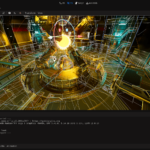How to Set Up a Game Developer Studio
If you’re one of the billions of people currently stuck at home, you might find yourself in the exact same scenario that I’ve found myself: really bored and lacking things to do.
And, if you’re really like me, you’ve dreamed of developing games, yet never really had the time to do so.
This is the story of how I started developing games and a way for you to start as well. After all, it’s quarantine time. There’s an apocalypse out there and you’d better off learning than binge-watching another Netflix show.
About 4 years ago my brother approached me and said that he wanted to show me something.
I went to his room and he showed me how he re-created Warcraft 3 in Unity. It really impressed me, and so he suggested I should start coding as well.
We started working on different Unity projects as well as developing apps, yet I felt like it wasn’t for me. I decided to quit making games and returned to my regular routine of going to school and playing Minecraft and CS:GO all day.
A year or so later, I started having this passion for coding out of nowhere, so I started learning more and more about programming. I decided to start making games with my brother again, but after working with him on our version of Civilization 6 for a couple of months, I decided that I should focus on developing games on my own.
I started re-creating some really basic games, from Cookie Clicker to Don’t Touch the Spikes, to really get the hang of Unity. I made a small game every few months but I didn’t really have a goal nor did I have any original ideas for games of my own.
I turned 18, and about a month later my government had made the decision to put the country on lockdown.
I found myself with a lot of spare time, a lot of motivation to do something and getting bored from playing video games with my friends all day long.
Then I realized I probably wouldn’t get another opportunity like this in the near future, so I decided to start what I wanted to do for years: a solo indie-game-dev company. I’ve learned a lot about starting a company in the past few weeks, and so I wanted to share everything I learned so that maybe I could help someone along the way.
I know taking advice on how to start a business from an 18-year old kid who started his company a few weeks ago might be a bit weird, but I feel that, unlike a lot of other people giving out advice about this sort of thing, when they’ve been creating and publishing games for years now and have basically forgotten how starting out feels, I’m a lot closer to your shoes, and I remember every step of it like it was yesterday, because some of it was yesterday!
So anyway, here are my steps to starting an game dev company:
1. Have a goal
By having a goal I do not mean deciding to do something really specific. You shouldn’t plan a game you’ll release 5 years down the road from the very get go because you don’t know if you’ll still be passionate about it.
I look back at games I once wanted to create and I tell myself “What the hell is wrong with this kid? This is awful”.
What I mean by setting a goal is you figuring out what the company you’re starting will make; what platforms will you release your games to, (if you’re passionate about a specific genre) what type of games you will make and so on.
Personally, I strive to release good, casual (some queue games), single-player games to Steam.
Your goal may change a lot as you create games. You might get passionate about a project you never even thought you’d like You might fall in love with some genre you never even played when you started your company, but setting a goal at the very beginning will keep you motivated through frustrating days.
2. Research
Before you start to do anything, you need to make sure you have the tools to succeed. You’ll never truly have everything you need as you’ll always learn more along the way, but take a few days to find the right game design platform that suits you and the games you want to create. Get proficient with it, deepen your knowledge in the programming language that is used in it (or find a platform that uses the language you already know), and, if you know you’ll need custom images maybe find a good graphics editor software for you to use.
3. Start small
This relates to the software you use, as well as the projects you create.
You don’t have to spend thousands of dollars on the software you use – there are some very good, free software for you to use (I’ll write everything I use when creating games at the end, all free).
Projects-wise, it might be smarter to start off with a few small, simple projects. You learn a lot about developing games and about the software you use when you create a lot of different projects, so it might be worthwhile for you to start with some few basic projects.
For me personally, while I’m hoping to release games on Steam, I’m currently making games for mobile.
The PC market is very difficult, with a lot of great games flowing in every day. It’s hard to compete with these games at the very beginning of your company, but, looking at the Top Charts in Google Play, there are a lot of bad games being played everyday by millions of people, and so you can release average games to mobile and they’ll have a higher chance of being played then average games released to PC.
4. Tell the World
Whether you want to use Twitter, Facebook, Instagram or any other social media to keep people updated about your company and about the games you’re making, it’s important you do so early.
Not only will starting to share information about your game at its early development phases increase the following it’ll have when you’ll release it, it will also cause you to feel compelled to continue working on it when the going gets tough.
5. Finance
Developing games is a great feeling. Creating something that others later play and enjoy is extremely satisfying and is the best reason to make games. It can also lead to people paying to play your games, or to people watching ads when playing your games. This part shouldn’t be the main reason for you to develop games.
Gamers are not stupid – they know when someone is trying to money grab and they know when someone poured their heart out to create the best game they could.
If you create games to earn money, people will know, so if that’s your main reason for developing games, maybe that’s not for you, at least not for now.
6. Hard Days
About 10% of game dev actually involves developing games, at least at the start of it. A big portion of it is really problem solving. You’ll encounter countless bugs, problems with the softwares you’re using and you’ll constantly have to google how to solve different issues: how to access this, how to call that, how to destroy it or how to stop overwriting text you’re writing (Press ins. You’re welcome.).
All of this could easily lead to frustration.
So, I recommend you try to set your environment to be the least tilting you could make it.
Play your favorite albums, sit comfortably, have water and food nearby, make sure nothing can interrupt you, etc.
Doing this might help you stay calm. If this doesn’t help, try and think of your final goal. How amazing your games will look in a year, how much better you’ll be at problem solving.
If nothing helps, you’re still mad, still stuck on this impossible problem, it’s okay for you to stop for the day. Forcing yourself to continue working on it will only lead to further frustration and cause you to give up on the game.
Take the rest of the day (or until you cool down) off. Your mind will be much clearer then and you’ll be able to think of the problem from a different angle and (hopefully) solve it.
I really hope sharing my 2 cents inspired or helped some of you to start developing games as more than just a hobby. There are plenty of resources for you to use online, and if you need any further tips or help I’m usually near my computer.
For those wondering what software I use when making games, I’m using Unity as my game platform, GIMP to create different, unique sprites, Blender to create 3d models (although I’m far from proficient with it) and, the only thing that costs money but I assure you you don’t need it, FL Studio to record music for my games.