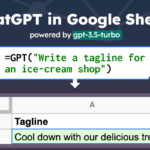How to Integrate ChatGpt with Whatsapp
Integrating ChatGPT with WhatsApp would involve using the WhatsApp Business API to send and receive messages from the WhatsApp platform and then using the GPT-3 API to generate responses to messages received. The specific implementation details depend on the programming language and framework you are using and the details of your use case. Using a developer with experience in both WhatsApp API and GPT-3 integration is recommended.
Also, it is worth noting that using WhatsApp Business API requires a WhatsApp account and a phone number for your business. The WhatsApp API requires a developer account to be created on the WhatsApp Business API website.
Also Read: How to Make Money on ChatGPT and How to Integrate AI in Corporate and IT Industry
How to Create a Whatsapp Bot and connect it to GPT
To create a WhatsApp bot and connect it to GPT, you would need to follow these general steps:
- Obtain a WhatsApp Business Account: You will need a WhatsApp Business Account to use the WhatsApp Business API.
- Create a WhatsApp Business API: You must create a WhatsApp Business API by signing up on the WhatsApp Business API website.
- Develop a WhatsApp Bot: You will need to develop a bot that can handle WhatsApp messages using a programming language such as Python, JavaScript, or Java. The bot should be able to send and receive messages via the WhatsApp Business API
- Connect the WhatsApp Bot to GPT-3: Once your bot can send and receive messages, you can integrate GPT-3 by using the GPT-3 API to generate responses to the messages received by the WhatsApp bot.
- Deploy and test: Once you have completed the integration, deploy your bot and test it to ensure it is working as expected.
How to Set Your Whatsapp Number Using a Python Script
To set your WhatsApp number using a Python script, you need to use the WhatsApp Business API and a Python library such as PyWhatsapp2 or Yowsup.
Here is a general outline of the process:
- Install the required libraries: You will need to install the WhatsApp Business API library, such as PyWhatsapp2 or Yowsup.
- Obtain your WhatsApp Business Account: You will need a WhatsApp Business Account to use the WhatsApp Business API
- Create a WhatsApp Business API: You must create a WhatsApp Business API by signing up on the WhatsApp Business API website.
- Write a Python Script: You will need to write a Python script that uses the WhatsApp Business API library to set your WhatsApp number. The script should include the necessary authentication and setup steps and the code to set the number.
- Run the Python Script: Once your script is complete, run it to set your WhatsApp number.
Here’s an example of how you could use the PyWhatsapp2 library to set your WhatsApp number:

Please note that this is a simplified example for demonstration purposes. You should consult the library documentation you are using for more information on how to set up and use the library.
Also, it is worth noting that using WhatsApp Business API requires a WhatsApp account and a phone number for your business. The WhatsApp API requires a developer account to be created on the WhatsApp Business API website.