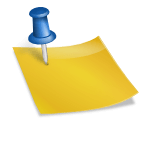TOP 5 Pinterest Marketing Strategies 2019
I know how intimidating it becomes when you’re being pulled in every direction trying to drive traffic to your blog. When you’re already posting to Facebook, Twitter, YouTube and your blog, in there, it may seem daunting to take on yet another social network, but believe me Pinterest is well worth the effort! . Pinterest Marketing strategies really worth a lot to get traffic, visitors, brand awareness of your product. Pinterest marketing strategy 2019, would help you a lot to get the desired traffic. Pinterest is image sharing website which is used by lots of webmasters today to get traffic and visitors to their website also.
Also Read: 15 Pinterest Marketing Tips in Digital Marketing
This 2-year old cultural sensation has led huge traffic to hundreds of E-marketers and bloggers. Those of you who wish to drive more traffic and lead a ‘Pinteresting life’ tap the power of Pinterest with these 5 easy steps.
Top 5 Methods for Pinterest Marketing Strategy in 2019
#1: To Pin or Not To Pin
Get smart! Don’t ‘pin’ every blog post, you really don’t need to do that. You are sure to find better results even if you pin selective blog posts on subjects that already have an audience. Do a little research, find out keywords that people are pinning about and jot it down. Also start following people who are actively pinning around on related blog post topics, brace them, they might be interested in your blog, believe me this is a great way to drive traffic.
#2: Pin Your Image
Pinterest is more of a visual network, so while choosing the image for your blog post pin, keep in mind your image has to be catchy and at the same time related to your blog. There’s no right or wrong, all you want is an image that conveys your message and invite people to click through the pin to visit your blog.
You can always create a personalized image to pin with your blog post, if the existing ones seem too irrelevant or boring. Like this:
#3: Write Pin Description
Always, I say always write a pin description. This description appears under the pin image and provides information about your post. Now this is how you can invite people to your blog,
- Tell people what to expect in your blog post.
- But make it a bit mysterious; let people want to read more.
- Use hashtags like #Social media, #Pinterest, #Blog.
- Use the hottest Pinterest search terms and remember
- Shorter is always better.
#4: Pin It To Your Blog:
Now add the ‘Pin it’ button to your blog, and let the visitors pin your blog post. With Pin it button, your visitors can share your post with others easily. It’s a simple process, to add the pin it button to your blog post:
- In the right top menu choose About and hit ‘Pin it’ Button
- Pinterest will display Goodies area – hit Pin it button and follow the process
#5: Track Traffic to Your Blog Post
Once you’ve pinned your blog post, the pin appears in your selected pin-board and everyone who follows your pin can see it. Not only they can see but repin your blog post to share with people who follow them. With Pinteresting traffic monitoring tools, you can track the traffic to your blog post and get the hottest blog statistics. Try Google Analytics or Jet Pack.
Pinterest with an extremely fervent user base is an effective marriage of visual curation and social bookmarking; and an extremely naïve way to attract and drive traffic. What do you think? Is Pinterest working well for your blog? Share your insights below.