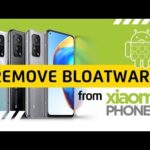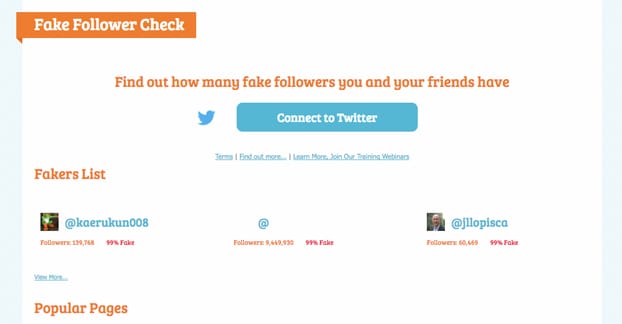How to Delete Your Paytm Account Permanently
Many People use Paytm successfully, while others are unaware of all of its features. Sometimes the Paytm users want to delete their existing Paytm account permanently .
This article will give you all information about how to delete your paytm account permanently? Now the main question here is does Paytm allows you to delete your Paytm account? Well the answer is YES, we can delete our paytm account permanently. If you are having any issues or problems with your existing account, you can delete it in just three days.
Here we are going to tell You the two most effective methods to delete your paytm account permanently. The closing process of paytm account is not very quick it takes few days to complete.
Paytm account deletion is not a fully automated procedure. It will be completed manually by Paytm’s technical team. Therefore, you must submit a request to Paytm’s support team with a reasonable Justification to delete your Paytm account completely. Therefore, if you are truly experiencing a problem, you may request to have your account deleted. Given below are the techniques through which you can close your paytm account permanently.
Please keep in mind that after using the below method, you will not be able to create a new account on the deleted paytm number.
Prior to Deleting Your Paytm Account, Keep the Following Points in Mind:
- Your Paytm Balance Should Be At Least Rs.1
- Your Paytm Bank Account Balance Must Be At Least Rs.1 Your FD Account Balance Must Be At Least Rs.1
- To Close Paytm, You Must Submit a Valid KYC Document.
- After Closing Your Paytm Account, All of Your Paytm Bank, FD, and Business Accounts Will Be Closed.
Delete Paytm Account Via Chat (Verified)
- Begin by logging into your Paytm (or whichever Paytm account you wish to delete) account.
- Right-click Dashboard
- After that, click on 24 Hour Help & Support.
- Scroll to the bottom and click Profile & Settings.
- I require the permanent closure / deletion of my account.
- After that, click the Message us section.
- Scroll Down and Carefully Enter the Following Details With Valid Documents
- In The Message Box, Explain Why You Want To Delete Your Paytm Account and Send It
- Finally, Submit Your Information
- Paytm Will Send You A Confirmation SMS On Your Email / Registered Phone Number Within 72 Hours
Modify Paytm Phone Number and Deregister Paytm Phone Number
Paytm Allows You To Change Your Paytm Registered Number; In This Guide, We’ll Show You How To Remove Your Existing Paytm Number From Your Current Account, and After That, You Can Create A New Paytm Account Using Your Old Paytm Account.
- To begin, login to your Paytm account and then navigate to the profile section.
- Click Edit Profile From the Upper Right Corner, You Will See the Phone Number. Simply edit the number and enter any non-registered Paytm account.
- Finally, You Will Receive An OTP On Your New Number. Simply Enter The OTP & Verify Your New Number. That’s It! Your Old Number Has Been Deleted From Paytm. If You Want To Create A New Account On This Number, You Can Do So By Signing Up For A New Account.
How To Permanently Delete A Paytm Account (Available On Old Paytm App)
- To begin, download or create a Paytm account using any browser.
- Now open the Paytm App / Paytm.com Website and log in to your existing Paytm account that you wish to delete. Now navigate to the Paytm Profile Section and click on the Contact Us option to submit your report. Then click on the Other option for submitting your request. With reference to – Kindly Delete My Paytm Account Immediately Inform Us – (Here Describe Exact Reason) For instance – Greetings, Sir / Madam Kindly delete your Paytm account. Because My Registered Phone Number Has Been Stolen, I’ve Created A New Paytm Account Using My New Phone Number and Email. I didn’t Want to Inadvertently Use My Previous Account. Therefore, please Delete My Account Immediately.
- Upload A Photograph (Optional) – You May Omit This Step. If You Have A Screenshot Of The Exact Issue, You Can Upload It There.
- Email – Enter a valid email address or phone number.
How To Manually Delete A Paytm Account
- To begin, login to the email account associated with Paytm that you wish to delete.
- Compose / Create A New Email Inquiring Paytm’s Deletion & Send It To [email protected]
- EXAMPLE – [email protected]
- Subject – Kindly Delete My Paytm Account Details – Describe Exactly Why You Want To Delete Your Paytm Account Here. Additionally, enter all of your Paytm account information, including your name, email address, and mobile phone number. If You Have A Copy Of A Photograph, You Can Upload It Using The Photo Upload Option.
- As Identified, you must upload a photocopy of a government-issued certificate that includes your details. (Aadhaar Card, Voter Card, and Certificate of Attendance)




![गलत नंबर पर PAYTM चले जाने पर REFUND कैसे ले [4 METHOD]. image 1-min (1)](/wp-content/uploads/2022/08/image-1-min-1-5-150x150.jpg)