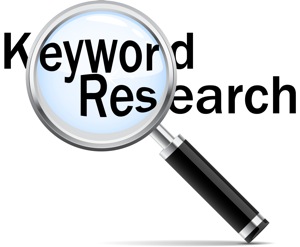Find Your Free Fire Username and ID
Hey there, Free Fire enthusiast! Ever found yourself in a situation where you needed your Free Fire Username or ID and just couldn’t locate it? Don’t fret; we’ve got you covered. Let’s dive into the simple steps to find your Free Fire Username (IGN) and ID.
| Section | Summary |
|---|---|
| Importance of Free Fire Username & ID | Your unique identity in Free Fire for stats checking, tournaments, and friend requests. |
| Quick Overview | IGN is the name you chose; Character ID is a unique 5-12 digit number. |
| Step-by-Step Guide | 1. Open Free Fire. 2. Click on Profile Icon. 3. Check Gallery Option for details. |
| Fun Fact | You can have stylish names for your Free Fire IGN. |
| Next Steps | Use details for tournaments on PlayerZon or share with friends. |
| Detail | Description |
|---|---|
| Free Fire IGN/Username | A unique name you chose when setting up your Free Fire account. |
| Free Fire Character ID | A unique number (5-12 digits) assigned to your account. |
Finding Your Free Fire Username and ID: Step-by-Step
Alright, let’s get to the main event. Follow these easy-peasy steps, and you’ll have your details in no time:
- Open Free Fire: Start up your game and wait for the home screen to load.
- Profile Icon: Look at the top left side. You’ll see a profile icon, your avatar, name, and Free Fire level. Give that a click!
- Gallery Option: Once you’re in, head over to the ‘Gallery Option’ in the top menu. Here, you’ll spot your Free Fire Username (IGN) and Character ID right at the top. There’s even a handy copy icon next to them for easy sharing.
Now What?
So, you’ve got your details. What’s next? Well, you can use your Free Fire Username and ID to register for upcoming tournaments on PlayerZon or just flaunt them among your friends. The world (or at least the Free Fire world) is your oyster!