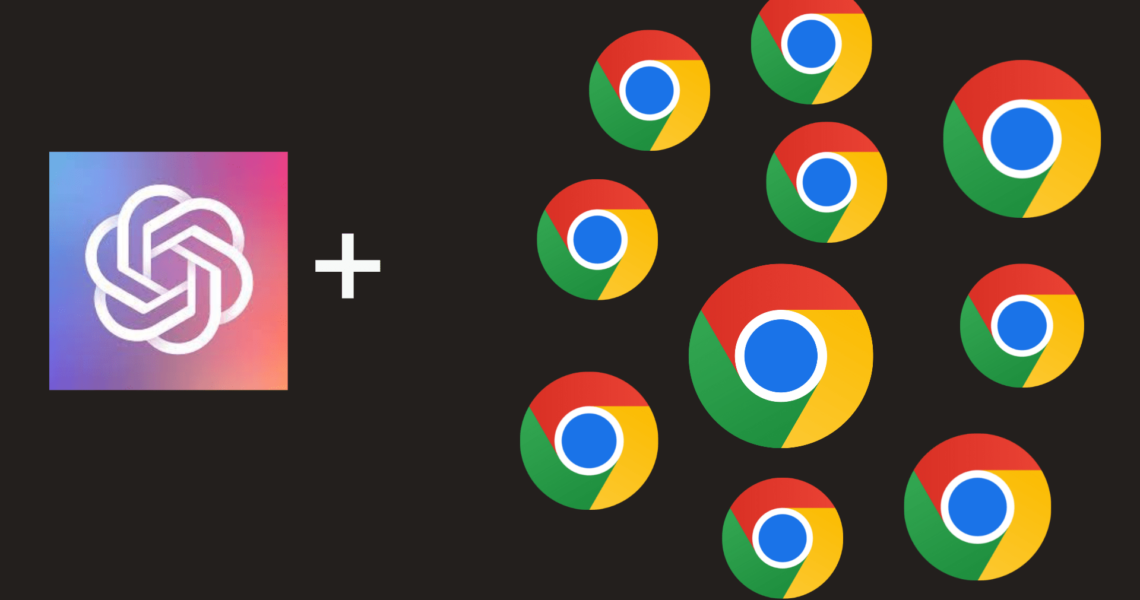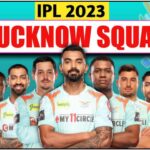Top 10 Best ChatGPT Chrome Extensions
Top 10 Best ChatGPT Chrome Extensions to Enhance Your Experience:
- ChatGPT Writer
- Merlin
- WebChatGPT
- ChatGPT for Google
- Promptheus
- tweetGPT
- YouTube Summary with ChatGPT
- Fancy GPT
- ChatGPT Prompt Genius
- Summarize.
These extensions offer a range of features, from email composition and voice input to quick summaries and design elements. Whether you’re looking for a more efficient way to access the OpenAI chatbot or want to add extra functionality to your conversations, these top 10 ChatGPT Chrome extensions have you covered.
Also Read: List of Top and Best Chat GPT Alternatives in 2023 and How to Integrate ChatGpt with Whatsapp
ChatGPT has been a sensation ever since it was released to the public. OpenAI’s chatbot has become so popular that the servers are having difficulty keeping up with the demand. To make the most out of this technology, here are the top 10 ChatGPT Chrome extensions you must check out. These extensions are incredibly useful.
1. ChatGPT Writer
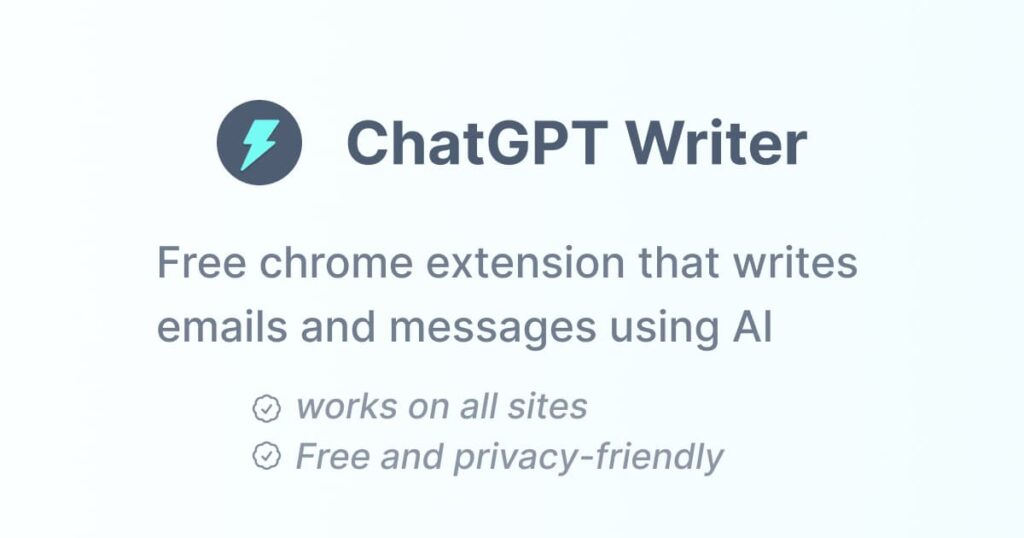
ChatGPT Writer is an extension designed to make composing emails and other messages easy when using any website. This tool is self-contained and requires only a login to OpenAI in order to start using it.
2. Merlin

If you’re looking for a chatbot extension that works across all web browsers, not just one search engine, then Merlin is the perfect solution. This open AI-powered chatbot extension responds consistently and quickly to any prompt you enter. With Merlin, you can access quick answers to work emails, HTML code, or any other prompt while browsing any website. Get Merlin and make the most of your web browsing experience.
3. WebChatGPT

Webchatgpt is a Chrome extension that helps to ensure the answers given by chatgpt are up-to-date. This extension works by providing access to the most recent information on the internet, which is not limited to data from 2021. With this extension, users can be sure their questions are answered with the most up-to-date information.
4. ChatGPT for Google

The ChatGPT for Google extension allows you to access ChatGPT at any time, even if the original tab is closed. This extension displays the Bot’s responses alongside Google search results. To get started, simply log into OpenAI through the extension.
5. Prometheus Chrome extension

The Prometheus Chrome extension adds a helpful feature to AI chatbots, allowing them to receive voice input. This extension turns the chatbot into a valuable voice assistant, similar to Siri. The Prometheus extension floats on the right side of the chatgpt conversation window, keeping it out of sight while still being easily accessible.
6. tweetGPT

TweetGPT is a Chrome extension created to make using ChatGPT simpler. Instead of having to open a separate website and manually copy and paste text, the extension allows users to access the ChatGPT AI directly through Twitter. This makes it easier for people to tweet random things or send intellectual responses to others quickly and easily.
7. YouTube Summary with ChatGPT
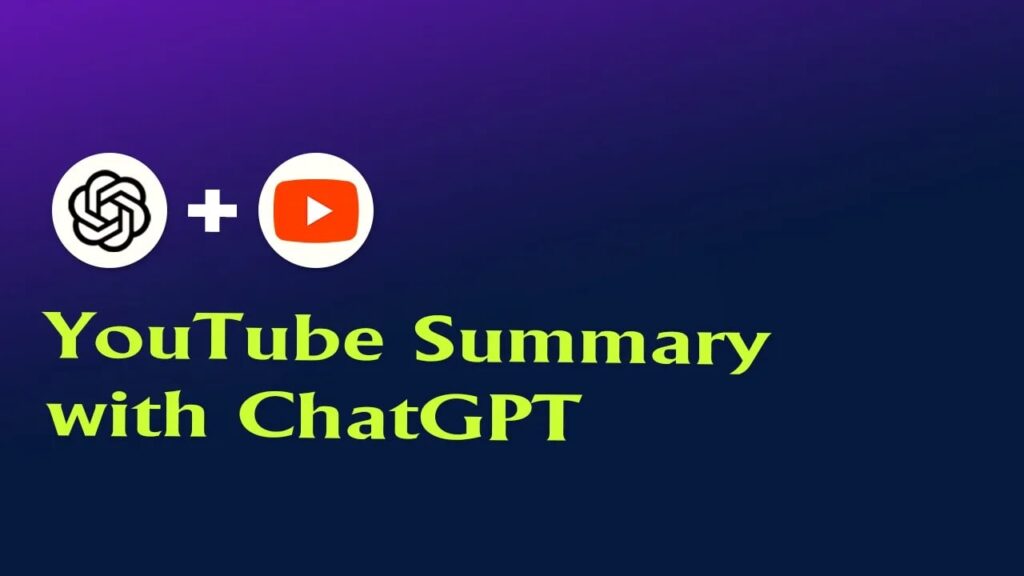
YouTube Summary is an incredibly useful Chrome extension that helps to save time when browsing YouTube videos. When a video is played on the website, a YouTube Summary box appears next to it, containing a transcript of the video that is generated by an AI chatbot. This extension is great because it eliminates the need to sit through videos that are too long or boring. It is one of the best extensions available and highly recommended for anyone who wants to save time on YouTube.
8. Fancy GPT

Fancy GPT is a Chrome extension that adds various design elements to your chatGPT conversations to make them more attractive. It supports two styles, Neon and Sketch, with more planned for the future. Additionally, it can export conversations, cover SVG path images and highlight segments of chatGPT responses. This makes Fancy GPT one of the best chatGPT Chrome extensions available.
9. ChatGPT Prompt Genius
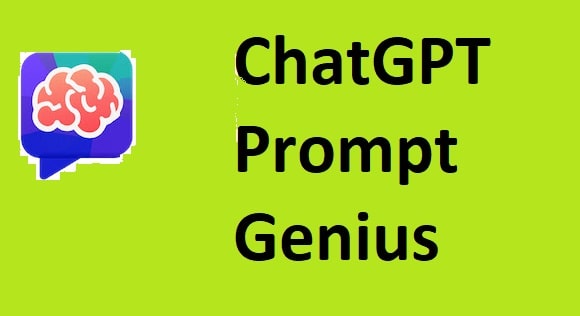
ChatGPT Prompt Genius is a great way to get all of the prompts you need for your chatbot. It also provides additional features to make the experience even better. So if you’re looking for a way to keep your chatbot conversations fresh, ChatGPT Prompt Genius is certainly worth a try.
10. Summarize

The Summarize Chrome Extension enables you to quickly create concise summaries of any type of text content, such as an article, email, or website. No need to visit the chatgpt website – simply open the content and click the extension to send a request to chatgpt and get the summary within seconds.