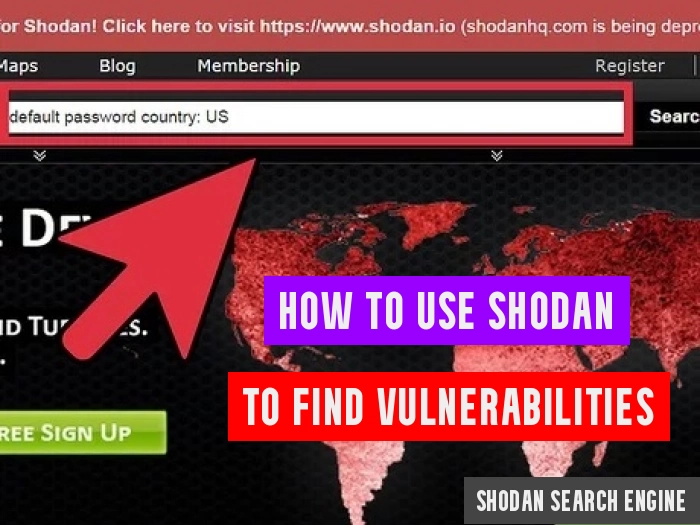The Internet is a vast network of interconnected devices, and while it brings numerous benefits, it also poses security risks. Hackers and security researchers are constantly on the lookout for vulnerabilities in systems and devices that could be exploited. Shodan is a powerful search engine that allows you to explore and identify these vulnerabilities, providing valuable insights into the security posture of internet-connected devices. In this article, we will guide you through the process of using Shodan effectively to find vulnerabilities and take appropriate measures to safeguard your systems.
1. Introduction
In this digital age, where technology is deeply integrated into our lives, understanding and managing vulnerabilities is crucial. Shodan offers a unique approach by indexing and analyzing internet-connected devices, such as webcams, routers, and servers, to uncover potential weaknesses that can be exploited by malicious actors.
Also Read: How to use Shodan to find webcams
2. What is Shodan?
Shodan is a specialized search engine designed to scan and catalog devices connected to the internet. Unlike traditional search engines, which focus on indexing website content, Shodan concentrates on the information exposed by devices themselves. It provides an extensive database of internet-connected devices, along with various search filters and analysis tools to identify potential vulnerabilities.
3. Understanding Vulnerabilities
Before delving into the specifics of using Shodan, it’s essential to understand what vulnerabilities are and how they can be exploited. Vulnerabilities are weaknesses or flaws in software, hardware, or network configurations that can be leveraged by attackers to gain unauthorized access or cause harm to systems. These vulnerabilities can range from outdated software versions to misconfigured network settings.
4. How Does Shodan Work?
Shodan works by constantly scanning the internet for publicly accessible devices and collecting information about them. It gathers details such as open ports, services running on those ports, banner information, and other metadata that can reveal potential vulnerabilities. Shodan’s scanning capabilities allow it to provide insights into devices that may have misconfigured settings, outdated software, or default credentials.
5. Setting Up a Shodan Account
To make full use of Shodan’s features, it is recommended to create an account. Creating an account allows you to save searches, set up notifications, and access additional functionalities. Signing up for a Shodan account is a straightforward process that requires an email address and a password.
6. Navigating the Shodan Interface
Once you have set up your account, you can access the Shodan interface. The interface is user-friendly and intuitive, enabling you to search for specific devices, services, or vulnerabilities. You can also explore popular searches, browse different categories of devices, and access various analysis tools to gain insights from the collected data.
7. Searching for Vulnerable Devices
Shodan provides a robust search capability that allows you to find devices based on specific criteria. You can search for devices by their IP address, geographical location, operating system, or even by the services they expose. By using advanced search operators, you can narrow down your search and target specific types of vulnerabilities or devices.
8.Analyzing Search Results
Once you have performed a search, Shodan presents you with a list of devices matching your criteria. Each device entry provides information about the open ports, services, and banners associated with that device. By examining this information, you can identify potential vulnerabilities and assess the security posture of the device.
9. Exploiting Vulnerabilities Safely
Discovering vulnerabilities is just the first step. It’s important to remember that exploiting vulnerabilities without proper authorization is illegal and unethical. However, if you are a system administrator or a security professional responsible for securing your own systems, Shodan can help you identify weaknesses and take appropriate measures to mitigate them.
10. Best Practices for Using Shodan
To use Shodan effectively and ethically, it is crucial to follow some best practices. First and foremost, always ensure you have the necessary permissions and legal authorization before conducting any vulnerability assessment. Additionally, regularly update your own systems and devices, use strong and unique passwords, and employ proper network segmentation to minimize the attack surface.
11. Limitations and Ethical Considerations
While Shodan is a valuable tool for identifying vulnerabilities, it does have limitations. Shodan’s scan coverage may not be exhaustive, as some devices may be offline or hidden behind firewalls. Additionally, it is important to approach vulnerability scanning ethically and responsibly, respecting the privacy and security of others’ systems.
12. Protecting Against Shodan Scans
As Shodan scans the internet for devices, it is essential to take steps to protect your own systems from being exposed to potential vulnerabilities. Regularly update software and firmware, change default credentials, and implement proper security configurations. By being proactive in your security measures, you can reduce the chances of your devices being exploited.
13. Shodan Alternatives
While Shodan is a powerful tool, it is not the only option available for vulnerability analysis. Several alternative tools and platforms offer similar capabilities. Some popular alternatives include Censys, ZoomEye, and IoT Inspector. Exploring different tools can provide a more comprehensive understanding of the security landscape.
14. Conclusion
In conclusion, Shodan is a valuable resource for identifying vulnerabilities in internet-connected devices. By utilizing its search capabilities and analysis tools, you can gain insights into potential weaknesses within your systems and take appropriate measures to enhance your security posture. However, it is important to use Shodan responsibly and ethically, always respecting the privacy and security of others.
FAQs
Yes, Shodan is legal to use. However, it’s important to use it responsibly and ethically, following applicable laws and regulations.
Shodan itself is not a hacking tool. It is a search engine that helps identify vulnerabilities. Using those vulnerabilities for unauthorized access or harm is illegal and unethical.
Shodan offers both free and paid plans. The free plan provides limited access to its features, while paid plans offer additional functionalities and benefits.
Shodan only scans publicly accessible devices. If you have properly secured and configured your devices, they are less likely to be exposed to potential vulnerabilities.
Yes, Shodan is a valuable tool for cybersecurity research. It allows researchers to explore and analyze the security posture of internet-connected devices, contributing to the overall understanding of vulnerabilities and threats.