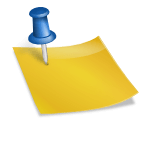WordPress has forever changed the way bloggers and businesses interact with visitors. And it is all thanks to a plethora of plugins that make SEO easy. Some of them allow bloggers to update their images for SEO automatically while others enable them to share their content through social media websites. This means that they help your blogs convert better as well. Here are 21 of the most popular…
1. WordPress SEO by Yoast

This plugin is as important for a blogger as downloading WordPress itself. Besides being an SEO tool the plugin helps bloggers optimize their websites through for social media websites. The plugin also allows users to write better content by forcing them to use focused keywords when writing articles. The snippet preview allows bloggers to see what their content would look like in search results.
2. SEO Friendly Images

Also a WordPress SEO plugin, SEO Friendly Images is designed to automatically update all images on a blog with pertinent TITLE and ALT attributes for SEO. If the images do not come with these attributes the plugin adds them according to how bloggers set up options. The ALT attribute is important for describing the images you choose for search engines in order to optimize image search for an exact match.
3. Tweetily

Tweetily automatically posts a blogger’s posts or pages on Twitter. This allows them to keep their content updated and drive traffic to their websites. All a blogger has to do is to set a time and number of tweets for the plugin to do its magic. In other words, it allows users to promote their content without actually having to access their websites at all. Tweetily has also been recently updated with new features, Twitter connection, bug fixes and also works with caching plugins.
4. Widget Logic

As the name implies, this plugin lets users control where widgets appear on each page. This also means that you can control exactly where a widget shouldn’t appear. The text field allows you to use WordPress’s Conditional Tags or any general PHP code.
5. HeadSpace 2 SEO

This plugin offers bloggers a variety of great features. For instance HeadSpace 2 SEO gives users full control over meta-data, meta-descriptions, keywords, page titles and tags. In addition it also allows you to add specific JavaScript and CSS to a post, install a variety of meta data and suggests tags for your posts. It might take you a while to get used to the technicalities however the plugin is still easy enough for beginners.
6. SEO Ultimate

SEO Ultimate comes with an impressive collection of SEO tools that can come in pretty handy for bloggers looking to boost their website’s search engine traffic. Besides optimizing a WordPress website for SEO, the plugin comes with a meta tags, meta description, meta keyword editor and even a feature that rewrites tags. Its Link Master Generator lets bloggers control the flow of links on their posts and even creates global links that apply throughout the website.
7. Google XML Sitemaps

They say that the best things in life are free and Google XML Sitemaps is no different. This plugin is free for every blogger on WordPress. It can be read by Google, works great as a sitemap generator and can create XML sitemap that can be read by a variety of search engine spiders
It also makes it easier for Google and other search engine crawlers to index your posts and web pages. Therefore it isn’t surprising why this plugin is considered to be an essential tool for bloggers.
8. Automatic SEO Links

It is what it says. Automatic SEO Links is a handy tool that will add your links on your WordPress blog without having you do it. The phrases that are to be automatically linked are selected by the blogger while the plugin adds the links throughout an entire webpage.
9. SEO Smart Links

Bloggers use interlinking to attract more visitors to their posts. Also known as internal link building, such a feature can be invaluable in spreading the word about your blog. However, doing so manually takes a lot of time. SEO Smart Links allows bloggers to interlink their posts automatically as soon as they select the phrases that would link to specific URLs.
10. Scribe SEO

This particular plugin is great for detecting weak content in a blog. For instance, it includes a panel that gives bloggers a bird’s eye view of the web pages and content that might not have sufficient content or meta descriptions.
11. Googlyzer

Googlyzer lets bloggers integrate Google Analytic data onto their dashboard. It allows you to view multiple graphs, install tracking codes from a settings page and install widgets. It enables users to customize their main dashboards with pie charts, line charts, and displays for preffered metric/dimension data. A new feature, Googlyzer Pro also includes a “Most Popular Content” sidebar that displays popular links and content excerpts. It does so by using the content from a blogger’s WordPress website and Google Analytics.
12. SEO Rank Reporter

If a bloggers do not keep track of their rankings on search engine lists, their websites might as well not exist at all. SEO Rank Reporter helps them do just that for specific keywords. It also provides accurate reports after every three days. The plugin also allows bloggers to view historical graphs that display their rankings, how their websites compare in rank with their competitors, how the flow of traffic to their sites fluctuate after rank changes, provides a list of keywords that are successful and driving traffic to their websites and other notable features that boost SEO.
13. Platinum SEO Pack

Two of its most notable features are meta tag regeneration and automatic 301 redirection for changes in permalinks. The plugin allows bloggers to optimize posts, pages and titles for search engine crawlers.
14. All in One SEO Pack

This plugin allows bloggers in WordPress to determine their keywords as well as the titles and descriptions that will facilitate search engine visibility. It lets bloggers create a Social Analytics Dashboard Account, provides them detailed reports on URLs that are shared the most, an analysis of the social quality of their websites through SQI and others.
15. ShareThis

ShareThis is a social media plugin that makes it easier for bloggers to integrate social media buttons right into their posts and pages. A ShareThis account will also allow you to track your sharing metrics. One of its widgets, CopyNShare includes and open beta that lets bloggers track any shares that follow after a user copies and pastes their URLs.
16. Sociable

Also a social media plugin, Sociable comes with an impressive array of customization options. Its Social Skyscraper lets users set up ratings systems on their WordPress blog for comments, pages and posts. The plugin is in the form of a banner that reminds your visitors to spread the word about your blog site. It also makes it possible for bloggers to customize several features like the length, color and text of their posts in order to make them more visually pleasing to readers.
17. Social Media Tabs

This plugin makes it possible for bloggers to incorporate tabbed social media widgets to their websites. The tabs can be from Facebook, Twitter, YouTube, Flickr, RSS and Google+. An additional feature allows you to add another tab in order to populate it with shortcode.
18. SEO Slugs

SEO Slugs removes any useless words like articles (a, and, the etc) in permalinks/slug in order to make the address and post on your website more keyword dense. Needless to say, it helps bloggers improve their SEO efforts tenfold by making their addresses more search engine friendly.
19. Sharebar
This plugin lets bloggers add vertical sharing boxes on the left side of their blog posts. The horizontal sharing boxes are fully customizable. The bar contains multiple links to social media websites.
20. Add to Any
The Add to Any plugin offers users a complete set of sharing options. It allows WordPress bloggers to choose the type of social media website that they want to share their content with. You can also use the plugin to share your content through email especially if you want to keep your pages tidy.
21. NoFollow Case by Case
A blogger’s reputation can be compromised by negative comments and spam. This is where plugins like NoFollow Case by Case can come in handy. The plugin lets users improve their SEO efforts by allowing them to replace a single comment link by nofollow. All they have to do is to add /dontfollow at the end of the links and they are good to go.
Of course, a WordPress blog is as good as how you choose to improve it. However, some plugins can go a long way in helping WordPress blogs reach a wider audience by optimizing their pages and posts faster. Needless to say, a proper plugin for WordPress can be a life saver for a business owner who is low on funds and time.