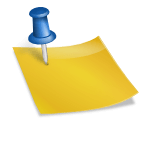Google Adsense. Love it or hate it, it can help you make money online from home however many people visit your site each day.
It makes it easy to put ads on your website and you can set and forget them.
But there are a few catches when it comes to making money with Google Adsense.
You’re probably already aware of some of them.
AD BLOCKERS

I don’t blame people for using ad blockers. Some sites have so many ads they can distract from the reading experience.
The worst offenders I’ve seen place so many banner ads on a page they make up over half of it.
Have you tried reading an online magazine or newspaper recently? I’m sure an ad blocker would come in handy for some of those.
The trouble is that sites that use too many banner ads have made the situation worse for everyone else who might want to make money with Google Adsense.
There are ways to get around ad blockers though. I’ll get to that in a bit.
TRAFFIC

Increasing the traffic to your site means more potential for people to click on your Adsense ads.
If you don’t get much traffic though, your Adsense earnings may be intermittent and that can result in non-existent earnings.
It’s at that point you might wonder why you bothered to put ads on your website in the first place.
Some Google banner ads equate to you earning a pittance when anyone clicks on them.
So if you want to increase your Adsense earnings, the obvious answer is to increase your traffic but it’s important to consider the keywords you’re using too.
That’s where using software like Long Tail Pro comes in. You can research keywords and find out the more profitable ones on Google Adsense using it.
By including a few of those keywords in your post, you can increase the possibility of ads which have a higher earnings potential being shown.
THRESHOLD

When you consider there’s a threshold of £60 (US$100) before you get paid, getting tiny amounts of money when someone clicks on your ads might seem like a waste of time.
I’m sure that’s the view of many people. I think they take the view that if someone clicks on a link and is taken away from your site, they’re unlikely to come back.
I think that’s cynical. I don’t see the harm in adding Google Adsense to your site from the start so long as you don’t overdo it.
You’re not going to draw people to your site by adding lots of banner ads but you won’t put too many people off either if you use a couple of them.
And if you have any revenue coming in from a website, it’s better than nothing as far as I’m concerned.
Don’t give up on Adsense. It’s still a useful tool to make money. Click to Tweet
EU COOKIE LAW

As of 30 September 2015, Google require anyone using Adsense ads to obtain EU end users’ consent before storing or accessing their data.
I’ve looked at the EU Cookie law before and the solutions available. Currently I’m using a pop up script called Cookie Script.
There’s a free and a premium version. The premium version currently costs €29.90 and is a one time payment.
The premium version includes:
- unlimited cookie statistics;
- colour customisation;
- removal of branding, and;
- access to the affiliate program.
USEFUL PLUGINS FOR GOOGLE ADSENSE

You don’t need to use a plugin to make money with Google Adsense. Log into your Adsense account, grab the code and add it where you want the ad to appear.
There are benefits to be had from using a plugin though. Let’s take a look at some of them.
GOOGLE ADSENSE

The official Google Adsense plugin allows you to place banner ads using a point and click interface rather than manually inserting code snippets yourself.
At least that’s what should happen in theory. I’ve tried the plugin a few times but I’ve yet to get it to determine potential placements for Adsense ads.
According to the WordPress repository, the plugin also allows you to:
- enable mobile-specific ad layouts with Automated Mobile Ads;
- manage your ads quickly and easily through a point-and-click interface;
- manually insert ads in locations that you determine yourself;
- exclude pages from having ads on them;
- verify your site with Webmaster Tools with just one click.
OIO PUBLISHER

OIO Publisher is more than just something you’d use to place Google Adsense ads.
It’s a complete ad management system which allows you to fully automate ad sales on your blog.
I’ve used OIO Publisher in the past, particularly for it’s ad rotation features and paid reviews option.
If you want to sell ad space on your blog as well as promote Google Adsense and affiliate products OIO Publisher is a good option.
You can sell all forms of text ads, banner ads, and paid reviews. Custom purchases also allow you to sell your own digital products through OIO Publisher.
It’s currently $47 for a single license which covers all of your websites.
AD INJECTION

Ad Injection is the plugin I’m currently using on my blog to inject Google Adsense ads into my posts and sidebar.
It’s an incredibly detailed plugin that offers features which I haven’t seen in many premium plugins.
The things that I really like about it are you can:
- configure ads to only appear on specific categories, tags, authors, post IDs, or post types;
- inject Adsense ads automatically within a WordPress post;
- control where ads will be injected into a post;
- specify a delay period before ads are shown;
- add Adsense ads in a sidebar widget;
- use caching plugins, CDNs and CloudFlare without any problems;
- restrict the number of ads by post length, and;
- rotate ads.
And best of all it’s free.
The reason I decided to search for an alternative is that Ad Injection hasn’t been updated for a while.
The plugin author is also not actively developing it which would suggest it may at some point become unstable or vulnerable to hackers.
Such a shame as it’s a fantastic plugin!
OTHER OPTIONS
I recently decided to try a different plugin to manage ads on my blog.
I thought I’d take a look on the CodeCanyon marketplace because I’ve picked up a few decent plugins there over the years.
Two plugins stood out to me as being possible successors to the Ad Injection plugin:
Ads Pro, and;
WP Pro Advertising System.
Both offer similar features, templates and pricing. Ads Pro is $36 and WP Pro is $29.
What I like about WP Pro is that you can inject ads into your posts and with Ads Pro that you can do A/B testing.
The other feature that both claim to have is that they are immune to ad blockers. So ads should always be shown.
I decided to give Ads Pro a try and have been testing it out on and off for a few days. I’ll let you know the outcome in a future post.
WHAT’S YOUR VIEW?
I started out by saying that people either love Google Adsense or they hate it. Perhaps they might be indifferent. Which one are you?
Do you have any tips on Google banner ads that other people who read this in the future might find useful?
Please leave a comment below and let’s get the conversation started.