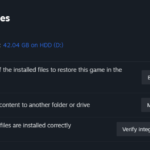Modern Warfare III, a gaming sensation, occasionally encounters in-game errors, and the Niamey Logan error has become a recent frustration for COD players. This guide delves into understanding the issue and provides practical solutions.
Also Read: Call Of Duty Warzone Season 1 PC Download and Your Data is Corrupt” Error in Warzone
| Section | Description |
|---|---|
| Introduction | Discussion on occasional in-game errors in Modern Warfare III, with a focus on the Niamey Logan error. |
| Niamey Logan Error in MW3 | Definition and origins of the Niamey Logan error, highlighting its association with a ‘Your Data is Corrupt’ pop-up. |
| Fixing the ‘Your Data is Corrupt’ Pop-Up | Step-by-step solutions, including understanding the error, pressing ‘Yes,’ and potential impacts on loadouts and settings. |
| Contacting Activision Support | Encouragement to seek further assistance for unresolved issues, emphasizing the support available from Activision. |
What is the Niamey Logan Error in MW3?
The Niamey Logan error surfaces in MW3, often associated with a ‘Your Data is Corrupt’ pop-up. This problem emerged with the Season 1 update, alarming users who faced potential rank and unlock resets. However, developers clarified it as an incorrect error.
Fixing the ‘Your Data is Corrupt’ Pop-Up: Niamey Logan Error Solution
- Understand the Error Message
- Players may encounter a message urging a reset of ranks and unlocks due to ‘Niamey – Logan.’
- Developers confirmed this as an incorrect error.
- Press ‘Yes’ to Continue
- Despite the alarming message, pressing ‘Yes’ won’t result in data loss.
- Developers assure that the Niamey Logan MW3 error won’t impact ranks or purchases.
- Resetting Loadouts and Settings
- While ranks and purchases remain intact, loadouts and specific settings might reset.
- Developers haven’t provided a specific reason, but it’s likely a bug causing this inconsistency.
- Contact Activision Support
- For unresolved issues or additional assistance, players can reach out to Activision Support.
Also Read: Puget Altus Error in MW3 and How to Filter Game Modes in MW3?