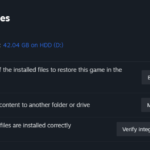We all are aware that Microsoft Teams is one of the fantastic platforms which is highly used for home-based work, education and many other things. It is an all-in-one solution that people are using during this tough time of Covid-19 where people are forced to carry out all their work by being at home. There are so many features present within this platform that makes it quite a user friendly such as chat boxes, video calling, working on collaboration projects as well works been assigned. However, for the past few days, the active users of Microsoft teams are facing an unusual error stating that We are sorry – We’ve run into an issue message that people are not aware of how to fix. In such circumstances, it is quite difficult to carry out certain work assigned to the people at urgent.
However, as per many resources available on the web, this error may occur due to a variety of reasons such as internet fault or services, missing files etc. This error message can mainly be seen on the welcome page of Microsoft Teams and after that nothing works as the page remain the same till the error get fixed. This is the problem mainly people are facing which is of course not showing a good side of this platform. Thus, in this very article, we are going to discuss the possible ways a user can do to fix this error just by himself. So, if you someone who is dealing with this problem and nothing is been working for you then kindly read this article till the end to clear all your doubts. It is kind of tricky to fix this We are sorry – We’ve run into an issue error message as nothing load further but there are few troubleshooting steps that one can try to fix this very problem as soon as possible.
Also Read: How to use Microsoft Teams and How to Fix Print Screen not working on Windows 10
What are Microsoft Teams and their important features?
Microsoft team can be defined as a collaboration as well communicative platform that millions of people are using for the past few years. This platform allows the communities, groups or even organizations to carry out a set of works such as collaborate, chat, meet and even share. Also, with the use of this very platform online education can be carried out quite smoothly as it enables admins as well teachers to set up specific teams just for taking classes, professional learning communities, staff meetings for basically everyone out there. One can say that this platform provides you with almost everything just like a messaging platform with that you can even share many possible files and enterprise-grade security too. Within the platform of Microsoft, Teams members can easily create channels. These channels are nothing but topics of conversation. Users can reply by posting or can use emojis or images too. Now let us see the features:
- Users can create channels
- There is a calling feature enabled
- The meeting can be scheduled easily within seconds by pressing few buttons
- This platform is very compatible to use
Also Read: Fix Zoom not showing upcoming Meetings and How to Fix Google Translate Camera Not Working
Now let’s move to the ways through which the error message of We are sorry – We’ve run into an issue can be solved.
Solution 1: Switch to the web client
There are times where login issues create this kind of problem mainly in desktop-client or software. In such a situation the user is mostly advised to use the web client. This thing is quite simple as you are just required to open the Microsoft team on any browser and then sign in using your username and password. After these two options will appear on your screen kindly select the use the web instead option and you are all good to go with the web client.
Solution 2: Kindly change your computer’s Time as per your Region
Sometimes the time and region settings in your device also create this type of error if not set properly. So, if you are hurry to complete any work then kindly change the time of your computer and if that does not help then kindly try changing the country too. You are just required to right-click at the time section and click on adjust time or date. Then turn off the set time automatically option. Then click on change-> change time and in case that too is not working then try changing the time zone once.
Solution 3: Uninstall and Reinstall the Microsoft Team
It is quite a possibility that after an update or normal installation some important applications get kind of removed. This is not due to any specific reason but the result creates a situation in which the user can encounter this type of error stating We are sorry – We’ve run into an issue error. To make sure that the application consists of all important files within the user can simply uninstall the application and then install it again after a certain time. After this kindly restart your device and check whether it is working properly or not.
Also Read: How to Install Windows PowerShell on Kali Linux
Solution 4: Update the application of Microsoft Team to the latest version
A huge application like Microsoft teams requires regular updates from time to time. This is mainly done to enhance the user experience and improve the stability of the platform. Sometimes if the user forgets to do that then also these type of error messages is encountered stating We are sorry – We’ve run into an issue. Kindly check if the software is updated or not and if not update it by going to the official website. The link through which you can update https://www.getdroidtips.com/how-to-update-microsoft-teams-both-desktop-and-mobile/.
Conclusion:
I hope the solution written above can help my readers overcome this problem in no time.