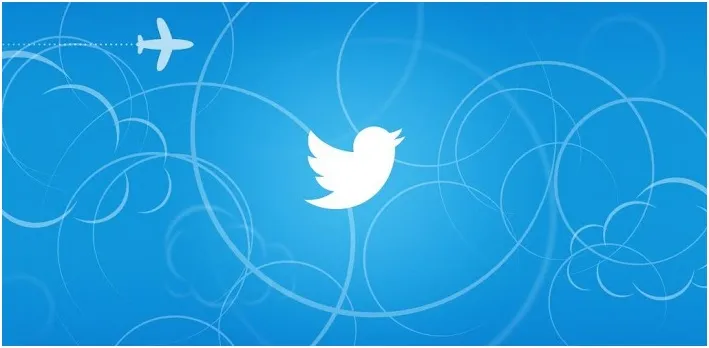With the growing number of online chatting apps the competition keeps on increasing. However, each app is constantly upgraded to give you the best they can provide, from faster speed and to more functionality. Here are the top 5 messaging apps for Android smartphones to suit your needs.
Whatsapp is one of the most downloaded and used apps all over the world and definitely one of the most highly used apps in India. You can send text messages, videos, audio notes, contacts and even location details to another person. The people who have WhatsApp are naturally integrated into your address book. The app was first launched in 2009 and has risen to the top position with its’ ever expanding number of users. WhatsApp is probably the least uncomplicated app that allows your free customize your chat, account and privacy which makes it the best chatting app for Android users.
Hike
Hike is another really popular messaging app that includes everything WhatsApp has to offer and then some. Like stickers (including meme’s and Bollywood actors) and the ability to send free SMS’s to people within India. However, now, to obtain these free messages you must use Hike on a regular basis and then the messages get credited to your account. It isn’t really that hard to do and is obviously beneficial. Hike also allows you to send files like PDF, ZIP, APK, ad DOC of up to 100mb. You can also nudge the other person if it seems like they’re taking long to respond.
Viber
Viber is another cross-messaging platform that is basically an amalgamation of WhatsApp and Hike with its own perks like the ability to make calls to other phones which also have Viber. These calls are completely free and all you need is a 3G connection for clarity during the conversation. Another feature was also added in 2013, the Viber Out feature which allows Viber users to call landline and other mobile phone numbers that do not have Viber. Creating an account is also really simple and the app uses your own phone number as your username and automatically synchronizes your phone book with the app address book.
Skype
Skype was first created only for laptops and desktops and allowed people to make video calls from one Skype account to another. It was a rather popular and still is one of the most popular and well used apps for video calling and chatting. An app was created for android, Windows and Apple phones which allowed one to not only make video calls to other Skype accounts but to call landlines and phones at reduced rates. You can use its instant messaging feature as well as the conference calls feature.
Facebook Messenger
Facebook messenger syncs all your facebook messages with your phone and allows you simple access your facebook chats and send messages, audio files, pictures, etc. It also has “chat heads” that pop up on your home screen or over another app that you may be using at the time to indicate that you have received a message and allows you to instantly reply.





![8 Best Hacking Apps For Android Phones [No Root]. 1-min](/wp-content/uploads/cwv-webp-images/2022/11/1-min-5-150x150.jpg.webp)