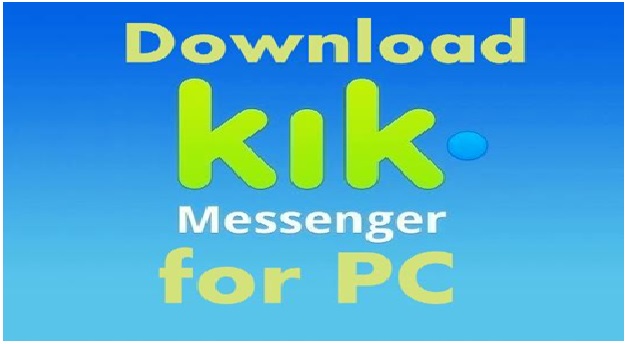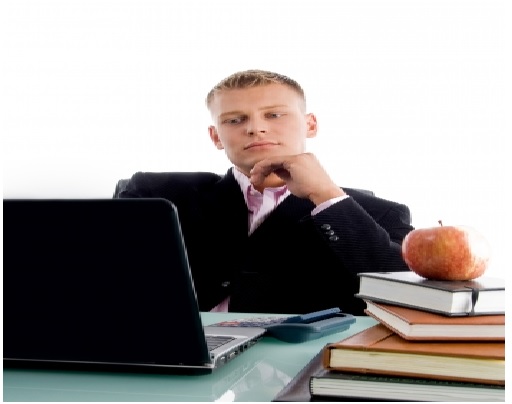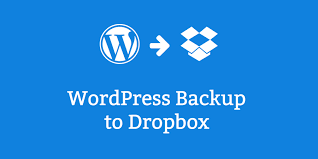Backup Data of Computer/PC/Windows
How to Backup Your Data of Computer/PC/Windows
Backing up your data is very important. Indeed, even if you lose non-commercial information you will get upset. However, when it comes to data used for business, its protection is a primary concern for every system administrator. Let’s look at it this way: your site is actively developing and you add a few pages each day. All of a sudden (usually when you least expect it and it is the worst time for it to happen) your database fails and you discover that all your information is gone. When this info includes some commercial info or user data, it is a disaster!
Also Read: How to Install Wireshark on Kali Linux and How to Install Burpsuite on Ubuntu
So, in this article we will read out how to protect your data of windows by simply taking regular and automatic backups using different data recovery toolsor backup tools for windows. These backup tools are equally beneficial to take backups FTP SSL Servers, Network drives, SFTP Servers etc.
Also Read: How to Speed up Your Windows & How to install nmap on Windows
How happy would you be to recover this info in a few minutes? How would you do it? Of course, you have to use data recovery and backup tools. Which ones? Here I’ll help you out:
Top 5 data recovery tools to restore Backup data of Computer/PC
Also Read: Top 5 Penetration tools for Kali Linux
#1. Leo Backup Tool

This is where simplicity and efficiency meet. Leo Backup is gorgeous since it will definitely meet needs and expectations of both IT experts and rookies. I have performed a test and asked a total rookie to do some simple task with Leo Backup. I wouldn’t say it was easy, but he succeeded. As to requirements that system administrators may have, this piece of software will meet them in full. The application can backup data remotely. This includes Amazon S3 which is incredibly popular nowadays. You can make yourself familiar with the entire set of offered features and versions at leo-backup.com.
#2. Acronis Backup & Recovery Tool

This backup tool supports backups to FTP and SFT servers, network locations and local disks. Unlike other similar online services, installing Acronis without reading the offered manual is quite difficult, as its interface is quite complicated. The program is extremely powerful and loaded with numerous options. However, considering its complexity I would recommend Acronis Backup & Recovery for experienced IT managers rather than for ordinary consumers or small businesses.
#3. Genie Backup Manager Tool

The main distinctive features of this software are its clarity, efficiency and a wide range of extremely useful features. The only drawback I’ve found is the inability of Genie Backup Manager to create a bootable rescue disk on a USB flash drive. Backups are created in the form of executable programs, which means you can use them on any Windows machine where files need to be restored.
Genie Backup Manager is an ideal choice for inexperienced users. At the same time it offers a number of advanced options designed for the experienced users mainly.
#4. Rebit Backup Software
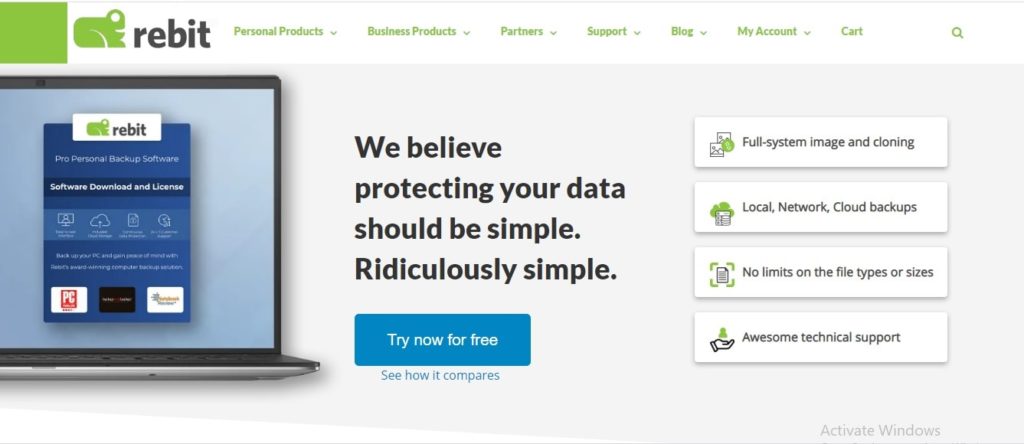
This software is a real catch for novice user. It is easy to install and use. Recovering, entire hard drive, operating system and installed applications with this powerful tool is as easy as shelling peas. Rebit offers continuous backup with a complete control over the backup process. At the same time, it is one of the cheapest backup and recovery tools ever offered.
#5. Acronis TrueImage Tool

To my mind, Acronis TrueImage is one of the most powerful and impressive programs, as it includes more recovery and backup tools in one software than any other known application. It offers disk management, cloud-backup and synchronization. However, its non-standard disk features might be complicated for average users.