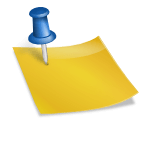How to Recognize and Prevent WhatsApp Scams?
In the modern world, WhatsApp’s 2 billion users send around 100 billion messages a day. Among those messages, scammers wait to plunder the unsuspecting. In recent years, Whatsapp has become a straightforward method for scammers to distribute fraudulent messages through various means with the intention of taking advantage of vulnerable users. In response to the growing popularity of WhatsApp, cybercriminals are taking advantage of its accessibility and widespread use, costing each victim thousands of dollars on average. We hope you find this article useful in helping you recognize scams and avoiding getting tricked by fraudsters by showing you real-life WhatsApp scams out there. WhatsApp fraud has thus been on the rise, resulting in the loss of thousands of dollars for each victim. According to the Bureau of Justice Statistics, fraud report volume increased sharply in the first half of 2020, but only a very small number of crimes were prosecuted. In light of this, it is of vital importance to understand Whatsapp fraud, how to identify it, and how to prevent it. This article focuses specifically on these issues.
Also Read: How to Delete WhatsApp Message for Everyone After Time Limit?
1. The most commonly forwarded messages:
For those who aren’t aware, WhatsApp lets you forward messages to another person directly from one (long-press on a message and tap the forward icon in the upper-right corner of the screen if you didn’t know). WhatsApp users are less aware that there is an indicator for frequently-forwarded messages. In place of a single arrow that normally appears when a message is forwarded once, a double arrow symbol will appear when it has been forwarded five times. In addition to this small warning, you will see a small notification on the message box itself. It’s important to distinguish that if a message has been forwarded more than five times, it’s almost always spam, whether it’s yet another boring meme circulating, fake news, or something else.
Also Read: How to turn on disappearing messages in WhatsApp Android and iPhone?
2. Scams using impersonation:
In this type of scam, the scammer usually poses as someone familiar to the victim, contacts them from an unknown number (despite the profile picture being familiar), and then asks for money urgently. Fraudsters may employ photos of a friend on social media or might refer to events that the recipient has mentioned on Facebook or other social media sites to entice the recipient.
3. Links to malicious websites:
An external link is a simple scam by which a fraudster can distribute a URL to masses of people, driving them to a website that promises a freebie in exchange for completing a survey. Users fill out the survey and provide sensitive information such as their names, addresses, email addresses, and bank details. Identity theft and selling on to third parties can be committed with these details.
4. Compromises in applications:
WhatsApp has neither an unofficial iOS version nor an unofficial Android version on the AppStore or PlayStore, however there have been reports of malicious code concealed in previously available apps. Users were sent links to the download page once the compromised app was downloaded, allowing it to continue spreading.
Also Read: How to turn off Read Receipts in WhatsApp and Facebook
The Best Way to Manage and Reduce WhatsApp Spam:
After identifying a WhatsApp message as spam, what are the next steps you should take?
1. Reporting a WhatsApp number:
Businesses can communicate with customers through WhatsApp Business. Bulk messaging and unsolicited contact via WhatsApp Business represent a violation of WhatsApp’s terms. Unsolicited messages received from business accounts should be reported immediately to WhatsApp. In order to report spam numbers, simply open the chat, tap on the sender’s name, and scroll down to Report Contact.And what happens when someone is reported on WhatsApp? That’s not clear to us.
Messages sent via WhatsApp are encrypted, so WhatsApp will be able to view logs of your interactions with the message, but not the contents of the message. WhatsApp just says it will “send off an examination.” If the shipper is viewed as in violation of the Terms of Service, their record could be suspended or restricted. Keep in mind, impeding numbers is only one way you can make your WhatsApp account safer.
Also Read: How to Mark WhatsApp chats Unread on Android and iPhone
2. The most effective method to Block Someone on WhatsApp:
One of the familiar aphorisms of making a pleasant Twitter experience is to hinder early and to impede frequently. A similar way of thinking applies to WhatsApp spam. Try not to stay there getting baffled as an interminable stream of feline realities lands in your inbox; simply block the record at the earliest difficult situation.
You can impede WhatsApp accounts by opening a message, tapping on the three vertical spots in the upper-right corner, and going to More > Block.
3. Limit Who Can Add You to Groups:
Bunch spam is a main problem. Whether an over-enthusiastic companion has your number or a con artist on the opposite side of the world, you’ll frequently wind up added to bunches that you would rather not be a piece of.
In 2019, WhatsApp added another security highlight that allows you to pick who can add you to new gatherings. Three choices are accessible: Everyone, My Contacts, and My Contacts Except. To set it up, go to Settings > Account > Privacy > Groups.
Remain Safe When Using WhatsApp:
With start to finish encryption, a few contact the board settings, and a strong arrangement of security choices, WhatsApp is as yet a protected method for talking. At the end of the day, your record is just basically as protected as the client. By following some fundamental security tips, you can guarantee your record stays protected consistently.