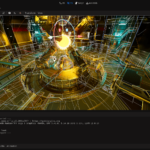Why DeepSeek is a Game-Changer for Beginners
Ever dreamed of creating a video game but felt intimidated by lines of code? I’ve been there. As someone with zero programming background, I was skeptical—until I discovered DeepSeek-R1, an AI model that turns imagination into playable games in minutes. Unlike traditional tools, DeepSeek requires no coding expertise, runs locally without internet, and delivers results faster than you’d expect.
Take it from a Medium user who built Pong, Tetris, and even a 2D Minecraft prototype using only DeepSeek’s JavaScript capabilities. The AI handles everything from collision detection to score tracking, letting you focus on creativity.
Step-by-Step Guide to Building Your First Game
1. Choosing Your Game: Pong or Snake?
Let’s start simple. Classic games like Pong (two paddles and a ball) or Snake (a growing reptile avoiding walls) are perfect for beginners. For this guide, we’ll use Pong—a nostalgic favorite that DeepSeek can generate in under 60 seconds.
2. Crafting the Perfect Prompt
Open DeepSeek-R1 and type:
“Create a Pong game in JavaScript with two paddles, a ball, and a scoreboard. Add a ‘Reset’ button and pause/play controls. When a player reaches 10 points, display a ‘You Win!’ message.”
DeepSeek will generate HTML, CSS, and JavaScript code automatically. If you prefer Python, tweak the prompt to use Pygame—like this Snake game example from GitHub.
3. Generating and Testing the Code
Within seconds, DeepSeek provides downloadable code. Here’s how to test it:
- Download the HTML File: Ask DeepSeek, “Combine all code into one HTML file and provide a download link.”
- Run Locally: Open the file in a browser. Test paddle movement, scoring, and win conditions.
- Tweak as Needed: Noticed a bug? Ask, “How do I adjust the paddle speed?” DeepSeek will refine the code instantly.
Customizing Your Game
Make your game unique with these tweaks:
- Visuals: Modify colors or add gradients by editing the CSS.
- Difficulty: Increase ball speed by changing
ballVelocityin the JavaScript5. - Sound Effects: Add
audio.play()for collisions or wins—DeepSeek can generate the snippet for you.
I once added a “power-up” mode where the ball shrinks every 5 points. DeepSeek handled the logic flawlessly, proving even quirky ideas are possible9.
Deploying and Sharing Your Creation
Ready to show off your game? Deploy it for free using Netlify:
- Ask DeepSeek, “Connect my game to Netlify for hosting.”
- Follow the AI’s instructions to upload files and claim your URL.
- Share the link—it stays active indefinitely, unlike temporary demo links7.
FAQs
Nope! DeepSeek translates plain English into code. One user built Snake in 10 minutes without prior knowledge
Yes! A 3D game tutorial using DeepSeek-R1 was built in just 4 minutes
DeepSeek specializes in code execution and offline functionality, making it faster for gaming projects
JavaScript, Python, HTML/CSS, and more. Check its documentation for details
Absolutely—no subscriptions or hidden fee
Resources and Next Steps
- GitHub Snake Tutorial: Clone a Python Snake game template5.
- DeepSeek Learning Roadmap: Master AI development with this free guide13.
- YouTube Demos: Watch 5-minute game builds