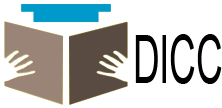Learn Computer Hardware
Computer Hardware Course
if you are interested to make your career in Computer Hardware course, than get in touch using the contact us form or you can directly email us at [email protected]. .
Delhi Institute of Computer Courses (DICC) has always at the top when it comes to providing top quality computer education for more than 5 years. In order to help the students & other professionals to capitalize in this technological world, DICC offer career oriented and professional course in Computer Hardware and Networking Courses in Delhi. We offer world-class education in Computer Hardware and our focus is to enable the students to co-relate the theory with practical. Therefore our training program is completely based on practical and gives you in-depth knowledge of understanding the Hardware and Networking of Computers.
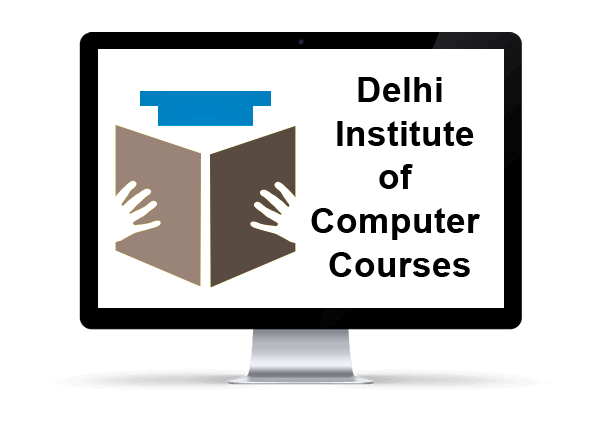
There is real boom in the Computer courses today including hardware course in Delhi. The requirement for the hardware engineers is increasing day by day and nearly in every MNC’s there is a great demand for the hardware engineers. Delhi is emerging as a top city for hardware engineers and therefore hardware courses in Delhi is in great demand. In order to fulfill the demands of hardware engineers, Delhi Institute of Computer Courses (DICC) offers Hardware Course in Delhi..
Detailed Syllabus of Computer Hardware Course:
|
Module 1st: Primary & Secondary Storage Devices
Module 2nd: Understanding Motherboards
Module 3rd: Basics of Networking
Module 4th: Crimping and IP Addressing
|
Module 5th: Assembling and Troubleshooting Desktops and Laptops
Module 6th: Introduction to Networking Technologies (Wired and Wireless)
Module 7th: Microsoft Certified Information Technology Professional (MCITP)
Module 8th: Red Hat Linux
|