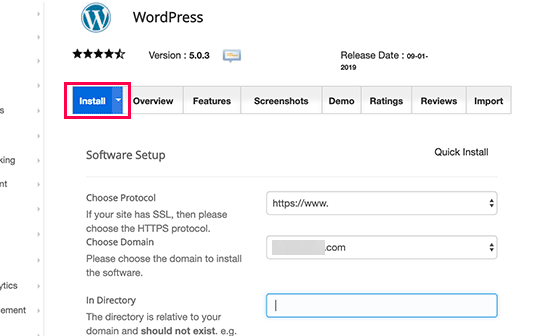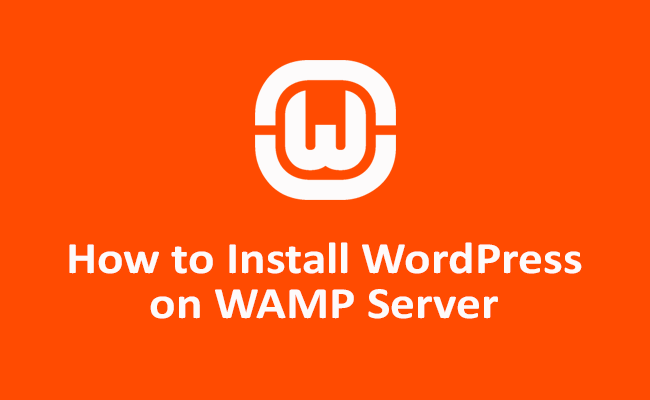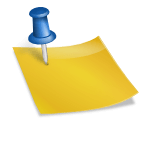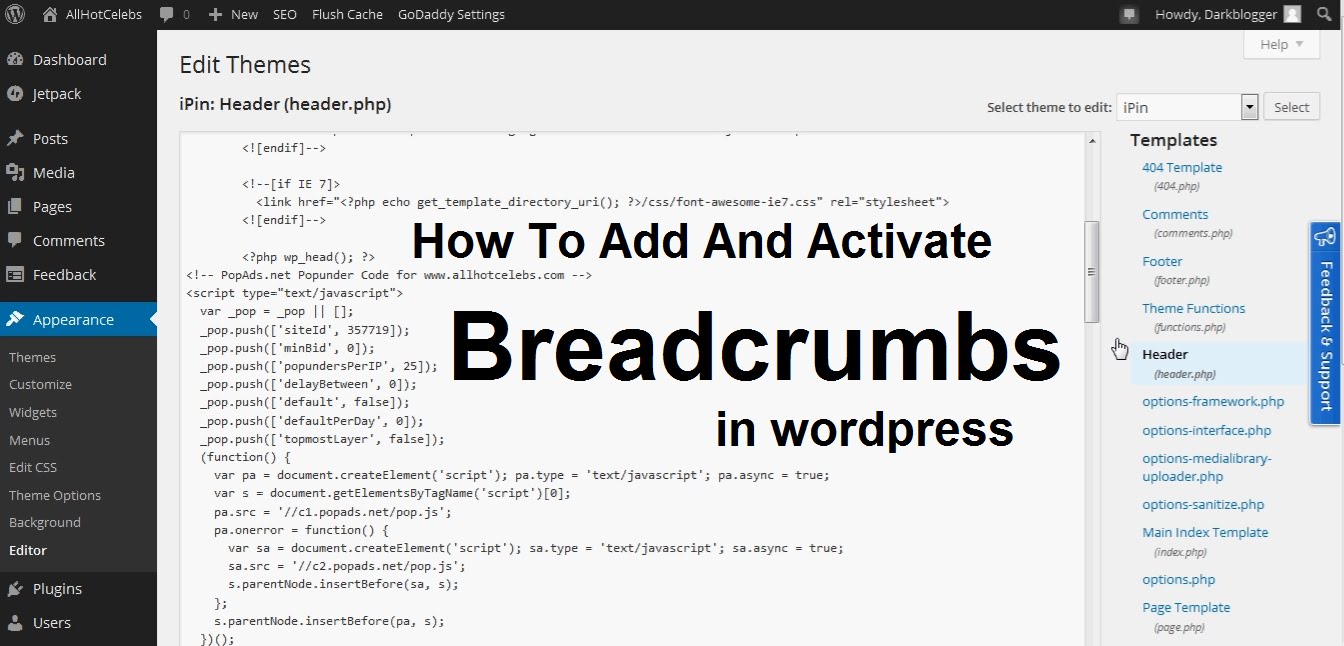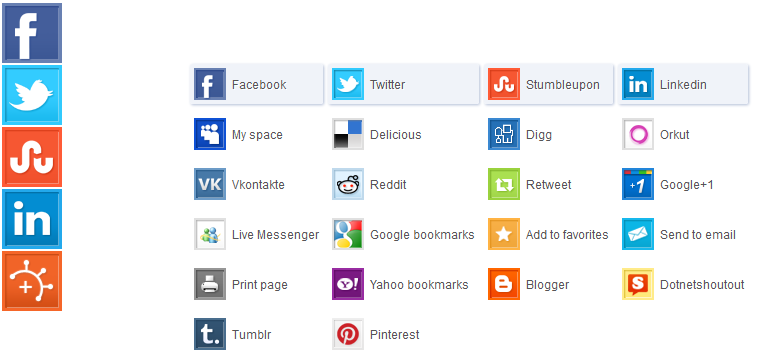How to Install WordPress on WAMP Server.
WordPress allows their users to take full benefit of it that’s why they allow their users to run WordPress on localhost to get optimum use of it and to better understand wordpress in a fast way.
This post is complete guide to install wordpress on your computer. In this tutorial i am using WAMP server.if you don’t know what is WAMP then you can jump to this post.
Usually every blogger starts blogging from blogspot platform. Some blogspot users thinks that wordpress is critical thing. Running wordpress on localhost is a good platform to understand WordPress.
Step 1: download and install WAMP

Download WAMP Server and install it in your pc
Choose 32bit or 64 bit according to you. file is about 41 MB and XAMPP is about of 125 MB.
Step 2: download wordpress
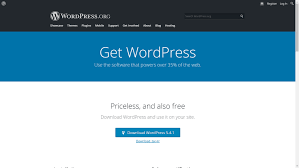
- download latest version of wordpress from here
- and unzip file
Step 3: edit /www directory

- go to installation path/wamp/www
- delete all other files and folders
- move unzipped wordpress folder in directory -wamp/www
Step 4: Creating Database

- Start WAMP Server
- fire up your browser and go to localhost/phpmyadmin
- click on new
- type database name as wordpress and click on create
Step 5: Initial WordPress Setup

- go to localhost/wordpress
- fill database details
Step 6: Configure WordPress Settings