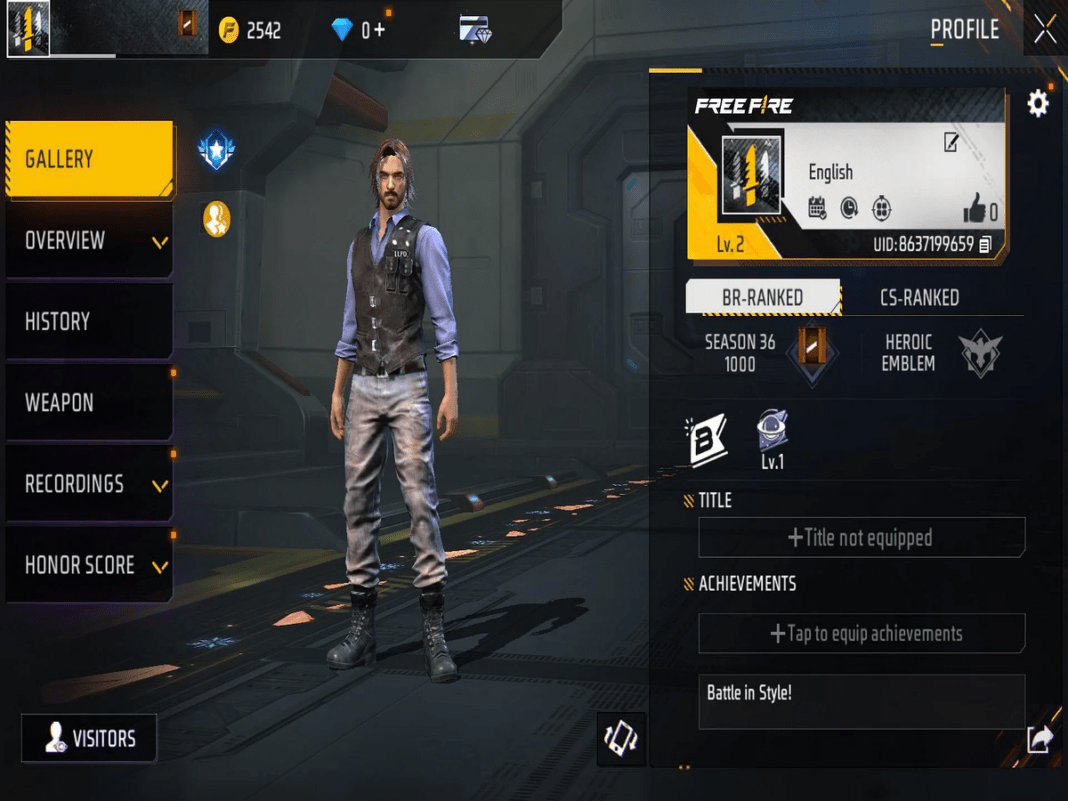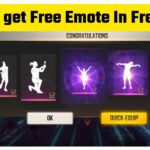How to Get an Invisible Nickname in Free Fire
In the world of Free Fire, players strive to stand out with unique names that reflect their individuality. One intriguing way to achieve this is by adopting an invisible nickname, a distinct trick that sets you apart from the crowd. In this guide, we’ll walk you through the steps to create an invisible nickname using Unicode 3164 and Braille characters in a conversational tone.
Also Read: Free Fire Max 100% Bonus Top-up Event and How to Download Free Fire OB28 Update
| Section | Summary |
|---|---|
| Introduction | Players seek distinct names in Free Fire for individuality. Learn the unique trick of an invisible nickname using Unicode 3164 and Braille characters. |
| The Magic Behind the Invisible Name | Unicode 3164 and Braille characters create an invisible name. This combination results in a blank space, catching attention in the game. |
| Step-by-Step Guide | Detailed steps – get Unicode 3164, add Braille characters, copy, and paste for an invisible name. Update in-game for a unique identity. |
| Important Considerations | Changing your nickname costs 390 diamonds or a name change card. Financial preparation is essential for customization. |
The Magic Behind the Invisible Name
Ever wondered how some players manage to sport an invisible name in Free Fire? It’s all about leveraging Unicode 3164, also known as the Hangul Filler, combined with invisible Braille letters. This unique combination results in a blank space for your name, making it an unusual and eye-catching feature in the game.
Step-by-Step Guide
Let’s dive into the process of creating your invisible nickname in Free Fire:
1. Get Unicode 3164
Begin by locating and pasting Unicode 3164 into the Notes app on your mobile device. The Hangul Filler, acting as a blank space, can be easily found online.
2. Add Braille Characters
Once you have Unicode 3164, add five or six Braille characters right next to it. This combination sets the stage for your invisible nickname.
3. Copy and Paste
Now comes the fun part. Change your name in Free Fire and copy the entire content, including Unicode 3164 and the Braille characters. You’ll witness the magic as your game name turns invisible.
4. In-Game Name Update
To complete the process, launch Free Fire, click on your avatar in the upper-left corner, and access your in-game profile. Tap on the symbol next to your nickname and select “Change Nickname.” Paste your invisible name text, and voila! Your new, unique name is ready to showcase in the battleground.
Important Considerations
Before you embark on your journey to an invisible nickname, keep these points in mind:
- Changing your nickname in Free Fire comes at a cost of 390 diamonds or a name change card. Make sure you’re financially prepared for this customization.
Also Read: How to apply for the Free Fire partner program? and Free Fire Booyah For Scythe Event!
Frequently Asked Questions (FAQs)
Conclusion
Now that you’re armed with the knowledge of creating an invisible nickname in Free Fire, go ahead and stand out in the battlefield with your unique moniker. Have fun experimenting with different nickname tricks and enjoy the personalized touch it adds to your gaming experience!