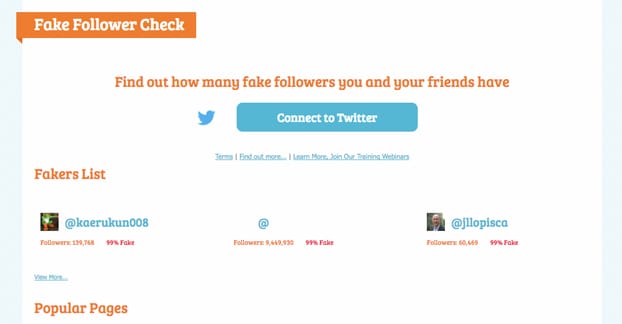Nowadays we are seeing a lot of videos been shared by people on Twitter using their respective accounts. These videos are not on a single topic but are about different topics from time to time. It can be a video on some cute dog or even on a serious debate going on related to some controversial topic which people must like watching over again and again. Well, this is quite normal among today’s generation as they keep on watching a video till the time, they are tired and bored. However, the application of Twitter does not allow its user to download these videos from the platform due to security reasons implementation. Apart from that, there are even some copyright rules of this platform that does not allow this operation to take place but just for one minute think of a way to access all your favorite videos from this platform without any kind of hassle. Well, that thing is beneficial for a lot of people like you and me who just want to access these videos for entertainment. Till now many of you must already get that in today’s article we are going to discuss how someone can download Twitter videos on their respective Android or iOS mobile phones. The guide provided below has a few of these methods written kindly read the article to find more.
Also Read: How to download videos from Facebook and How to Download Youtube Videos
Simple ways to download Twitter Videos on your respective Android and iOS Mobile phone:
There are times when we want to download interesting videos from the famous platform of Twitter but due to copyright or security reasons, the platform does not provide us with the required permission. The image on this platform can be easily downloaded but videos are the main concern of many people. Well for that there are few workarounds.
Also Read: How to Download Tiktok Video without Watermark
These two methods are for iOS devices:
Method 1: Making use of a third-party website:
Kindly follow all the steps written down below without missing anyone in between. This procedure is for iOS mobile phones only.
- Firstly, you are required to copy the link to the tweet. For this open the app and then in their tab on the arrow icon that is available below the tweet. Kindly tap to copy the link. This thing can even be done via the browser too.
- After this, you are required to visit the website known as https://www.locoloader.com/twitter-video-downloader/ on your respective iPhone or iPad.
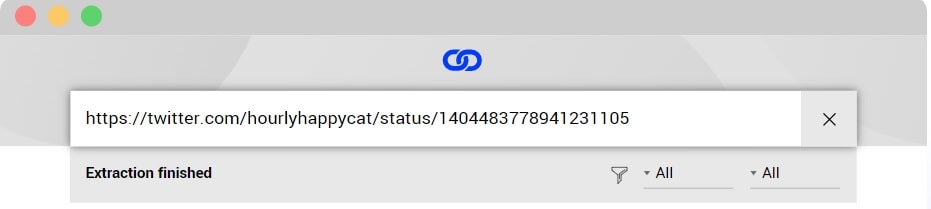
- After this kindly paste the URL in the dialogue box available on the website mentioned above and then tap the button of Download MP4. There are chances that the link will open in a different tab. After that kindly close that tab.
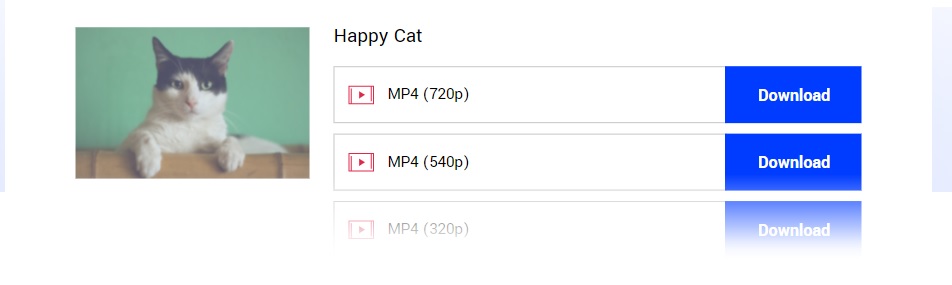
- Then kindly right click here and choose the link to have the option available as “Save Link as…”

- After this tap on the download button available in there.
- There is even the option available to check the status of the download just by tapping the download button that is available in the right corner of the page. Once that shows that the process of download is completed kindly open the tap to open the video.
- Next from there, you can even share the video with anyone via the other apps or you can just tab that to save the video in the gallery.
Also Read: How to Download YouTube Videos on Jio phones and How to Download Instagram Reel Videos
Method 2: Using the Shortcut:
This method is considered a straightforward method. In here there is only one main problem which is ads and that is the reason why many a time the server fails and at that time you might want to look for some other alternatives. Here there are many excellent options available that are quick, ad-free, and it does not require a copying link. But in this method, there is the involvement of a third-party shortcut to your respective iOS devices. But before the user begins to use this platform there is an initial requirement to enable some untrusted shortcuts. For this kindly open the settings app-> shortcuts->enable allow untrusted shortcuts and then in there enter the device passcode. After this is done just follow the steps written below to download the Twitter videos on the iPhone using the shortcut.
- Firstly, visit a website tvdl. app using the Safari browser and then tap to get the shortcut
- After this kindly scroll to the bottom and then tap to Add the untrusted shortcut
- After this open the Twitter app and then tap on the arrow icon present there below the tweet
- After this tap on the option of share via…
- In their tap on the TVDL v3.1
- From this, you can tap on the notification
- From there choose the desired video quality and then tap ok
- After this allow the shortcut to access the photos app so that it can save the video on your device. And that’s it you are done.
Also Read: How to Download Videos From Instagram and How to share Facebook Video on WhatsApp Without Link
How can we download Twitter videos on an Android Mobile phone?
Above we saw two methods through which Twitter video can be downloaded on the iPhone and now we will see it for Android devices. At some point, there would be the requirement of a third-party website from the Google Play store specially designed for this very purpose. Now to get on the Android phone follow the steps written below:
- Firstly, install the download Twitter videos for free from the Play Store
- After this open the Twitter app and then visit the Tweet that has the video
- On that page tap on the tiny share icon-> then share the tweet via-> then choose the download via option
- After that give the necessary access permission if asked then even choose the video quality too. After this most probably the video will start playing then you are required to press the back button
- The download will take place soon and then will finish with time
Also Read: How to Download Movies From Hotstar and How To Make Money With Youtube Videos
Conclusion:
I hope the information shared will be beneficial to all my readers