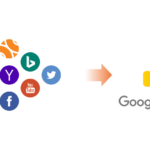Google Pay has introduced a new feature allowing users to set up their Unified Payments Interface (UPI) PIN using Aadhaar-based authentication, simplifying the process significantly.
| Article Summary |
|---|
| Google Pay now allows users to set up their UPI PIN using Aadhaar-based authentication. |
| Users input the first six digits of their Aadhaar, verify with OTPs from UIDAI and their bank, and set a secure UPI PIN. |
| This feature aims to simplify the setup process, enhance security, and align with digital payment initiatives in India. |
| Additionally, Google Pay supports linking RuPay credit cards to UPI for expanded payment options. |
| Privacy is ensured as Google does not store Aadhaar numbers, facilitating verification with NPCI. |
What’s New with Google Pay and Aadhaar-Based UPI PIN Setup?
Google Pay users can now opt for Aadhaar-based UPI PIN setup, eliminating the need for entering debit card details. This move aims to enhance convenience and accessibility for digital payments in India.
How Does Aadhaar-Based UPI PIN Setup Work?
- Select Aadhaar-Based UPI Onboarding: In the Google Pay app, choose ‘Aadhaar-Based UPI Onboarding’ to begin the process.
- Enter Aadhaar Number: Input the first six digits of your Aadhaar number.
- Verify Identity: Receive one-time passwords (OTPs) from UIDAI (Unique Identification Authority of India) and your bank on your registered phone number. Use these OTPs to verify your identity.
- Set UPI PIN: Once verified, your bank completes the activation process, allowing you to set a four-digit UPI PIN.
Why Choose Aadhaar-Based UPI PIN Setup?
- Simplicity: No need to remember or enter debit card details.
- Security: OTP-based verification ensures secure setup.
- Accessibility: Aligns with government initiatives for financial inclusion.
Google Pay’s Commitment to Digital Payments
Sharath Bulusu, Google’s director of product management, emphasized that this feature supports India’s push towards digital payments and financial inclusion. Google ensures user privacy by not retaining Aadhaar numbers, only facilitating verification with NPCI (National Payments Corporation of India).
Expansion to RuPay Credit Cards on UPI
In addition to Aadhaar-based UPI PIN setup, Google Pay has extended support for RuPay credit cards on UPI. Users of select banks can now link their RuPay credit cards to pay online and offline where RuPay is accepted.
Banks Supporting RuPay Credit Cards on UPI
- Axis Bank
- Bank of Baroda
- Canara Bank
- HDFC Bank
- Indian Bank
- Kotak Mahindra Bank
- Punjab National Bank
- Union Bank of India
This expansion broadens payment options for Google Pay users, enhancing their shopping and transaction experiences.
FAQs about Google Pay’s Aadhaar-Based UPI PIN Setup
Yes, it involves OTP verification from UIDAI and your bank, ensuring secure authentication.
Currently, it’s available for users of specific banks supporting Aadhaar-based OTPs.
No, Google Pay does not retain Aadhaar numbers; it facilitates verification with NPCI.
Check within the Google Pay app or contact your bank for the latest UPI setup options.
Yes, if your bank supports RuPay credit cards on UPI, you can link them through the Google Pay app.