How many of you aren’t getting any traffic at all?
How about those of you who are getting a lot of traffic but no conversions?
These are great indicators that your visitors just aren’t interested in your content.
One metric that will help you measure your incoming traffic is the Bounce Rate.
The bounce rate is a metric that you’ll find within Analytic tools like Google Analytics that will give you some direction on how people react to your content.
When it comes to your blog, you want to be able to focus on attracting your true target audience.
These are the people who already have an interest in the topics that you write about.
Your target audience is key when it comes to growing a successful blog.
But the real question is how do you attract them?
This is where viewing your blog’s Bounce Rate becomes vital! It doesn’t take a lot of time and it can help point you in a better direction to improve your results.
On this post I will go into further on how you can take advantage of the data for the bounce rate so that you can generate better targeted traffic to your blog.
The goal is to lower your bounce rate, but for the life of me, I couldn’t figure out how to do this for the longest of time!
At the same time it was a challenge to increase incoming blog traffic!
You may be running into the same problems.
We get the idea that if we just write more blog posts and promote more then we’ll generate more traffic.
I’ve used this approach, and yes, I did get more traffic, but it wasn’t so targeted.
With that said, my visitors weren’t staying long on my blog and I was barely getting subscribers.
As solopreneurs, we must focus on a target audience if we want to get anywhere with our blogs.
And a great indicator of this is a reduced bounce rate on our blogs.
I know that many of you don’t want to look at analytics, but it’s vital to do so.
I didn’t see the importance of it at first, but my blog was quite stagnant. So I learned how to use Google Analytics, which I thought was difficult to understand at the time, but eventually I got the hang of it.
Attracting the right audience is a must. First thing you want to do is have a message within your “About Me” page that’s geared towards the interest of your target audience.
But all this talk about bounce rate, there are many of you that don’t know what it actually is.
So let’s get a good, comprehensible definition.
Also Read: Strategies for Growing Communities on Your Blog and What is Google Analytics and how to Use It?
What is a Bounce Rate?
A bounce rate is essentially when a visitor comes to your blog and leaves without going to any other pages or posts on your blog.
Usually this mean that they’re not interested in your content at all or you’re not publishing content that is deemed valuable to your target audience.
Here’s some great bounce rate stats from Kissimetrics Infographic of Bounce Rates of different types of sites and pages.
- Retail Sites 20 – 40%
- Landing Pages 70 – 90%
- Service Sites 10 – 30%
- Content Websites (including blogs) 40 – 60%
When it comes to your blog it’s not about how to get a bunch of visitors to it, but how many targeted visitors that can relate and find value in your content.
The goal is not only to get more targeted visitors, but eventually get subscribers and eventually sales.
The bounce rate is a great start to promote and customize your blog content to your targeted visitors liking.
8 Ways On How To Improve Your Bounce Rate
Doing target audience analysis using tools like Google Analytics is a way for you to figure out what topics your targeted audience is interested in.
Yes, I know, many of you don’t want to get that detailed with your blog, but bear with me. This is the type of information that’s going to help you get better results.
And for some of you, Google Analytics can be a bit confusing, but once you know which areas to focus on within this tool, then you’ll thank me.
Along with using Google Analytics, there are other strategies that will help reduce your bounce rate.
So let’s go through these 9 different ways on reducing your bounce rate.
#1. Use Traffic Sources to Reduce The Bounce Rate
To find out which traffic sources are driving traffic to my blog, I use Google Analytics.
If you haven’t signed up for it, then you can Click Here to get started for free.
You’ll also need to link it to your wordpress blog with a plugin. I use Google Analytics by MonsterInsights
In Google Analytics you want to find the traffic sources for each blog post or page that has a high bounce rate.
To do this, go to Behavior > Site Content > Landing Pages

You’ll find that my blog post on “Best Drag And Drop Website Builder” has a pretty high bounce rate of 88%.
The next step is to find a blog post which has a low bounce rate
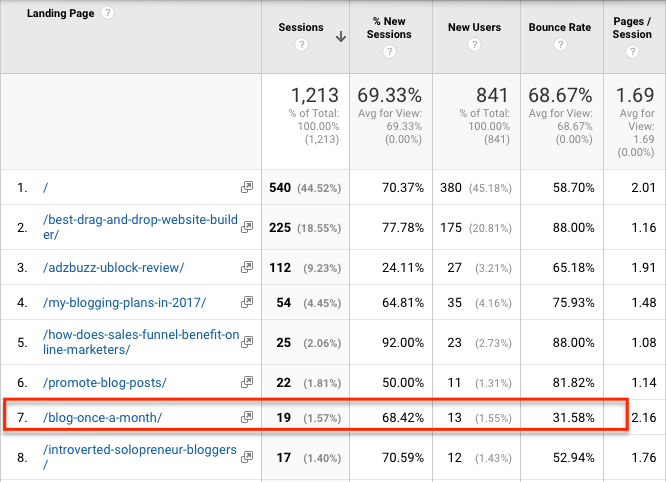
Once you find it, which in this case for me is “Blog Once A Month”, you want to click on the post so you can get to the traffic source which is giving it the lowest bounce rate.
Then you want to click on the source link of that blog post

On this page you’ll find the traffic source that’s driving the traffic which gives your site a low bounce rate.
For my blog you’ll notice that the traffic source is “t.co” which is Twitters own url link shortener. This indicates that twitter users are tweeting this particular blog post.

Now that I know this, you want to spruce up the sharing of “Best Drag and Drop Website Builder” on twitter. This strategy will help lower the bounce rate.
As of writing this post, my bounce rate has gone down 9% which isn’t bad. I look forward to it going down even more after publishing.
Also Read: How to use Google AMP for your Mobile Site and How to Viral YouTube Videos
#2. Interlink Blog Posts With High Bounce Rates With Those That Have Low Bounce Rates
We’ve all heard that interlinking your blog post is great for SEO and generating more traffic to your blog right?
It does make a lot of sense!
This will allow your visitors to easily see other content you have published.
Knowing this, you want to make sure that you leave the link of the blog posts with a high bounce rate on one with a low bounce rate.
In this case, I would leave the link to the blog post Thrive Leads Review: Best Drag And Drop Website Builder and put it in post What If You Can Only Blog Once A Month since it has a low bounce rate.
You will go to the same place in Google Analytics —-> Behavior > Site Content > Landing Pages and sort the bounce rate column in ascending order

If you’re not too comfortable with coding, you can always use WordPress’s visual editor. You’ll click on the button to hyperlink.

Make sure the right permalink to the blog post is there and click on the check box that reads “Open link in new tab” below it.
After this is set, your link should be good to go.
You will start to see an improvement on the average session duration metric which you can use to see how long your visitors stay on your blog.
#3. Avoid Using Opt In Popups
Those annoying ad and opt in pop ups!
We all hate them, but they help you get more subscribers.
As a matter of fact, on crazyegg.com a case study by Nikki McGonigal, a food craft blogger, she was able to increase her subscribers by 1375% by using popups.
Also it points out that Darren Rowse was able to convert 400 subscribers a day using them also.
Can you imagine getting this much play?
The problem with the many subscribers that you may get is that they may not be targeted. They may have been people who just subscribe so they can read your content because they couldn’t figure out how to get rid of the pop up.
Sorry for being discouraging, but this is very true! At least from my own experience.
Here’s a great pie chart by Hubspot showing how 76% percent of users say that finding what they want is the most important factor on a website.

At one point I was doing quite well with getting subscribers through my pop up, then out of no where they starting unsubscribing.
This is the downside of vanity metrics.
This goes to show that not all conversions are created equal, and to be more focused on your targeted audience, especially when it comes to improving your bounce rate.
You also have to take in account of mobile users that come to your blog.
According to SmartInsights in the US There are 51% mobile users versus 42% of desktop users.
If your blog or website isn’t mobile friendly, then your site and those popups can look very complicated and irritating which can give your mobile users a bad user experience.
This is why Google is cracking down on intrusive popups.
But like anything, all popups aren’t intrusive and if you Click Here you can read this article by hubspot on what type of popups that aren’t considered intrusive.
Also Read: How to do Keyword Research and Analysis and Benefits of Digital Marketing
#4. Make Your Site Mobile-Friendly
As mentioned, now days there are more mobile users than there are desktop users.
You want to make sure that your blog and website are mobile friendly.
According to Comscore, an internet technology company, statistics show that mobile users surpassed desktop users in 2014. Check out their graph.
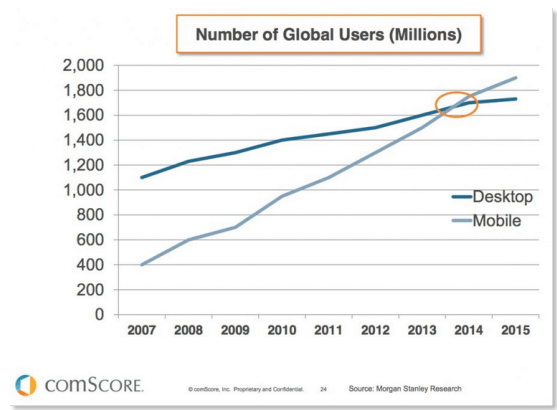
When it comes to your blog or website, the goal is to give your visitors a great user experience and if it’s not up to par then you will feel the negative effects.
Check out these statistics:
- 39% of people will stop engaging with a website site if the images won’t load or take too long to load
- 38% of people will stop engaging with a website site if the content/layout is unattractive
- Google says 61% of users are unlikely to return to a mobile say they had trouble accessing and 40% visits a competitor’s site instead (Source: Mickinsey & Company)
- In 2015 the purchasing rate through mobile was up 22% for 2 years
Hopefully your blog or website is mobile friendly.
If you’re not sure, you can go to the Google Mobile-Friendly Test to make sure that your site is optimized for mobile.
What if it’s not?
One thing you can do is use a mobile friendly Theme.
I use Studiopress’s Genesis Framework which gives you many options of mobile-friendly themes to choose from.
Also you may want to revamp your blog or website’s layout to make it easier for your visitors to read and navigate.
If you’re not a website programmer, then one convenient way to make your site look more trustworthy is to use a drag and drop website builder.
In that case, you may want to use Thrive Content Builder.
#5. Use A Related Post Plugin
As mentioned before the longer your visitors stay on your site, the more of a positive effect it will have on your bounce rate.
You want your visitors to not only go to other posts and pages on your blog, but also get something out of your content.
In Google Analytics you want to reference Average Session Time metric to determine how long your visitors stay on your site.
This would also be a good indicator how valuable your content is to your target audience.
Now despite interlinking posts there may be other posts you did that didn’t cross your mind which are relevant to your content.
Using a related post plugin can do this for you.
If you look right below this blog post you’ll see that I have a related post section that you and other visitors click on to other blog posts I’ve done related to this post.
Also Read: What is Google Search Console and How to use it? and Content Writing and Copywriting
#6. Create Useful Content For Your Targeted Traffic
As I keep stressing, it’s not about how many visitors you get to your blog, but how targeted they are.
Another area to improve your bounce rate is to figure out what type of content your targeted audience find valuable.
Here is a graph of my own stats per day of visitors to my blog

The one blog post I focused on is My Blogging Plans which I based on two metrics: average time on page and bounce rate
This tells me that I need to write more blog posts that are similar to this post.
You can find these stats on Google Analytics if you go to Behavior > Site Content > All Pages
Why does this particular post have great stats?
From what I deduced, it’s because not only I talk about my plans for 2017, but also they are useful strategies for those that are looking to get better results with their blogs and also for beginners looking for direction.
With that said, not only will you increase blog traffic, but it will be traffic that will find your content of more value to them which is always a plus.
#7. Facebook Boost (Know your target audience)
If you must know anything, you want to know who’s coming to your blog!
Especially if you’re doing paid advertising.
If you want to optimize the money you put into marketing your blog, then you don’t want to waste it on marketing it blindly.
When it comes to your target audience, there are certain characteristics they have which indicate who is interested in your blog.
Whenever I do paid advertising like Facebook Boost, I go into Google Analytics under the Audience section to find out what countries my target audience is from and what interests do they have.
Here are my stats on Google Analytics based off of my target audience’s interest and location:
Interest —— Audience > Interest > Overview

Location (Country) — Audience > Overview > Country

On Facebook, I’ll go to my page and pic a post I want to boost.
I’ll choose which audience I want to promote to. In this case, since I know the interest and location of my audience, I customized who I want to target.
Once I’m done with who I want to target, I choose a budget and length of time for Facebook to promote to my target audience and then click the boost button again.
Facebook boost is a convenient, cost effective way to not only get more promotion out of your blog posts and ads, but also getting the right traffic to come to your blog that will help to reduce your bounce rate.
Also Read: List of Digital Marketing Tool and How to Optimize Google My Business
#8. Leveraging Snip.ly to lower bounce rate
Last year I was looking for more free ways to get traffic to my blog outside of using SEO.
I found a few ways to not only get free traffic, but also the strategies I used helped to reduce the bounce rate on my blog.
Again I used Google Analytics to figure out which blog posts produced the best results, and I started promoting them more.
One of the free strategies I use was through a tool called Sniply.
This is a tool where you can leverage blogs within your niche to generate more traffic back to your blog.
This tool makes it a win/win for you and the blogger.
About a month ago, my bounce rate started going up, so I had to figure out some strategies to get it back down.
So besides the other strategies I used, I had to find out which posts were getting the most clicks and promote them even more so on Sniply
On my Sniply dashboard I found three posts that were getting way more clicks compared to others. Here they are:

This strategies compliments the interlinking strategy quite well since it’s coming from a different angle of promoting my blog on social media.
Linking an automated tool like Buffer to Sniply does help you save time from manually promoting your blog posts or website.
I set up times for buffer to promote my content based on the times that my target audience read my blog post which is a metric found in Google Analytics app for mobile phones.
Conclusion
As I mentioned before, all traffic isn’t created equal.
Many people may visit your blog or website, but yet yet leaves you with low email conversions and sales.
Why?
Because you’re not targeting the right audience of people.
This is why using a metric like the bounce rate is crucial in determining how you’re going to go about attracting the right people to your blog.
When it comes down to it, it’s about working smarter which doesn’t take a lot of time to do. You just need to know where to look to figure out how to make your target audience aware of your content.
On top of that it’s vital to keep writing and publishing content that’s going to be valuable to your target audience. The more you do this, the better the outcome will be.
Now It’s Your Turn
Are you getting a lot of traffic or not as much as you want?
How are your conversions? Are you getting a lot of email subscribers or sales?
Has this information been helpful to point you in a different direction to figure out how you can get better result?
Please share your comments below and share this post with your peers! I look forward to reading them!
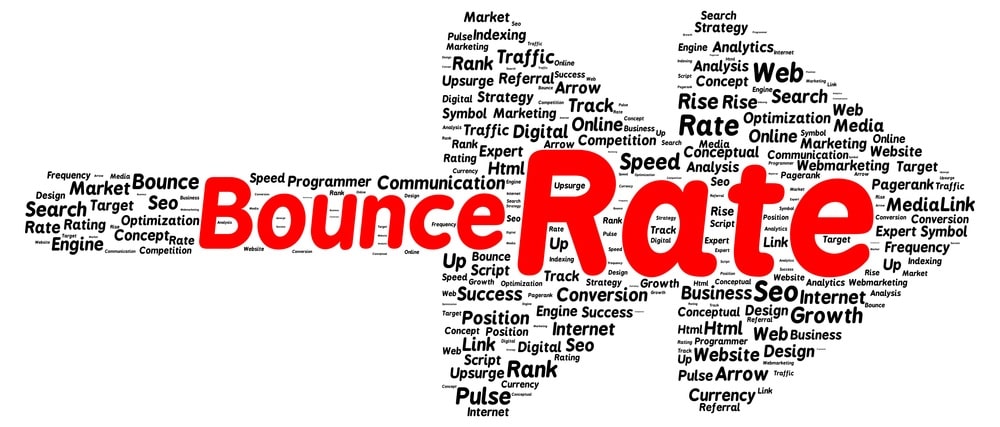
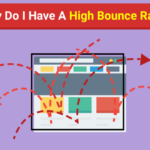
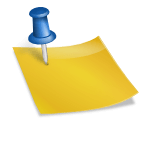






Hey Ovais,
Another useful post. This is some great advice. It’s definitely going to help me lower my bounce rate. Of course I knew the bounce rate was a important metric but you answered quite a few questions.
Thanks for sharing so many extremely helpful eye opening stats as well. I appreciate your insights and I hope you have a great week man.
Hey Younus,
I’m glad that this post was helpful. Yes, the bounce rate is a great metric to see if you’re attracting your target audience and there are many ways to reduce it.
Thanks for your comment and for stopping by! Have a great rest of the week!
Hello Ovais,
This is indeed a wonderful tutorial.
I just found this post notification on the pages of Kingged and up-voted it and dropped the following comment there.
Thanks for taking time to prepare such an informative piece. i am sure many bloggers especially many newbies are not aware about this fact
yes lowering the bounce rate is an important factor.
This is an informative piece with lot of examples to check in and to know/study more on this subject. I never thought of this aspect, though i do check and analyze my page by using Google analytic, in never knew about this aspect.
Yes, this is a serious thing to know, yes, lowering the bounce rate is an important factor all bloggers should look into.
Thanks for sharing such a lot of information with a good number of screenshots etc.
Well presented one
I am book marking it for my further study.
Keep sharing
Have great time ahead
Hi Rahul,
I’m glad that you like this piece!
We all know how important the bounce rate is, but there are a lot of people, including myself at one time, who didn’t know how to use this metric in order to generate more targeted traffic.
This post will definitely help you and many others trying to grow their blog.
Thanks for the comment! Have a good one!
Hello Ovais,
Doubled down big time on making my blog mobile friendly and opening all link clicks in a new window. 2 easy ways to get that bounce rate down.
I’d also add that as your traffic increases and you reach into new audiences your BR may slowly rise. Only because when you pop up on the radar you will see the principle of contrast at work. Meaning, some folks will vibe with ya and others won’t when you become more popular.
We see this with famous folks; rabid fans and legions of haters seem to follow them. Same deal as we expand our blogging footprint far and wide.
One note; don’t take this concept as a cue to create a bunch of content just to get more traffic. As you stress, targeting quality traffic and serving a specific reader is the answer to a lower bounce rate, first, but to your blogging success.
Excellent post Sherman. Thanks for sharing.
Signing off from Qatar.
Hey Ramesh,
Having a mobile friendly blog and opening links in a new window are definitely easy ways to help reduce the bounce rate.
Thanks for the heads up on traffic.
Yes, I have definitely seen a bit of a rise but I figure some of my visitors will either vibe with my content while others won’t. No worries! The only focus is the target audience that find our content valuable. You can’t worry about those who are indifferent and the haters.
It’s like the saying that goes something like this “You can’t be worried about haters because you’re too busy focused on the ones that love you”
Thanks for stopping by Ryan! I’m glad you like the post!
Have a great weekend!
Hey Ovais,
The low bounce rate is the indicator that your readers are reading your content and staying for a longer period of the time.
Interlinking is the best activity to adopt to keep your readers engaged with the content of your blog.
I always hate popups. No one likes to visit a website with annoying boxes coming out from nowhere.
Mobile-friendly website is required.
Thanks for sharing with us.
~Ravi
Hey Ravi,
A good bounce rate is a great indicator of whether you’re getting good targeted traffic or not.
Interlinking is one of the many ways you can help reduce the bounce rate by linking content that your readers can relate to and find valuable.
Yes popups can be annoying, especially if you’re reading from a mobile phone. It’s a good thing of what google is doing!
Thanks for stopping by Ravi! Have a great weekend!
Hey Ovais,
Bounce rate is one of the most important yet misunderstood metrics in Google Analytics. Traffic to blog posts tends to have a higher bounce rate than traffic to your homepage or other core pages on the site.
A best practice is to show targeted messages to visitors as they demonstrate exit intent, which encourages them to take an action without interrupting their content experience. Eventually, thanks for sharing your best experience with us.
With best regards,
Amar kumar
Hey Amar,
Yes we always read about the bounce rate, but many people don’t know how to use the information to improve their blog. Yes you’ll notice that you’ll have a high bounce rate on your blog posts more so on other pages.
That’s a great tip on the exit intent. You want to show a targeted message to your visitors looking for specific answers back basically correlates with the message of the blog. This will definitely help raise the average session time as well as get you more targeted suscribers.
Thanks for stopping by Amar! Have a great weekend!
Hi Ovais,
Wow, this is the type of post I wish I’d had come across when I was learning about bounce rate.
I like the tip about interlinking blog posts with a high bounce rate with those that have a low bounce rate – it really does make sense and I’ll be going to back to older blog posts to update them.
Man, Nikki sure did kick some butt with her 1375% increase in subscribers by using pop ups.
I’m not a fan of pop ups but if I can get that kind of result – and it’s targeted – they’re not just signing up to get the freebie and go, there’s got to be a middle somewhere so it will benefit me but not annoy my visitors. Something for me to think about over the weekend.
Thanks for sharing HubSpots pop up form article. I’m going to read it after I leave my comment.
I really can’t say if I’m getting a good amount of traffic – considering my niche and all but for me, I think there is room for improvement.
My subscribers were steady growing but I switched over to ConvertKit earlier this week and I already have an issue with one of the forms – so I’m four days without my landing page and topbar – that they don’t have.
This was very helpful Ovais and I’ve already passed this along!
Have a great day and weekend!
Hey Hina,
The interlink does help a lot! It’s great to interlink your blog post to help keep your visitors on your blog as long as they open up in a new window. But also they can help to get those posts and pages with a high bounce rate to interlink on those with a low bounce rate.
Yes, Nikki made one hell of a great decision to increase her subscribers to add pop ups, but now we have to be careful of which ones to use since Google penalizes those with certain pop ups specifically for mobile.
I highly recommend you read the article on popups on HubSpots. Also Ashley Faulkes wrote one in January on the same subject that was really good.
As far as traffic, I would stay focus on your niche traffic. I found it to be more beneficial then just getting a bunch of traffic and not getting any conversions when it comes to email subscribers or sales.
Why did you switch to ConvertKit? I know you’ll get it working for you. You probably have to make a couple of tweaks and you’ll be back on track!
I’m glad that you like the post Cori and that it was helpful!
Thanks for stopping by! You have a great weekend too!
Hi Ovais,
Well written and full of practical actionable tips.
Bounce rate is a controversial SEO metrics that still has many angles to it. Depending on the situation, goals or the type of websites…higher bounce rate may not automatically translate to poor user experience.
For an example, you may discover your organic traffic having a higher bounce rate than other referral traffic channels. This is because users from the search engines are looking for a specific task to complete.
If they find exactly what they’re looking for on the landing page, that’s it. They’ll leave immediately and never care to check other pages or follow on any internal link.
Unlike your regular blog readers coming from different referral traffic channels. We stay longer, read every word to the end and even socialize with each other. This will add to the average time-site and lower bounce rate to a significant rate.
Average time spent on specific pages might be alternative user metrics to consider when evaluating certain traffic channel.
Thanks for sharing your knowledge with us, nice reading.
Hey Haider,
You’re right about the bounce rate. A higher bounce rate may not mean that your visitors are having a poor user experience.
The goal is to provide helpful information for your visitors. There are definitely those who find the information they want and leave immediately. “Then there are those who come on a regular basis and read your posts in their entirety which makes a positive effect in your average time session metric.
It all depends on what type of visitors are coming to your blog. The bounce rate is one of many metrics that is a great indicator of the targeted traffic that comes and read all of your posts. It may not be 100% perfect, but it does give you some clue to work with.
Thanks for stopping by to add value! Have a great weekend Haider!
Hi Ovais,
Thanks for all the great tips and how-to’s in this article.
I’ve noticed that since I’ve been active in more communities, my bounce rate has gone down as my comments and shares have gone up. I’m looking forward to checking out February’s analytics as compared to January to see how we’re doing.
And for sure we will be trying your suggestions to see how they work for us.
Thats great that you’re in a supportive community. When everyone is reading each other’s blogs, leaving commenting, and sharing this does take a positive effect on your bounce rate.
Thanks for stopping by Saurab! Have a great weekend!
Bounce rate is definitely an important metric, and it majorly affects the SEO of a blog.
Currently, my blog has a bounce rate of around 80% which is too damn high.
Thanks for your tips, and I think it will help me lower my bounce rate. I’ll keep you updated.
Regards,
Priyanshu
Hey Priyanshu,
Yes it’s an important metric to help you with getting more targeted traffic.
These tips will definitely help to lower your bounce rate so you can get more organic traffic.
Thanks for stopping by Shafi! Have a great week ahead!
It really depends on the type of site (as you nice mentioned). I stay on a site like wikipedia and get lost spending hours going from link to link.
But then when I google a restaurant, I usually just want their hours or their menu, so two clicks max. I guess if they had better content, other than hours and a menu, maybe I would click around more. Cheers. Great blog.
Hey Mary Beth,
You’re absolutely right. The bounce rate isn’t perfect, but it does help in certain ways to improve the traffic that’s coming to your blog post. Whether it be you writing more quality post, linking to other posts with a lower bounce rate, or even improve SEO.
But yes, it also depends on the type of website you’re going to . Going to wikipedia versus figuring out what hours a restaurant is open are great examples of this.
Thanks for stopping by Mary Beth! I hope you have a great week ahead!
Hi Ovais,
Great advice!
I think you mentioned all that one would need to know about how we can reduce the bounce rate of our blog, which is so essential.
Oh yes…most of us hate those pop-ups, yet so many get away with it! Have yet to try FB advertising, as one hears it does work well – just not got down to trying it out as yet.
Interlinking does help. Lot’s to learn still from this post – bookmarking it for further read.
Thanks for sharing. Have a nice week ahead
Hey Sujeet,
The bounce rate is a great metric, despite the fact it’s not 100% perfect, but it’s a great indicator if you’re getting targeted traffic or not. These tips are great to execute to improve it.
Pop ups can be very irritating to your visitors. Especially if they’re reading your blog posts from their mobile phones. FB advertising is a great way to gain more followers and subscribers quickly, which definitely compliments free advertising.
I’m glad that you like the post Harleena and I hope you have a great week ahead!
Thanks for an excellent post with detailed actionable specifics. I signed up for snip.ly many months (years?) ago and forgot all about it. I wonder if it can be integrated with IFTTT.com ?
RE:Use A Related Post Plugin
My blog’s bounce rate varies between 20 and 25%. My “Daily time on site” according to Alexa is about 23 minutes per visitor.
My bounce rate and “Daily time on site”number improved dramatically when I started including a “Related Posts” section immediately below each new post (and old posts as well).
I do not use a plugin because they are “keyword” based and do not necessarily include my very best posts.
When I write a new post, I copy and paste the previous post FROM THAT SPECIFIC CATEGORY and then delete the post content, retaining the “Related Posts” content. So there is very little extra effort involved when not using a plugin.
The most important effort is in choosing your BEST posts for that category in your initial list.
Also, I found that many plugins did not place the “Related Posts” suggestions IMMEDIATELY below the new post. (I have a sign up form for my ezine below every post, plus suggestions to follow my RSS feed or subscribe to new posts by email thru Bloglovin.com
So, the plugin content appeared below the above ezine and RSS suggestions (where they might not be seen).
Lastly, another factor reducing my bounce rate is the specific Table of Contents by category appearing in the right sidebar of my blog. If the blog theme does not have the post totals built in, then a plugin can be used to include this info.
Make your blog’s navigation easy to use and the bounce rate will definitely go down.
Best of success,
Robert
Hey Robert,
I’m glad that you like this post.
I’m not sure that Sniply can be integrated with IFTTT, but then again I haven’t used IFTTT just yet.
That’s a really good bounce rate you have as well as Daily Time On Site according to Alexa. The only thing about the Alexa rating is that the statistics only apply for those that have the Alexa plugin on their site.
That’s a smart strategy you use with keywords by copy and pasting your older content from that specific Category. It makes a lot of sense if you’re focused on the content that’s doing well, plus they’re the “Related Post” content
The Table Of Content is a great tip to have on the side of your blog. That way your visitors can actually go to the category and find topics that actually pique their interest. This will give your visitors a better user experience.
Thanks for the extra value Robert! Have a good one!
Hi Ovais,
You sure have done a great… and thorough job, here.
Bloggers don’t always understand how import a metric their “bounce rate” is.
I think you’ve clarified that, here.
It’s not just a ho-hum metric, but something that really tips you off as to how well you’ve connecting with your target audience.
Like you say, vanity metrics can feel good, but we’re really looking for results, right?
That only comes from building engagement, and you’ve given us so many good methods to do that.
Hey Donna,
The bounce rate is one of those metrics that we all should pay attention too.
As you’ve said, it shows how well we’re connecting with your target audience which is definitely important.
vanity metrics can make you feel good and confident, but good results are more important.
And when your target audience is subscribing to your blog and making purchases show what good results are.
Thanks Donna for stopping by! Have a great rest of the week!
this is a great post. I am currently writing a post about bounce rate because mine is high, so I have been researching it. I’d like to link this article to mine.
I appreciate how technical your instructions and tips are. One thing I heard was just the opposite of what you said about links. I read that if you link to your own content, you should unclick open in a new tab, whereas if you link to an external contact, which yours will be on my site, then you should check the box “open in new tab.”
I am so new at this I do not know which is correct. Before I unclick all my own content links, it would be good to figure it out!
Hey Misha,
I’m glad that you like this post!
Whenever you link to content whether it be your own or an external site you should click on “open in new tab”. The reason for this is because it increases the “Average Session Duration” or “Average Time On Site” which is great for SEO.
You’re showing search engines that the longer someone stays on your site whether it be your content in a new tab or an external site is, the more “interested” your blog is to your target audience.
Thanks for stopping by Marsha and I hope you have a fantastic week!
People say that reducing the bounce rate is actually a good way to rank better in Google too, since RankBrain does take time on page into account apparently.. (i.e. they track if the user clicks “back” on to the search results page)
Hey John,
Bounce rate and the time on page definitely compliments each other when it comes to getting ranked. That’s why it’s important to open links in a new tab whether it be internally or externally.
Thanks for stopping by John! Have a good one!
Thanks for sharing another outstanding post Ovais!
Your in depth post, definitely opened my eyes, to some critically important information, which will definitely help move my blogging efforts forward.
I particularly found your interlinking strategy, incredibly practical and simple to implement asap!
Thanks! I would have never ever thought of using such a practical strategy!LOL!
I always learn some extremely helpful strategies, whenever I study at your blog! Another outstanding post for sure!Thanks!
Hey Mark,
I’m glad that you found this helpful!
I try to make this simple as possible. Especially with an in depth post like this.
But let me know about your results after implementing these strategies.
Thanks for stopping by! Have a great rest of the week!
That’s actually the truth that the best target user will never run away without reading the blog as a whole.
Most of the times, a target reader will end the session after a successful purchase of the product you promote in your blog.
That’s what I have studied over the months. Thanks for the insights. My views are matching.
Hey Vashishtha,
Target readers will be the ones who are going to read all the way until the end and go to other posts from your internal links. The more you focus on promoting to them, the better the outcome will be. That’s the hidden “secret” that’s overlooked by many.
Thanks for your comment Vashishtha! Have a great weekend!
Hi Ovais,
Good to be back and thanks for this excellent post. I have had experience with most of your points you shared here.
I created a Sniply account in the past but didn’t quite make use of it. I will consider giving it another look.
At one point, my bounce rate was below 30. That was crazy man. I found out the posts I wrote in those days where super targeted and engaging.
In addition, I was using a hot strategy I had written about which is doing descriptive internal linking. Instead of just creating a link to an internal page, I would do a brief description of the page before linking to it.
This really works and cause over 50% of the post readers to click deeper
Again, I’m glad to be back buddy. Let’s rock blogging.
Hey Enstine,
It’s great to have you back!
Sniply has worked great for me for the past couple of months. It has helped to quadruple my incoming traffic.
That’s crazy that you got your bounce rate below 30! But yes, if you really make your blog post targeted and engaging for your audience you’ll find that your bounce rate will drop tremendously if it’s really high. So far mine has dropped to 35% despite it went up to 70% in January of this year.
As far as interlinking, that helps tremendously. You want to give your visitors a brief description of your link which will encourage them to go ahead and click on it. This makes a lot of sense and will help improve your bounce rate.
Thanks Enstine for stopping by! Let’s keep rocking this blogging thing!
Hey Ovais,
I’m trying hard to reduce bounce rate. I know that, high bounce rate means unsatisfied visitors that’s why I did some home work like removed unnecessary ads & links from my post.
Right now, I publish only real valuable and engaging content only on my blog. I hope i will get result soon.
I will apply your strategy on my blog. Thanks for the tricks
Hey Clyde,
This does help but one thing that helped me was to made sure that my blog is cohesive internally and externally as far as the message I’m trying to get out and who I’m targeting. As long as you write about the topics that represents the message of the blog, then this strategy will work well for you.
Thanks for stopping by Clyde! Have a great week ahead!
.Fantastic insights. I completely agree with the linking of blog posts with low bounce rates with the higher ones. This is something which I have recently tried and I am seeing some amazing results. Thanks for the share!
Hey Raghu,
Linking blog posts with low bounce rates with those with high bounce rate is a great strategy to improve your bounce rate. This is one of the smart ways of getting more targeted traffic instead of constantly trying to publish more blog posts like I see a lot of bloggers do, including myself at one point.
Thanks for stopping by Raghu! Have a good one!
Hey Ovais,
Great post.
Bounce rate is a major problem and is something I constantly struggle with. Even though I have a new blog now, and the number isn’t as high as before, it’s still something I want to correct.
Finding and taking advantage of my traffic sources is key, and I do that to a degree, but for mine it’s Twitter … when I know and see the numbers of the source that has the longest time on site being Linkedin.
It’s something that I need to work on and dedicate myself to solving.
Thanks for this post.
Hey Andrew,
Tracking the bounce rate and keeping it at a certain level can be a challenge. From my own findings, as you mentioned, the key is looking for the sources that drive the most traffic as well as the sources that has the readers that stay the longest on your blog.
These strategies will definitely help with this.
Thanks for stopping by Andrew! Have a great rest of the week!
Well, After reading to this post, I must have to start interlink that can I do as I. So, I have started to interlinking to posts where I am adding at least 5 interlinks in post because my posts having low content that’s why I am adding the interlinks to the post.
Yet, I have seen changes in bounce rate but still it is 67% bounce rate.. Which is high… I am gonna trying now other procedure to decrease the bounce rate.
Thanks for the great post. Thanks a lot..
Hey Vijay,
It’s great that you’re doing interlinking which is what I’ve been doing as well. The problem in the past is that my bounce rate was high. As a matter of fact it went back up to 70% this year.
Once I started using these strategies and promoting more so where my targeted audience was, it dropped to 35% within a week. Not saying it’ll do that with every blog within that time, but it’s a good start to make these strategies a habit.
Thanks for stopping by Vijay! Have a great week ahead!
This is a very helpful article. Everyone talks about traffic but you rarely hear anyone discuss bounce rate which seems like an extremely important statistic.
I can see how it would help keep marketing cost down or at least help you target the right readers. Great info…thanks
Hey Dan,
You’re right. You rarely here anyone discus about the bounce rate which, although it isn’t perfect, is still relevant when it comes to attracting your target audience.
These are some strategies that we all can implement to help bring this metric down.
Thanks for stopping by! Have a good one!
Hi Ovais,
This is a very helpful article. Bounce Rate plays major role in search engine traffic. Low bounce rate means your site have more visitors who reading the post.
Interlink is a great way to increase traffic and boost search engine traffic.
You have shared very effective tips to improve bounce rate. Every blogger should follow above points and improve their bounce rate.
~Swapnil Kharche
Hey Swapnil,
I’m glad that you found this post helpful. The bounce rate is one of the most helpful metrics to improve your traffic generation.
Not all traffic is good traffic, is leveraging this will help you make sure that your getting the targeted traffic that’s going to boost your conversions.
Thanks for stopping by Swapnil! Have a good one!
Hi Ovais.
Thanks for sharing the information about how you use Google Analytics. It has gotten so complicated because of the amount of information that they collect and display. I appreciate all the pointers I can get.
I disagree with one of your tactics, opening up your blog posts in a new tab or window (target=’_blank’). I do use it to keep control of my traffic. If I link to a website outside of my control I open it in a new tab so that when my visitor closes the tab they are back on my website.
I think if you do that with your internal links you might annoy your visitor – user experience. If I look around your website then notice that I have 10 tabs open all on your website I’ll get a little annoyed at having to close all those tabs when I leave.
The other issue is in your analytics data.
You have artificially inflated numbers that don’t indicate anything valuable because your visitor wasn’t actually engaged with that page for that long. I’d rather reuse the same tab, keep my visitors happy, and have accurate data that I can use to make good decisions.
I like the rest of your tips.
Hey Wayne,
Google analytics has a lot of features within it and it can look intimidating. But we just have to focus on what metrics we need to help us improve and maintain our blogs.
That’s a great idea to open a website you link out to in a new tab. In this sense, the visitor can come back to your site which will be good for your sessions.
That’s a good point you made about the internal links opening up in a new tab. I haven’t had any bad luck on this just yet (knock on wood), but this will be something that I’ll take note of.
Thanks for stopping by Wayne! Have a great upcoming weekend!
Hello @Ovais,
You caught me in this one ; I haven’t taken Google analytics that serious until I saw this post.
Other sources you’ve mentioned here are very correct and easily understandable.
There’s one that has worked for me am this while which is adding bucket brigades by Brian Dean.
When you write a blogpost and notice where readers might get bored, you add a bucket brigade.
Some Examples are;
“There is a Catch”
“How can you actually use this?”
“The useful part”
“There is more to this”
And lots more. This would definitely catch the readers attention and make him or her want to read more.
Great Post once more .
Hey Noah,
Yes I’ve read about the bucket brigade on Brian’s blog. It definitely works and I have used it in a few of my blog posts. You’ll definitely see the Average Session Duration go up in Google Analytics. It’s a great indicator that you’re doing something right.
Thanks for stopping by Noah! Have a great week!