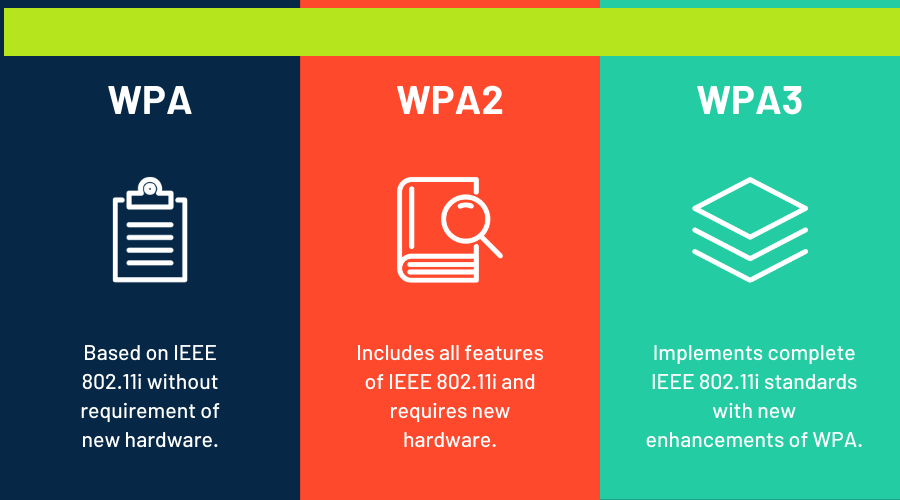How to get free Wi-Fi
The nicest thing about public Wi-Fi is that it is both free and easy to use. However, there is a cost. Because free internet hotspots are insecure, everyone should utilize a VPN. In this essay, I’ll explain how to access free Wi-Fi and how to safeguard yourself from the risks that come with it.
How to get free Wi-Fi?
These techniques may seem self-evident, but just in case anything slipped between the cracks, here are a few simple ways to access completely free Wi-Fi on the go:
Find a public Wi-Fi hotspot near you
Free internet connection is often available at cafes, airports, hotels, parks, restaurants, bars, museums, bus or railway stations, and even theatres and movies for guests, customers, and passers-by. Look around to see if there is somewhere nearby that could offer a free Wi-Fi hotspot. Connect to a VPN to encrypt your internet traffic and surf securely from anywhere.
Create a Wi-Fi hotspot using your phone
If you’re traveling with someone else, this strategy is extremely handy. Let’s pretend you don’t have mobile data and your buddy does. Instead of having a buddy Google everything for you, have him switch on his phone’s Hotspot. Now you’re both connected to the internet.
Also Read: Wireless wifi hacking and How to Hack WiFi Password
Apps for Wi-Fi
You may also use an app that will help you discover free Wi-Fi wherever you go. There are a plethora of free applications available that will show you the accessible hotspots in a certain region and provide you with the necessary credentials to get in. The majority of these applications are developed by volunteers. This implies that users add, evaluate, and distribute the passwords for the access networks themselves. These hotspots change often, but there is generally a large number to pick from.
Also Read: How to Hack Facebook account and Top Instagram Hacks
Here are some Wi-Fi applications that we recommend:
Instabridge – Handy auto-connect feature
A significantly more compact crowdsourcing app centered around a map. Instabridge not only allows you to share login credentials but also has an auto-connect feature that allows your mobile device to connect to a nearby hotspot instantly. Some evaluations said that it was not suitable for rural locations.
Wi-Fi Free Spot
This one is more of a guide than an application. But, just in case you’re in a bind and can’t download an app, we wanted to include it. For users in the United States, Wi-Fi Free Spot is ideal. It provides a list of all public locations that may be searched by state, city/town, or location. You may see it by just clicking on the link below, but you will need internet connectivity to do so for the first time. Although the look is old, it contains a wealth of useful information.
Wi-Fi Map
Wi-Fi Map is a useful map that displays your local Wi-Fi hotspots as well as the login information to connect. It has over 200 nations with 100 million Wi-Fi networks! While it’s ideal for tourists, we found 11,000 locations in New York alone. Because the software is crowdsourced, actual users have tested most of the networks, and it is updated in real-time.
WiFi passwords and Free WiFi from Wiman
This software is simple to use and has over 120 million hotspots in 150 countries. Individual hotspots may be reviewed by users. You won’t spend time walking to a hotspot that turns out to be a disappointment this way.
Wi-Fi Finder
The beauty of Wi-Fi Finder is that it only lists hotspots that have been confirmed. They also have excellent offline functionality.
Get a portable router
Getting a portable router is another method to connect to Wi-Fi on the road. It’s exactly what it sounds like: a portable router. It’s comparable to your home router, except instead of using a wire, it connects to the internet through 3G or 4G. It offers benefits if you’re prepared to plan ahead of time and pay more for it.
Multiple simultaneous connections are supported by the finest portable routers. They are tiny and inexpensive (but do your homework before purchasing one — some are cheap and unpleasant, and function slowly).
The Risks of Using Free Public Wi-Fi
Public Wi-Fi networks are really useful. But they have a negative side too. The traffic that travels over an open Wi-Fi network is often unencrypted and insecure. This implies that fraudsters may easily eavesdrop on your internet behavior and steal your personal information.
If you’re stranded in a foreign country, connecting to a cafe’s free Wi-Fi for a few minutes may seem like a welcome respite. You check your email, log in to Facebook, and buy your next bus ticket. Unfortunately, you’ve just transferred your credit card information and passwords across an insecure network. You’ve turned into an easy mark.