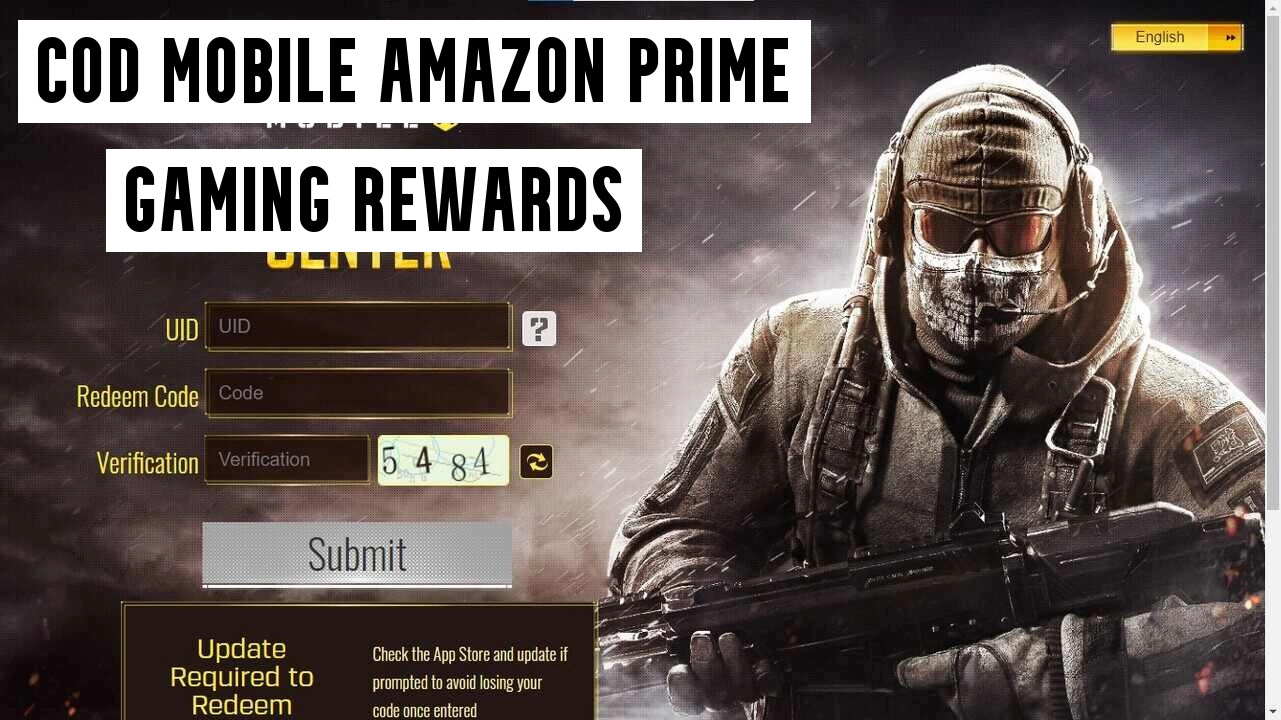COD Mobile Amazon Prime Gaming Rewards
Hey COD Mobile warriors! Are you always on the lookout for cool freebies like camos, shards, operators, blueprints, and more? Well, you’re in for a treat with COD Mobile’s in-game events and Battle Pass tiers. But wait, there’s more! How about some exclusive freebies just for Amazon Prime members? That’s right, let’s talk about COD Mobile Amazon Prime Gaming Rewards and how you can snag them this November 2023!
Also Read: Get DR-H Kurohana Skin in COD and How To Get Melee Master Medal in COD?
| Section | Content Summary |
|---|---|
| Introduction | Overview of the various free prizes available in COD Mobile, including Prime Gaming Rewards for Amazon Prime members. |
| Unlocking Rewards with Amazon Prime | Amazon Prime members have access to exclusive in-game prizes for games, including COD Mobile, with rewards updated seasonally. |
| November 2023 Rewards | – Zombie – Mob Guard Epic Operator Skin (Available until November 22, 2023) – Expired rewards include QQ9 – Thorns of Vengeance and Mara – Notice Meow Epic Skin. |
| Claiming Prime Gaming Rewards | Steps to claim rewards: Verify Prime subscription, use provided links, claim the prize, redeem code, enter COD Mobile UID, submit and receive in-game. |
Unlocking Rewards with Amazon Prime
Prime Perks for Gamers
Are you an Amazon Prime member? If yes, you’ve got a golden ticket to some amazing in-game prizes not only in COD Mobile but in other top games like Warzone, Genshin Impact, and Valorant. These rewards get a refresh every season, so there’s always something new to look forward to.
November 2023 Rewards in COD Mobile
The Latest Loot
For this month, Prime members, here’s what you can grab:
- Zombie – Mob Guard Epic Operator Skin (Available till November 22, 2023)
Missed Out? Here’s What You Lost
- QQ9 – Thorns of Vengeance Epic Weapon Blueprint (Expired on October 26, 2023)
- Mara – Notice Meow Epic Skin (Expired on September 21, 2023)
Remember, these rewards aren’t around forever. So, make sure to keep an eye out and claim them ASAP!
How to Claim Your Prime Gaming Rewards
Step-by-Step Guide to Free Loot
Claiming your rewards is easy peasy. Just follow these steps:
- Check Your Prime Status: Make sure your Amazon Prime subscription is active.
- Use the Provided Links: Click on the official Call of Duty: Mobile page or direct links to Prime Gaming rewards.
- Claim Your Prize: On the COD Mobile page, hit “Claim”, or on direct links, press “Get in-game content”.
- Redeem Your Code: Log into your Amazon account, copy the redemption code.
- Visit the Redemption Site: Head over to “https://www.callofduty.com/redemption” and enter your redemption code.
- Enter COD Mobile UID: Find your UID in the game’s profile section.
- Verify and Submit: Fill in the verification code and press “Submit”.
Boom! You’ll get your reward in your in-game mail if everything’s done right.
Also Read: How to Set Deadzone settings in Call of Duty(COD) and Best NVIDIA filters for Call of Duty