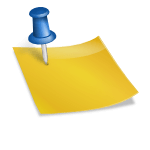Table of Contents
What is Advertising ID?
Advertising IDs are unique, resettable identifiers provided by Google Play services for advertising purposes. These IDs give developers the ability to monetize users’ digital activities through apps; ads can be found on almost every web page, indicating that they are widely used.
Why is this case?
Companies use advertising IDs, which are unique identifiers, to serve targeted ads based on your activity. It works in a similar way to browser cookies, in that it allows companies to target ads based on your location, shopping habits, and app usage.
Because the web pages rely more on advertising, the more intrusive the ad, the higher the return. An Advertising ID functions similarly to a car tracker for your device, tracking your every move in the digital realm. To help advertisers target their potential customers and to determine whether you’re a prospective customer or not, your location and browsing prints are monitored 24 hours a day, seven days a week.
Also Read: Hibernation Feature in Windows 11 and How to download Twitter Videos
How Advertising Id harm us?
Advertising IDs are a serious business, not only in terms of making money, but also in terms of advancing hidden political agendas. According to reports, pro-Russian activists used advertising ids to spread political agendas during the recent US presidential elections, with the ads redirecting users to ad-revenue-generating websites and other pro-Russian videos.
Advertising IDs are ideal for you because they allow you to customise the ads you see, but unfortunately, your digital footprints are being monetized for both good and evil. Even opting out of interest-based ads does not prevent ad IDs from being stored in your digital logs; only a Virtual Private Network can do this (VPN).
Also Read: How to fix You Tube app Not Working on iPhone and How to Download and Install Tutubox on iPhone?
How to Reset Advertising ID?
Advertising is how tech companies are able to provide so many cool, fun, and useful apps and services to the general public. And advertisers use the data on your phone to create a custom profile of your daily phone usage in order to deliver targeted ads. While you can’t completely disable the ad ID, you can reset it on both Android and iOS. In this article you will get to know about the advertising id and how you can reset your advertising id on iPhone and Android.
Reset Advertising ID on Apple iPhone
Step 1: From your Apple iPhone’s home screen, open the “Settings” app.
Step 2: Go to the Settings menu and choose “Privacy.”
Step 3: Click on “Apple Advertising” on the bottom of the page.
Step 4: Simply turn off the “Personalized Ads” switch.
It’s as simple as that! Apple has been working on limiting how apps can track users and collect data, making things like advertising IDs on iPhones less scary than on Android phones.
Also Read: IPhone Secret Codes And Hacks and Top Emulators for PC and Mac
Reset Advertising ID on Android
For all versions of Android, the steps for resetting your ad ID and turning off ad personalization are essentially the same, though some minor differences may exist. When the confirmation screen appears, go to Settings > Google > Ads > Reset advertising ID and click OK. You should also make sure that ad personalization is turned off. On older Android versions, it may say “Opt-out of interest-based ads,” with a toggle switch or checkbox to enable it.
Another method for Android
- In order to access the Settings menu, simply, swipe down from the top of the screen once or twice, and now tap the gear icon.
- Select the “Google” settings from the drop-down menu.
- Select “Ads” next.
- Reset your advertising ID by pressing the “Reset Advertising ID” button.
- To begin, select “Reset Advertising ID.”
- From the confirmation pop-up, select “OK.”