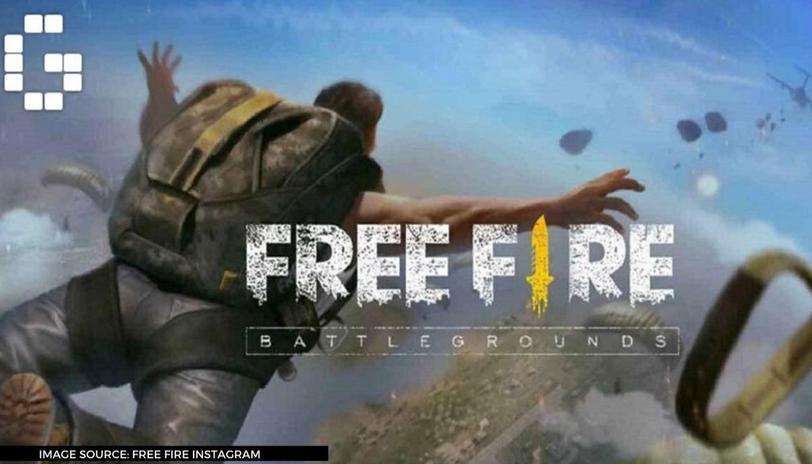Best settings for free fire
Best Settings and Configuration for Free Fire Video Games (2020)
When installing the Free Fire video game it is important that you make a good configuration.
This is because the game has to work optimally, so you can enjoy the best experience of one of the most famous video games of recent times.
These settings range from sensitivity and graphics; however, there are also some minor settings that may be less important for a beginner.
When you start to win and level up in the Free Fire video game, you will start paying attention to these very important details.
In this sense you should know that it is not necessary to change the settings every time you go to play, with only one that you do is fine, as long as it is the configuration you need.
Also Read: Top 6 Places in Free Fire to Loot and How to Find Launch Zones in Free Fire
Next, we will mention some important aspects of the game and how you should do to configure them correctly.
Correct Configuration of the Free Fire video game
Before entering the important part of this topic, you must first enter the settings panel, and for this, you must click on the icon that is located in the upper right and that is shaped like a nut.
Once you have done this, you can continue with the steps described below:
- Music and sounds:
This is one of the first steps you’ll find in setup, and one that deserves special attention.
Within this section you will find three values that you must configure , these are:
- Voice: Whether you are playing with another person or in a squad, it is best and most recommended to turn the volume up to 100 percent.
In this way for the Free Fire video game you will be able to communicate better with others.
- Music: This aspect may bring excitement to the game, but it is a great distraction.
Now, if you are a beginner, it may not allow you to perceive important sounds within the game.
For this reason, it is better to disable it or leave it to a minimum where it does not represent confusion.
- Sounds: Here you must raise it to 100 which is the maximum.
This value will allow you to clearly hear all the sounds around you, allowing you to detect many things, such as dangers and enemy attacks.
- Graphics:
In this Free Fire video game , graphics are a very important aspect, it can help you prevent some “lag” that is one of the most common flaws that the game presents.
For this situation, in most cases, it is solved by adjusting the graphics correctly.
In this sense it is advised:
Configure in ultra if what you want is to enjoy the game and you have a good mobile team, since this way it will not be heavy.
It is set to soft if you want to win. It is true that in this way the quality of some images is slightly lost, but I assure you that the sacrifice is worth it.
- Sensitivity:
And it is here where the truly difficult configuration is found, since the proper functioning of the different weapons depends on this configuration.
In this section, there are only five sensitivities in which we will stop to change the default values, these are:
- 2x scope: 50 to 60.
- General: From 80 to 100.
- Red dot sight: 70 to 80.
- 4x range: 30 to 40.
- AWM Range: 25 to 30.
It is important to keep in mind that the video game Free Fire the higher you have the sensitivity, you will get much more speed and reaction.
On the other hand, the precision is lost a little, which indicates that it is a somewhat delicate configuration that should only be done when a certain level of professional has already been taken.
You should avoid some errors when trying to eliminate one of the opponents and, instead of moving forward, you end up exposed.
Now, these five sensitivities are the ones that have brought the most positive results to the players, but, if you are starting in the game, what is recommended is to gradually increase them.
As you gain confidence with each weapon and with the game, you can gradually adjust the sensitivity.
Remember not to rush, if what you want is to win then play and move calmly at all times.
Other settings for the Free Fire video game:
These aspects are not less important, but do not require further change.
For this reason, we group them all in the following list:
- The map is always in rotation, this improves your visibility.
- Activate the quick change of weapons .
- Leave the left button on your sights, so you can shoot with the left and aim with the right.
- Set the hud to whatever is most comfortable for you; move buttons, enlarge them, or make them smaller. All in order to play more comfortably.
How do you see all these settings to apply to the Free Fire video game?
They really are very easy to process, which will undoubtedly bring great benefits to the game. Remember that you can always change depending on your experience and persistence in the game.