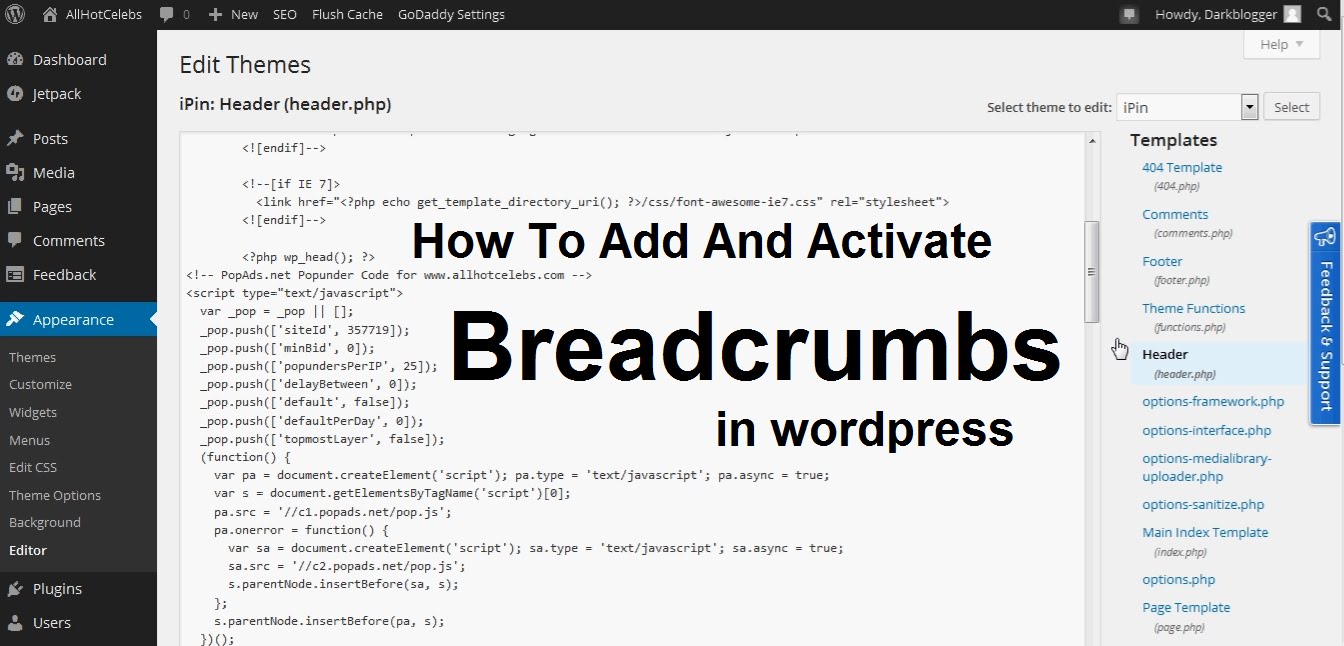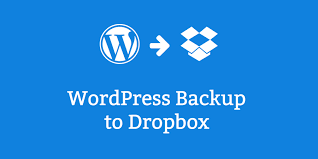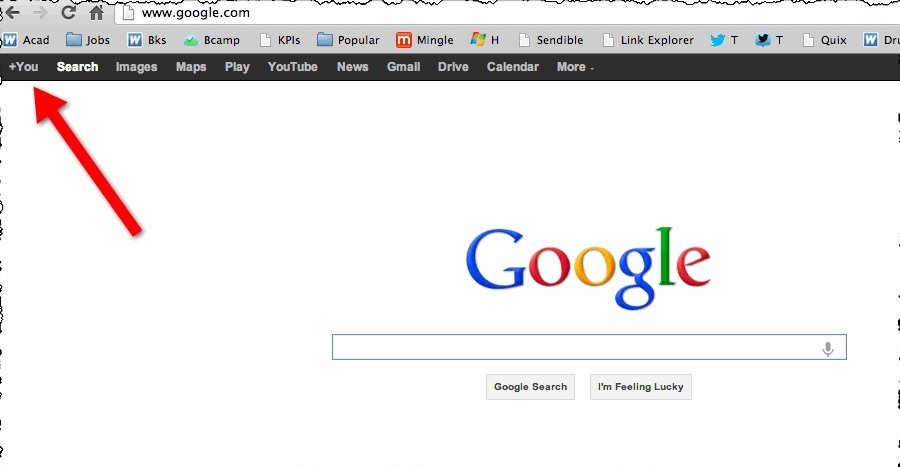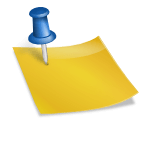How to Add Breadcrumb to Your WordPress Blog
As a WordPress blogger, you need to make your website user-friendly and easy to navigate. One of the ways to achieve this is by adding breadcrumbs to your blog. Breadcrumbs provide an easy way for your visitors to understand where they are on your website and how they can navigate to other pages. In this article, we’ll show you how to add breadcrumbs to your WordPress blog.
What are Breadcrumbs?
Breadcrumbs are a type of navigational aid that helps users understand the structure of a website. They are a series of links that show the user their current location on the website, starting from the homepage and going down to the current page. Breadcrumbs make it easy for users to navigate back to previous pages, and they also help search engines understand the structure of your website.
Why Should You Use Breadcrumbs?
Breadcrumbs have several benefits for your WordPress blog. Here are a few reasons why you should use them:
- Improved User Experience: Breadcrumbs provide an easy way for users to understand where they are on your website and how they can navigate to other pages. This makes it easier for them to find the information they need and stay on your website longer.
- Improved SEO: Breadcrumbs help search engines understand the structure of your website, which can improve your search engine rankings. They also provide additional context for your content, which can help search engines understand what your website is about.
- Increased Click-Through Rates: Breadcrumbs make it easy for users to navigate back to previous pages, which can increase click-through rates on your website.
Breadcrumbs which are also known as breadcrumb trail are one of the best methods to provide easy flowing navigation of your blog to your readers. Using Breadcrumbs your blog readers can easily navigate the parent category or to homepage.
In other words they are like menu trails which allow you and your readers to find the exact location on any particular website or blog.
For example: Home >> WordPress >>” The Post Title “
Now for those who think it’s worthless, then think once again. Since breadcrumbs can actually pull up your Onpage SEO effort and can help you get best results from search engines. And most importantly your readers will love your new navigation system.
And the question is why?
Because Google loves those webmasters who offer better user experience to their visitors. It also helps their search bots find the link structure and help them provide it in search results.
And your blog visitors will love you, since you are offering them with an easy to move navigation which will let them explore your site to depth.
So I think I am clear enough with the term breadcrumbs and about its functionality. Now it’s time to integrate it in our website and to utilize its full potential.
How to Add Breadcrumb to Your WordPress Blog
Adding breadcrumbs to your WordPress blog is a straightforward process. Here are the steps:
Step 1: Install a Breadcrumb Plugin
The easiest way to add breadcrumbs to your WordPress blog is by using a plugin. There are several breadcrumb plugins available for WordPress, but one of the most popular is Yoast SEO. Yoast SEO is a free plugin that provides many SEO features, including breadcrumbs.
To install Yoast SEO, go to your WordPress dashboard, click on Plugins > Add New, search for “Yoast SEO,” and click on “Install Now.” Once the plugin is installed, activate it.
Step 2: Enable Breadcrumbs in Yoast SEO
After installing and activating Yoast SEO, you need to enable breadcrumbs. To do this, go to your WordPress dashboard, click on SEO > Search Appearance > Breadcrumbs, and toggle the switch to “Enabled.”
Step 3: Customize Breadcrumbs Settings
Once you have enabled breadcrumbs in Yoast SEO, you can customize the settings. Go to your WordPress dashboard, click on SEO > Search Appearance > Breadcrumbs, and click on the “Settings” tab. Here, you can customize the separator character, the breadcrumb prefix, and the breadcrumb for the homepage.
Step 4: Add Breadcrumbs to Your Theme
The final step is to add the breadcrumbs to your WordPress theme. Yoast SEO provides a shortcode that you can use to display the breadcrumbs on your website. You need to add this shortcode to your theme’s template files.
To add the breadcrumbs to your theme, open your theme’s functions.php file and add the following code:
add_shortcode( 'wpseo_breadcrumb', 'custom_breadcrumbs' );
function custom_breadcrumbs() {
if ( function_exists('yoast_breadcrumb') ) {
yoast_breadcrumb( '<p id="breadcrumbs">','</p>' );
}
}
This code adds a shortcode called “custom_breadcrumbs” that displays the breadcrumbs using the Yoast SEO plugin.
Using WordPress SEO By Yoast Breadcrumb.

In this section I will try to provide you with the complete setup guide on how to add breadcrumb trail using Yoast plugin. It is regarded as one of the most popular and all in one SEO plugin for wordpress users. It has been developed by Joost De Yoast who is one of the most popular SEO specialists.
- Install SEO by Yoast plugin.
- Now move to SEO in your admin page.
I have already highlighted the region which you have to click. Its internal links which means we have to specify the field which is required to enable the breadcrumb.
Once you click on the link you will be directed to a page like show below. I have already entered the required data.
- Make sure you have checked the ” Enable Breadcrumbs ” option.
- For the separator you can use ” >> “; ” – “; ” / “; or anything which you desire.
- In the anchor text for homepage you have to enter the desired name for the homepage link. It can be your website’s name or simple ” Home “
- Rest can be modified as per your demand.
- Finally you have to select the taxonomy for the breadcrumbs. It can be category, tags or formats.

Once you perform the required task, simple copy the function provided at the bottom of your page. Something like this :
And paste it in your single.php file (may differ in different themes).
So over here I provided you with 2 different ways to add breadcrumbs to your website. You can use plugins and still have to modify your theme pages. Or you can simply use the custom codes which I provided.
Conclusion
Adding breadcrumbs to your WordPress blog can improve the user experience, SEO, and click-through rates on your website.
By following the steps outlined in this article, you can easily add breadcrumbs to your WordPress blog using the Yoast SEO plugin. Remember to customize the breadcrumb settings to fit your website’s design and layout.
Breadcrumbs are a small but essential feature that can have a significant impact on your website’s user experience and SEO. By providing users with a clear navigation path and helping search engines understand your website’s structure, breadcrumbs can improve your website’s overall performance.
If you haven’t already added breadcrumbs to your WordPress blog, now is the time to do so. With the steps outlined in this article, you can easily implement breadcrumbs and start reaping the benefits.
FAQ’S Related to Add Breadcrumb to Your WordPress Blog
Breadcrumbs in WordPress are a type of navigational aid that helps users understand the structure of a website. They are a series of links that show the user their current location on the website, starting from the homepage and going down to the current page.
Breadcrumbs help search engines understand the structure of your website, which can improve your search engine rankings. They also provide additional context for your content, which can help search engines understand what your website is about.
Yes, there are several breadcrumb plugins available for WordPress, including Breadcrumb NavXT, WP Breadcrumbs, and BCnfy.
Yes, you can customize the appearance of breadcrumbs in WordPress by modifying the settings in your breadcrumb plugin and by adding custom CSS to your theme.
No, not all WordPress themes support breadcrumbs. However, most modern WordPress themes have built-in support for breadcrumbs, and you can also add breadcrumbs using a plugin or by modifying your theme’s template files.