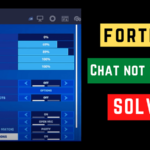Fix Mortal Kombat 1 Not Launching
Mortal Kombat 1 not launching on your PC? Fret not! There are several solutions you can try to get back into the fight. Here’s a guide to help you solve this issue:
How to Fix Mortal Kombat 1 Not Launching On PC
| Section | Action Item | Steps/Notes |
|---|---|---|
| Update System and Drivers | – Update Windows | 1. Start > Settings > Update & Security > Windows Update > Check for updates |
| – Update Graphics and Audio Drivers | – Check manufacturer’s website or use Windows Update | |
| Check Game Installation | – Verify Integrity of Game Files on Steam | 1. Steam > Library > Right-click Mortal Kombat 1 > Properties > Local Files > Verify Integrity of Game Files |
| – Reinstall Mortal Kombat 1 on Steam | 1. Steam > Right-click Mortal Kombat 1 > Uninstall > Install | |
| Tackle Antivirus | – Check Antivirus Software | – Ensure no game files are quarantined and add exceptions for Mortal Kombat 1 |
| Run as Administrator | – Run Mortal Kombat 1 as Administrator | – Right-click on game executable > Run as administrator |
| Miscellaneous Fixes | – Clear Steam Cache | – Via Steam settings |
| – End Background Tasks | – Via Task Manager | |
| – Run Game in Windowed Mode | – Game settings or launch options |
Update Your System and Drivers
First off, ensure your PC is updated. Sometimes, a simple update can solve many issues:
- Click the Start button on your PC.
- Go to Settings > Update & Security > Windows Update.
- Click on Check for updates.
Additionally, make sure your graphics and audio drivers are up to date. AMD and NVIDIA often release Game Ready drivers for popular games like Mortal Kombat 1.
Check for Corrupted Game Installation
A corrupted game installation could be the villain behind this issue. You can verify the integrity of game files on Steam or reinstall the game if necessary:
Verify Integrity of Game Files on Steam:
- Open Steam and go to Library.
- Right-click on Mortal Kombat 1, then select Properties.
- Click the Local Files tab, then click on Verify Integrity of Game Files.
Reinstall Mortal Kombat 1 on Steam:
- In Steam, right-click on Mortal Kombat 1 and select Uninstall.
- Once uninstalled, reinstall the game by clicking on Mortal Kombat 1 within your Library, then selecting Install.
Tackle Antivirus Interferences
Sometimes, antivirus software can interfere with game files:
- Check if your antivirus software has quarantined any game files.
- If so, add Mortal Kombat 1 to your antivirus exceptions list.
Run Mortal Kombat 1 as an Administrator
Running the game as an administrator can also fix the issue:
- Right-click on the game’s executable file.
- Select Run as administrator.
Miscellaneous Fixes
Some other fixes include:
- Clearing Steam cache.
- Ending unnecessary background tasks.
- Running Mortal Kombat 1 in windowed mode.