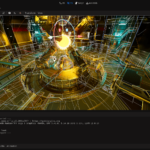How to Unblock MOBA Game from Being Downloaded on iPhone?
In this digital age, mobile gaming has become a significant part of our lives. However, there are instances when you may encounter restrictions on downloading certain games on your iPhone. If you’re an avid gamer and you’re facing the frustrating issue of not being able to download your favorite MOBA (Multiplayer Online Battle Arena) game on your iPhone, don’t worry – we’ve got you covered. In this article, we will provide you with step-by-step instructions on how to unblock MOBA games from being downloaded on your iPhone.
| Section | Summary |
|---|---|
| Introduction | Explains the issue of not being able to download MOBA games on iPhone and promises solutions. |
| Understanding the Restrictions | Discusses why restrictions occur, including Apple’s guidelines and region/age-based restrictions. |
| Checking Age Restrictions | Provides steps to check and update Apple ID age settings and how Family Sharing can affect age restrictions. |
| Bypassing Region Restrictions | Offers solutions like using a VPN to change location or changing the App Store region for downloading the game. |
| Dealing with Specific Game Restrictions | Suggests contacting game developers’ customer support or checking for in-app purchases as possible solutions. |
| Jailbreaking (Advanced Option) | Mentions jailbreaking as an advanced option with risks and consequences, not recommended for all users. |
Understanding the Restrictions
Before we dive into the solutions, let’s understand why you might be facing this issue. Apple implements strict guidelines for the apps available on the App Store, and sometimes, certain MOBA games may not meet these guidelines. Additionally, region-based restrictions and age restrictions can also prevent you from downloading specific games.
Checking Age Restrictions
- Check your Apple ID: Ensure that your Apple ID reflects your correct age. To do this, go to “Settings” on your iPhone, tap on your name at the top, and then navigate to “iTunes & App Store.” Update your birthdate if necessary.
- Family Sharing: If you are part of a Family Sharing group, ensure that the family organizer has set age restrictions correctly. They can do this through their settings.
Bypassing Region Restrictions
- Use a VPN: A Virtual Private Network (VPN) can help you change your virtual location. Download a reputable VPN app from the App Store, connect to a server in a region where the game is available, and then try downloading it.
- Change App Store Region: If you’ve relocated to a different country or region, you may need to update your App Store region. Go to “Settings” > “iTunes & App Store” > tap on your Apple ID > “View Apple ID” > “Country/Region” > and select the correct region.
Dealing with Specific Game Restrictions
- Contact the Game Developer: Reach out to the game developer’s customer support. They might provide guidance on how to download their game or suggest alternative methods.
- Check for In-App Purchases: Some games may require you to make an in-app purchase to unlock the download. Check if this is the case and complete the purchase if necessary.
Jailbreaking (Advanced Option)
- Jailbreak Your iPhone: This is an advanced method and not recommended for everyone. Jailbreaking your iPhone allows you to bypass Apple’s restrictions, but it comes with potential security risks and voids your warranty. Proceed with caution.
Conclusion
Unblocking MOBA games from being downloaded on your iPhone can be a bit tricky due to various factors, but with the right approach, you can enjoy your favorite games without restrictions. Remember to follow the steps mentioned above carefully, and always prioritize your device’s security.
FAQs
Using a VPN to change your virtual location is generally legal. However, it’s essential to use it responsibly and respect the terms and conditions of the game and the App Store.
If you don’t receive a response from the game developer’s customer support, consider looking for alternative games that are available in your region.
Yes, you can undo a jailbreak by restoring your iPhone to its original factory settings through iTunes. Keep in mind that this will erase all data on your device.
Yes, jailbreaking can expose your device to security risks, and it may void your warranty. It’s advisable only for experienced users who understand the potential consequences.
Changing your App Store region can impact your existing apps and purchases. Some apps may not be available in the new region, and you may need to re-purchase or re-download certain content.