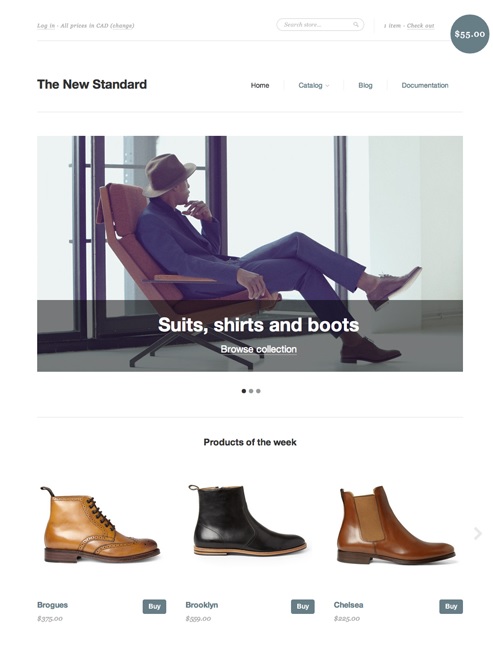How To Promote And Manage Your Online Meeting.
After creation and organization, the promotion of an online meeting is always the most difficult thing.
The web, however, may give you a big hand.
But which resources and tools enable you to achieve success?
Here is a guide to manage and promote your online event.
| Steps for Managing and Promoting Your Online Event | Description |
|---|---|
| 1. Strategy | Have a solid strategy for organizing and promoting your online event. Learn from experts in your field. Use appropriate tools like ClickMeeting or Google+ Hangouts. Utilize various communication channels including social media, newsletters, and blogs. |
| 2. Promotions | Promote your event effectively with strategies such as giveaways, prizes, targeting popular bloggers, creating affiliations, and utilizing link tracking. |
| 3. Media | Use graphics, images, official photos, and videos to engage your audience, trigger viral mechanisms, and generate interest in your event. |
| 4. Relevant Online Resources | Explore various tools and platforms to promote your online event, including PlanCast, Lanyrd, Bizzabo, EventBrite, Slideshare, Box, Dropbox, Google Drive, Storify, Oktopost, Doodle, MyBlogU, Tweetwall, ViralContentBuzz, Typeform, GetResponse, Joind, and Prezi. |
1. STRATEGY

It’s important to have a solid theoretical basis and a strategy to organize and promote an event, whether online or offline.
For this reason you should always observe and learn from the experts in your field.
Here, Social Media Examiner explains how to use social media to promote an event.
Also, you want to use the right tools. For example, ClickMeeting lets you create and manage audio and video conferences with a series of awesome options. These include desktop sharing and a virtual media room (I really like the useful translation feature, which is great for international businesses).
Or you can choose a popular free tool such as, Google+ Hangouts, which gives you a great way to create conversations with photos or emoji and group video calls.
There are many popular channels you can use to promote your online event.
To those listed below, you should always add other avenues of communication (e.g. newsletter or blog posts) and social media channels that can act as a sounding board (Linkedin, Instagram, Pinterest, or new social networks born recently).
FACEBOOK EVENTS

Facebook Events is one of the most well known and used tools for promoting an online event.
Just place your information as links, images or invited friends and watch as the number of participants grows.
You can even choose to use Facebook Ads to promote your meeting.
GOOGLE PLUS EVENTS

While it’s not such a popular Google+ feature, Google+ Events is still an awesome option to promote your event.
One useful feature is that you can make use of hashtags.
Google gives more visibility to the events already passed compared to Facebook.
Here’s the page you need to visit to create a Google+ event.

You must ensure you choose an official hashtag for your meeting and start to use it and share it before, during and after the event.
Engage with your users on Twitter and spread the word!
You can view and collect all communications made with the chosen hashtag through platforms like Momentz.me.
Also, don’t miss the chance to take advantage of Twitter Cards, to give superpowers to your tweets.
And Twitter Chat, which is a powerful marketing weapon you can use to boost the popularity of your online event.
Finally, I suggest using Twitter Custom Timeline (managed with Tweetdeck), which allows you to collect tweets selected in a collection (your hashtag) that can be embedded as a widget in your website.
2. PROMOTIONS

At a promotional level, you can do a lot to spread the word about your online meeting.
Here are some ideas you’ll want to consider.
GIVEAWAY AND PRIZES

Prepare a gift for those users who pre-register for your event.
Give prizes to the most active participants or to whoever brings friends to the meeting (making use of word of mouth).
POPULAR BLOGGERS

Nowadays bloggers are web influencers.
Be ready to identify the most appropriate people within your industry and build an experience tailored just for them. Invite them to your online meeting and treat them as VIPs.
In return, you will get more visibility for both the pre and post-event.
AFFILIATIONS

You can think about creating affiliations with websites you have a good connection with in order to promote your event.
Through link tracking, you can check how many members will be coming from these third-party sites and reward them. You can base that on the results they’ve achieved (with their enrollments’ percentage and number of contacts).
3. MEDIA

Give your audience the right media and stimulate their curiosity.
You can trigger viral mechanisms and intrigue the undecided, perhaps convincing them to participate at your event.
Remember, people take action and react based on emotions!
Here are some points to consider.
GRAPHICS & SOCIAL OBJECTS

Images and official photos of your event can spread well through social networks, allowing you to reach a new audience.
It’s up to you to create visual messages that will captivate and entertain your users, triggering those viral mechanisms.
VIDEO

If you have the ability (or a healthy budget), videos allow you to express the advantages and characteristics of your online event in a more immediate way than images.
An example?
Heineken with “The Seat” for the Champions League final.
4. RELEVANT ONLINE RESOURCES

Other than the channels mentioned above, there are other relevant tools you can use to promote your online meeting (they are also interesting for other tasks).
PLANCAST

The best way to discover events and share plans with friends. It’s their motto.
Plancast gives anyone the opportunity to publish and promote an online meeting.
It also has an app that allows you to search for interesting events by topic.
LANYRD

Lanyrd is similar to Plancast but more oriented to manage conferences with many speakers and with a structured program.
You can contact speakers through the internal messaging system and upload materials for your event.
A potential buzz can be generated between the participants within the meeting.
Lanyrd is widely used in IT and Education markets.
BIZZABO

Simpler than the previous ones, but rapidly evolving, Bizzabo is based on the same concept.
It aims to create an environment that leverages social dynamics to promote and publicize online events.
EVENTBRITE

EventBrite is a widely-used, complete and economical solution.
It has everything you need to control your event, from registering participants to managing waiting lists, selling tickets, sending messages to participants and monitoring traffic.
It can be integrated with Paypal in order to cover the whole registration or ticketing process.
Among the various functions, there is also a system for sending programmed emails to participants, which is useful to remind everyone of the schedule or to send the materials for your meeting.
It has its own dedicated app that allows the organizer to record event input by scanning the QR Code printed on the participant’s ticket or with a simple swipe of the app screen.
In the latest version of the app, there is also a statistics feature.
SLIDESHARE

Slideshare is the ultimate solution for publishing presentations (video, PDF, etc.).
Where the material presented at the event is meant to be public, this is the easiest and most effective tool you can use.
It’s also the most productive one in the long run, in terms of diffusion.
The ability to embed the slide in any web page (also in your Linkedin profile – or in the speakers one) guarantees visits even weeks and months after the live event.
BOX

Where your the material is not in the public domain, you may want to use Box.com.
With a free account, you can store up to 10 GB and distribute the access links to individual files or entire folders.
Anyone with the link can access your content and proceed with the download.
If you want to have more control over access, you need to switch to a paid version.
DROPBOX AND GOOGLE DRIVE

Both are alternatives to Box (and even more popular).
DropBox is more oriented to share documents with selected users.
Google Drive, however, is more appropriate to the collaborative production of files and material.
STORIFY

A most interesting solution to storytelling, even during the event, Storify allows you to compose narrative flows, producing digital content published on the web.
Think about tweets with the hashtag of your event, updates on Facebook, relevant sites and web pages or photos on Instagram.
Each section of your event can be connected with texts and descriptions.
OKTOPOST

Do you need a tool to manage the social media marketing campaign of your events?
Oktopost gives you sophisticated automation tools (like editorial calendaring) to improve your results on social media. It can help you track the promotion efforts, by letting you find potential participants for your event, via its geolocation feature.
DOODLE

Do you need a tool to quickly organize an internal meeting with your staff or speakers?
If you haven’t discovered it yet, try Doodle now and you won’t be sorry!
It does just one thing, but very well.
MYBLOGU

MyBlogU is a content collaboration and idea creation platform. Some specific tips?
Use the “brainstorm” section to post details about your online meeting, and get feedback or suggestions from users on how to improve your project.
Or the “media” feature, to create interesting graphics (about your event – it can be a chart, or infographic), and get it shared by members (who can create awesome content mentioning your media), increasing brand awareness and buzz pre or post your event.
TWEETWALL

Tweetwall is ideal if you want to project onto a large screen in real time what is being said online about your event, integrating with Twitter, Instagram or Facebook.
It also (among many other interesting features) allows you to launch a survey in which to respond with a tweet.
VIRALCONTENTBUZZ
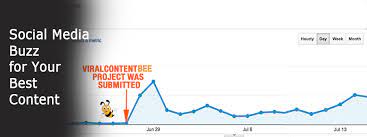
This is the marketing tool you want to use to improve the reach of your audience, having your event shared over the internet by influencers of your niche.
Simply join ViralContentBuzz, to create your project and have it promoted on different social media networks by popular bloggers within your market.
Remember to include the hashtag of your event!
TYPEFORM

Typeform is one of the most simple, yet effective ways to build customer satisfaction questionnaires.
And it’s a solution you may take to collect feedback from the participants at your event.
GETRESPONSE

Why not create a database of the participants of your meeting, in order to invite them again to future events?
With GetResponse, you can set an autoresponder to gather suggestions and feedback about your latest meeting (or tips for organizing the next one).
You can even segment the subscribers by their actual needs or interests, depending on which of your events they participated in.
It’s a great tool to gather users interested in your business, and transform them into customers.
JOIND

Joind occupies a very special spot in this list.
Instead of collecting feedback on preset questionnaires, this solution allows anyone to post a comment on your event.
It’s a kind of like Get Satisfaction for events.
PREZI

And finally, if you’re a speaker, you don’t want to miss using Prezi.
It makes presentations awesome, leaving your participants in awe!
CONCLUSION
This is a small guide to managing and promoting your online meeting.
I hope the resources I’ve mentioned will be useful for your next event, or even for your daily work.
If you have any relevant tools to add, please share your suggestions.
Also, I’d love to hear what you think of this post.
Leave your views in the comments section below, thanks!