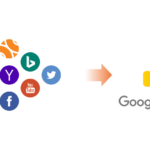How to use Fortnite Parental Controls?
Fortnite is one of the most popular games in the world that comes in the list of those games that are widely played as well followed by today’s generation. With this children make up a sizable portion of this huge popularity. As this game is widely played there are certain settings enabled to provide the epic game with reasonable security both from developers as well parent sides. There is an extensive set of Fortnite parental control if the parents don’t want their kids to engage in the fun without overexploiting the platform. There are certain ways kids get involved in such traps nowadays some of the small examples are improper content visiting, spamming and even chatting with strangers online which at some point can be dangerous if not properly analyzed. Today’s article is on the step by step tutorial on how Fortnite parental control can be established and used. So if you are a parent who wants to know how this thing works then kindly do read this article till the very end. So let’s start before wasting any more time. First I would like to clear up some of the largely asked questions by parents.
Also Read: How to complete Fortnite Trinity Challenges and How to Fix Fortnite Voice Chat Not Working XBOX
What is Fortnite Parental Control?
Now at first, you must know that Fortnite is a multiplayer game where different players known or strangers sit together and play online. Now your children may find themselves playing with any random person for instance as sometimes friends are not available. These strangers some of whom can be children while there are even chances of them being adults. As a parent for their safety, you can simply disable their chat and voice options if you don’t want them to get involved in talking to some stranger. There are even options available to block non-squad members from visiting your child’s in-game name and other details on the profile. There are even parental controls available that allow you to examine the playtime record on a daily or weekly basis. This is simply done to keep a track of the period your child is playing the game.
Now coming to the main question which is how can we enable the setting in the device.
Also Read: How to Get Street Shadow Pack in Fortnite for Free and How To Craft Pistols in Fortnite
How to turn on Fortnite parental controls?
At first, you are required to get your hands on the device your kid uses for playing the game. This is required for setting up parental control because they must be switched on within the game. Now there are various possible platforms your child can play this game such as on a PC and Nintendo Switch. You can set up parental control on either of them and operate it at your convenience.
Kindly do follow the steps written below:
- At first, kindly start the Fortnite game and join the lobby present within the game
- After this open up the main menu as soon you are inside the lobby
- From all options present over there select the parental control from the drop-down menu
- Now select the set-up parental control option
- After this click the next button
- Over there enter your six-digit personal identification number known in short form as PIN then kindly confirm it and click on next
- Select the option to set- up the parental control from the menu next
- Now by entering the lobby choose the Menu>Parental control and then enter the PIN. you can even alter the parental control setting at any time.
Also Read: How to Find and Tame Wolves in Fortnite and How to fix Fortnite Error Code 83
There are many people with a question like what is this Parental control do:
All the features that are enabled with this parental control have a toggle switch that can be used to switch on or off. If you are not aware of the option you can implement this then the list is as follows:
- Filtering mature language is mainly for the text chat through which players communicate into the chatbox. This option is available with all the players while playing the Battle Royale game. To avoid chatting with strangers this control can be used.
- Hiding the name from non-squad members is kind of important for security. Through this people can not pick a chat with your child based on gender.
- The voice chat can even be turned on or off based on your choice as sometimes sending out voice notes can be dangerous and that is the reason this control is also given to parents.
- Now coming to text chat as that can even be enabled or disabled at any time. So if you analyze your child talking to a stranger who doesn’t seem right to you then disable the chat option so that your kid cannot text that person any longer.
- Finally, you can always receive the weekly report of your child playing the game each day and then monitor it accordingly.
Also Read: How to get the firefly jar in Fortnite? and Fortnite Season 4 Nexus War has started
Conclusion:
I hope the information shared above was useful to all my readers.